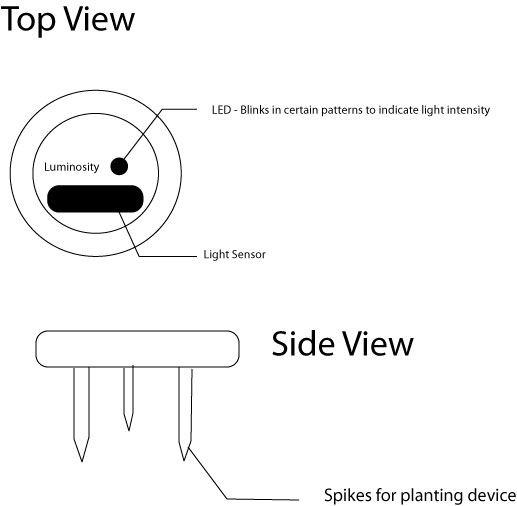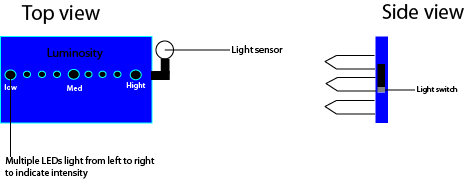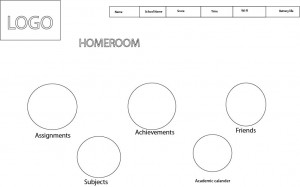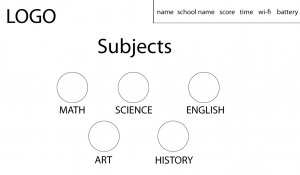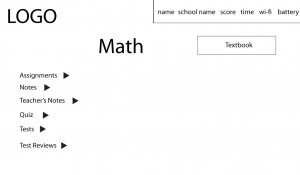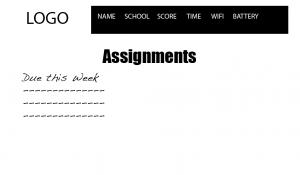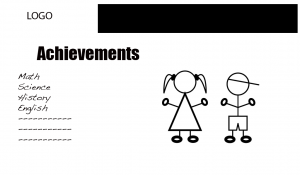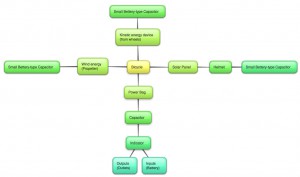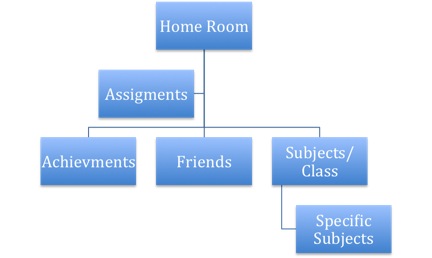There are numerous ways to shrink time when a user interacts with an interface. One such way, that John Maeda discusses in his piece “Time”, is to use a progress bar. It creates the feeling of time passing and makes waiting all the more bearable because it looks and feels like it won’t be much longer until whatever you’re loading is finished. Another way is to remove steps done by the user when possible. Having them automated – which Maeda dreams of having Google or Apple do with everything eventually – allows the user to refocus their time. Shrinking time, after all, is all about making the wait shorter AND making the wait more tolerable.
However, I cannot agree with Maeda on having Google, Apple, or any device making choices for me, even if they think they know what I want. It’s something that I’m not willing to give up, making that choice. Once you give up a choice you’re giving up your freedom, and I’m not going to give up my freedom to some algorithm-driven device programmed by a person or people I’ve never met. I don’t think anyone should, either, but I’m not going to remove, or lobby to remove, their choice to have that ability.
One way I’ve figured out on how to save time when it comes to playing games is to position my hands over keys I know I’ll need to use. In an MMORPG, it’s WASD with my left hand and my right on the mouse. In a MMOBA, it’s QWER for the left and the mouse for the right. For a 2D MMORPG Side Scroller, it’s CTRL and ALT for the left and the arrow keys for the right. For a MUD, it’s left hand over the main area of the keyboard. and right hand over the numberpad. Even in games like Dance Dance Revolution, you stand on the left and right squares of the pad, not the center.
Moving away from games, when I’m about to reach the top of the stairs to get into my apartment, I have my feet halfway out of my shoes, my headphones off and unplugged, my cellphone in my pocket, my iPod turned off, and my purse and book bag in my hand. This allows me to get to “I’m home” mode a lot faster than I would otherwise. And for someone whose college days has her out of her house at 7:30 AM and home at 7 PM, this is direly needed.