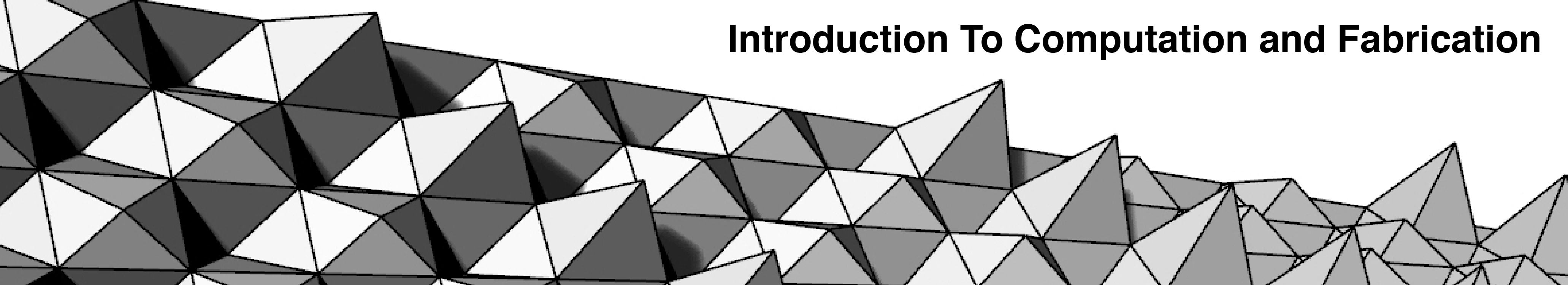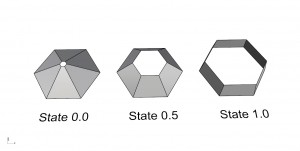Assignment 04 (FALL 2013)
Description
Fabricate your Assignment 3 Revolved Surface. Your surface should fit in a 12″ x 12″ x 12″ volume. Refer to the videos below to create panelize your surfaces.



Requirements
You will be fabricating you surface using bristol board paper. Please save your grasshopper (.gh) files to your dropbox folder. Refer to the syllabus for the file naming conventions for dropbox submissions. These are due before the next class on Friday 10/04/13. Late assignments will receive a grade penalty. Please bring your completed surfaces with you to class on Friday. We will be pinning them up and having a discussion.
Scoring
- Design : 15%
- Fits within the bounds of the volume (12″x 12″x 2″): 10%
- Demonstrates Proficiency with Tool and fabrication processes (laser cutting, tabbing, labeling, nesting): 65%
- Labeling /Organization of Dropbox / Correct File Naming: 10%
Resources
Fall 2013: Week 5 Panelization Part 1
Fall 2013: Week 5 Panelization Part 2
You can view last year’s panelization class, as well. You can find the videos here: