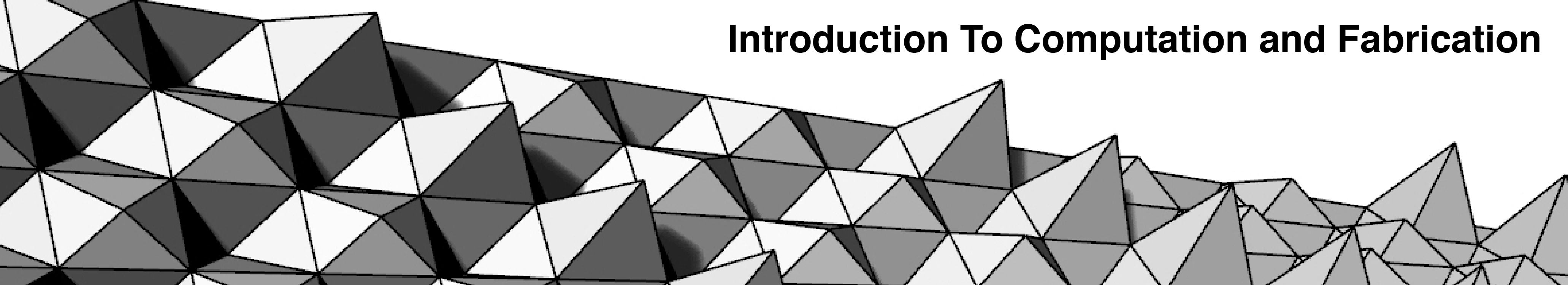You will want to view the following presentation, and videos in preparation for Tuesday’s class (11/26):
-
Recent Posts
Recent Comments
- 2017 cheap adidas dame 4 chinese new year on Assignment 04 (FALL 2013)
- nike hyperdunk 2017 anniversary on Fall 2013 Assignment 01 Math Components
- bookmarkrelease on Assignment 04 (FALL 2013)
- goodsellernikeshoes on Fall 2013 Assignment 01 Math Components
- kettlebellsbrasil on Fall 2013 Assignment 01 Math Components
Archives
Categories
Links
Meta