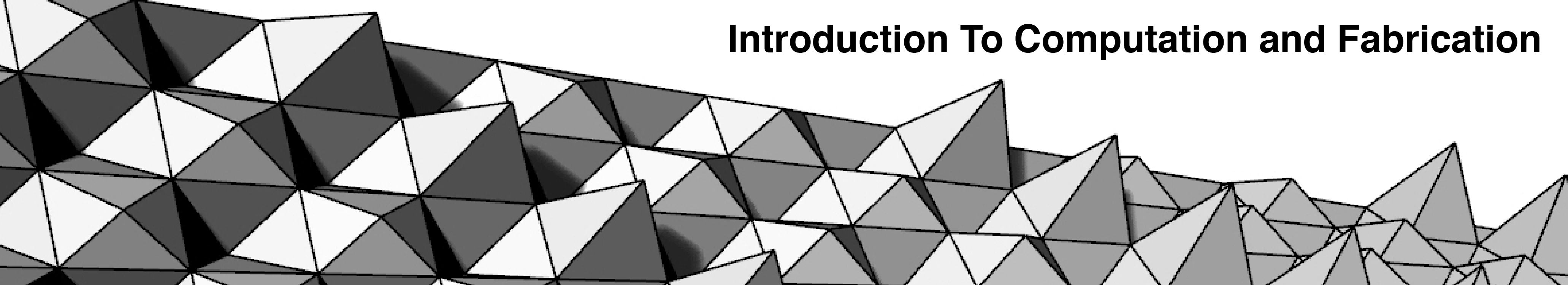Assignment 01
Description
Create your own box morphed object in Rhino/Grasshopper. Using the first class tutorials as a starting point, create you own objects in rhino and morph them to a a surface. The surface can either be created in rhino “manually” or by creating a parametric surface in grasshopper (as demonstrated in the revolve tutorial during class). Please don’t just use simple shapes e.g. cones, pyramids, spheres, and boxes, but really try and design an object in rhino that would give you a great object when populated on your surface.
Requirements
You are required to create two separate box morphs. You can use the same target surface but you need to have at least two objects to morph on to your surface. Feel free to do as many as you want, after all iteration is part of parametric design. Please save your rhino (.3dm) and grasshopper (.gh) files to your dropbox folder. These are due before the next class on Wednesday 02/06/13. Late assignments will receive a grade penalty.
Scoring
- Design : 45%
- Demonstrates Proficiency with Tool : 45%
- Labeling /Organization of Dropbox / Correct File Naming: 10%
Resources
Please refer the video from class if you need a refresher on box morphing and revolving.