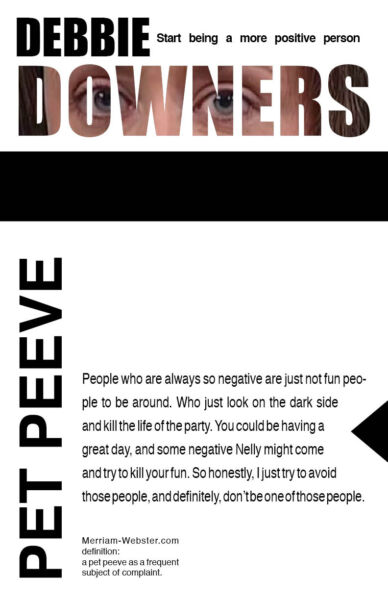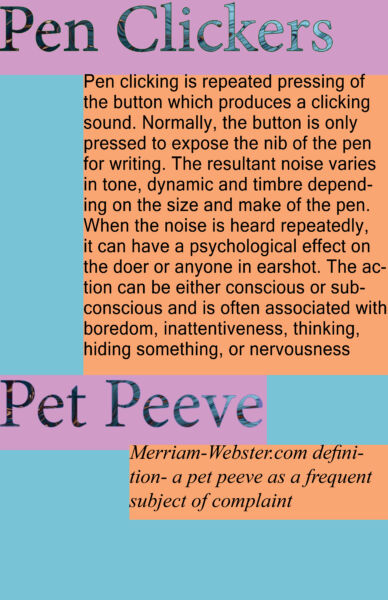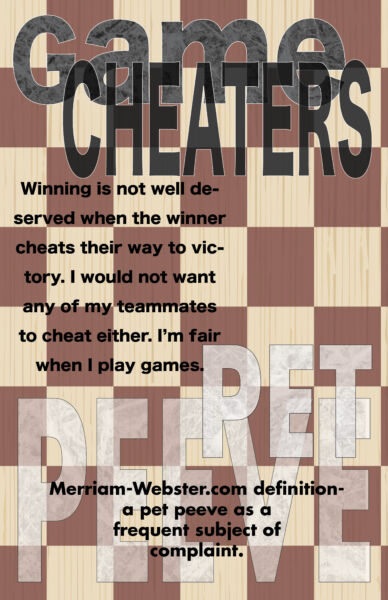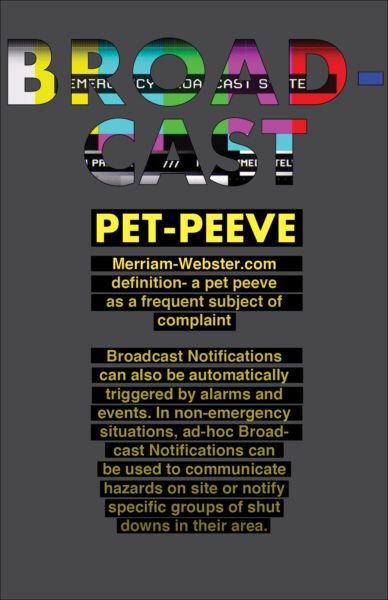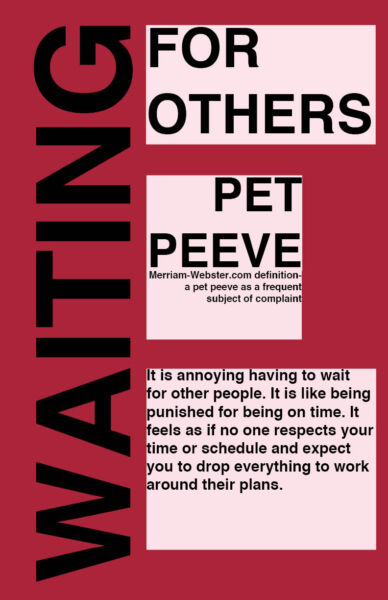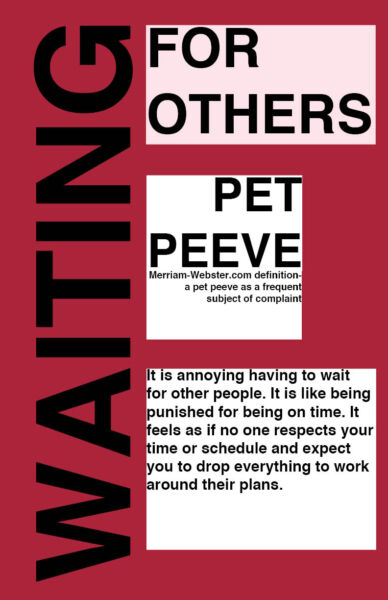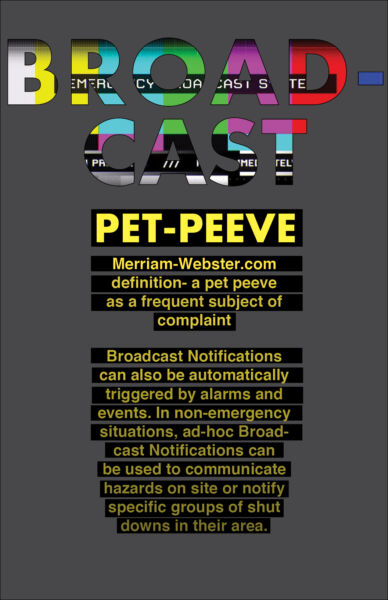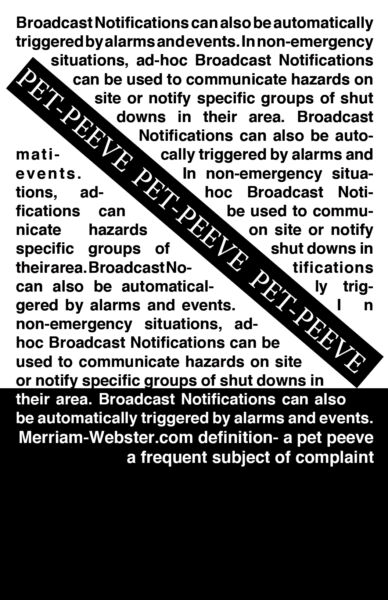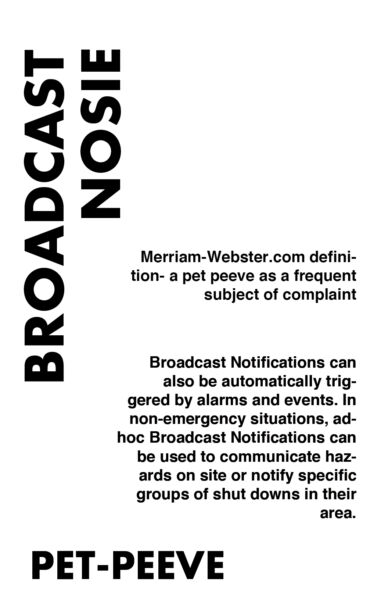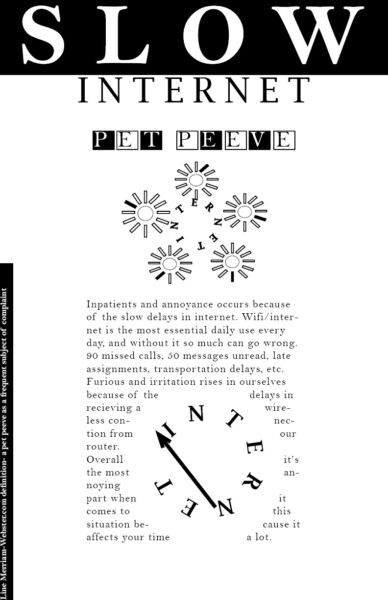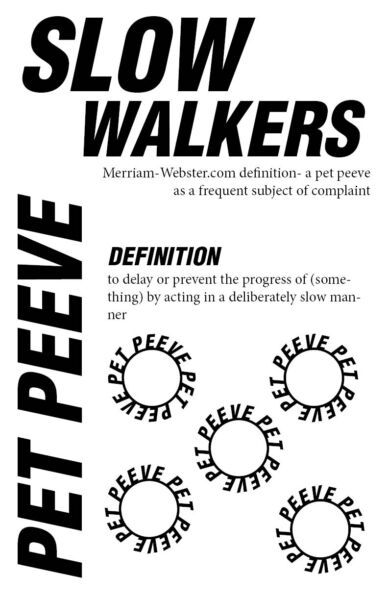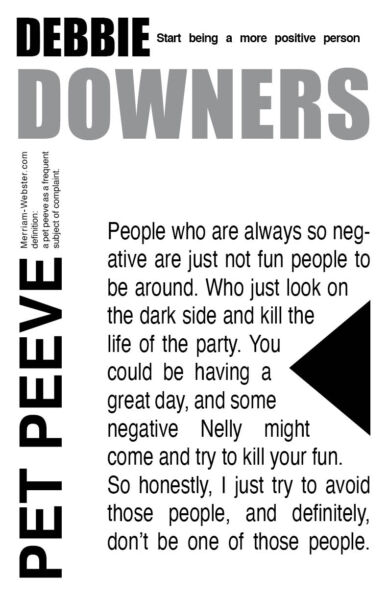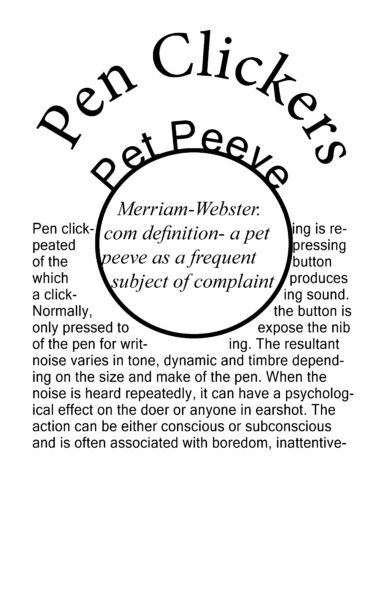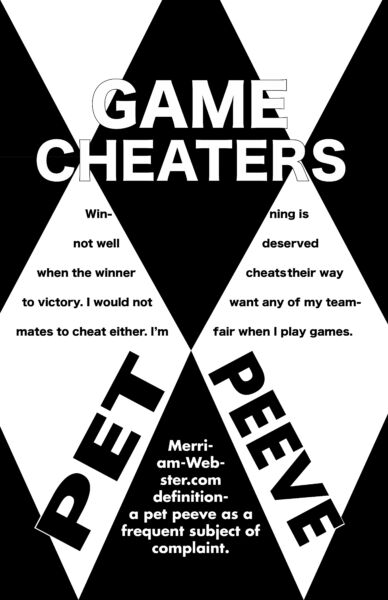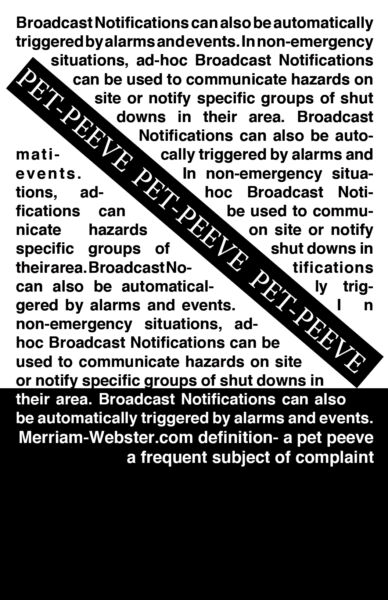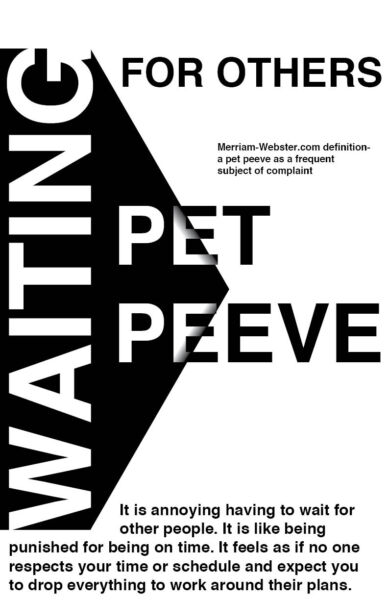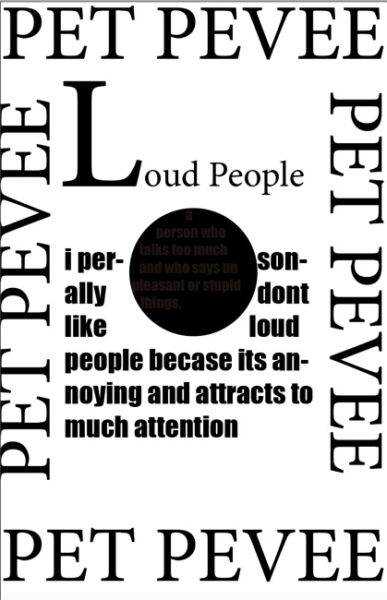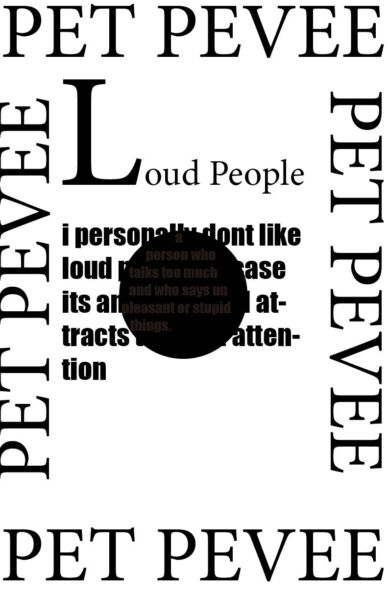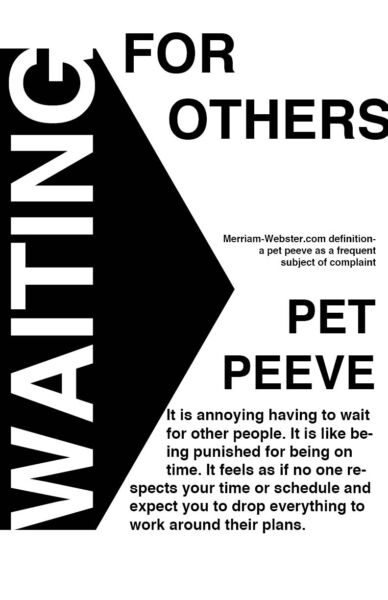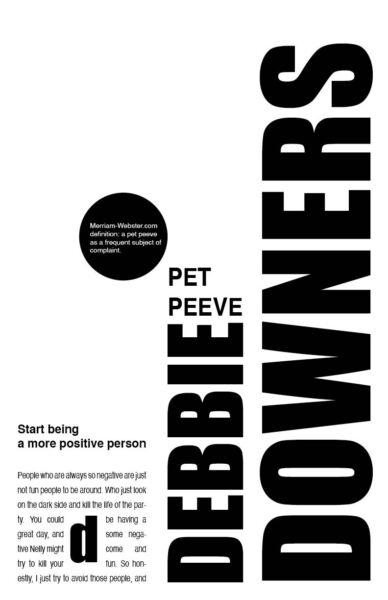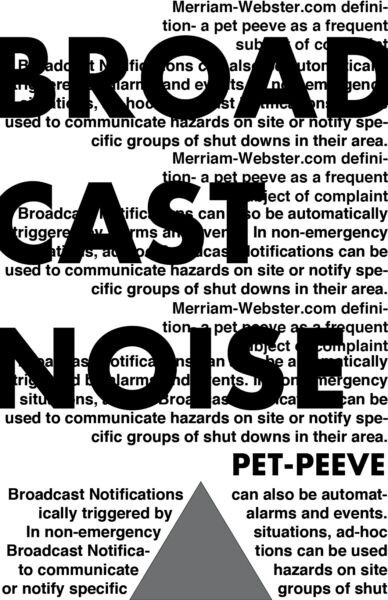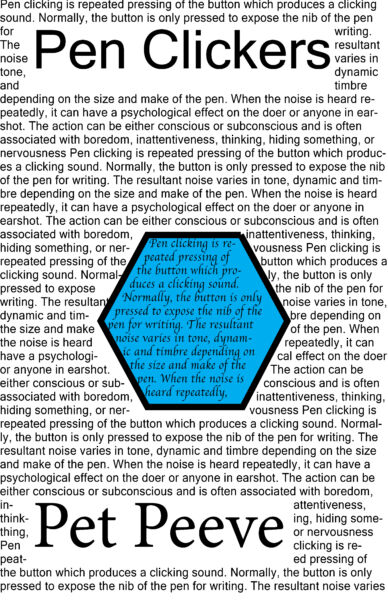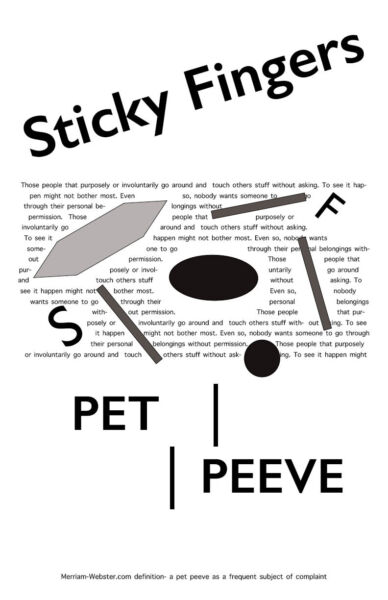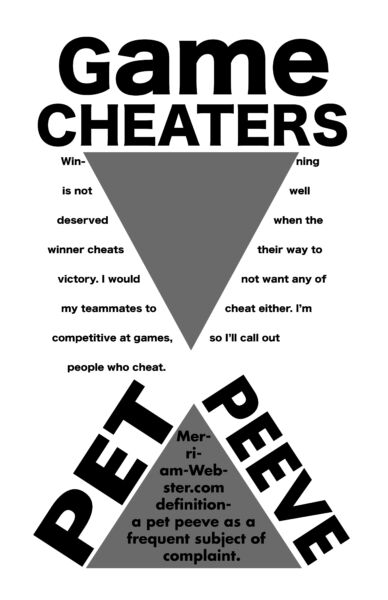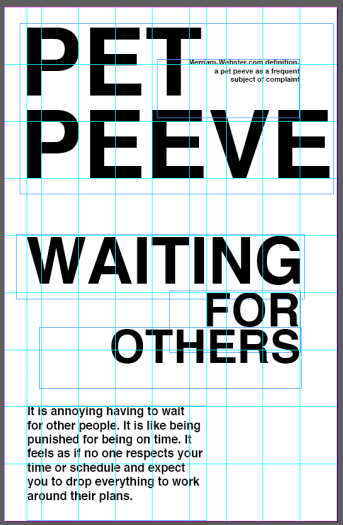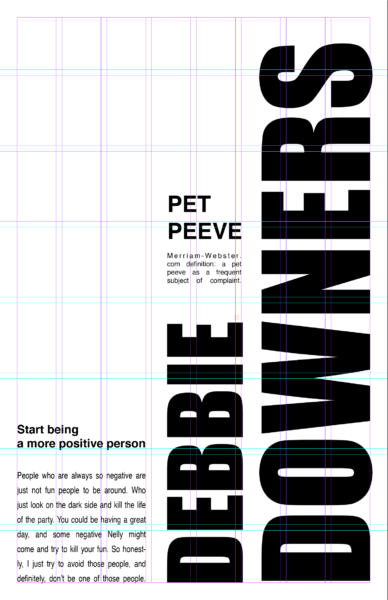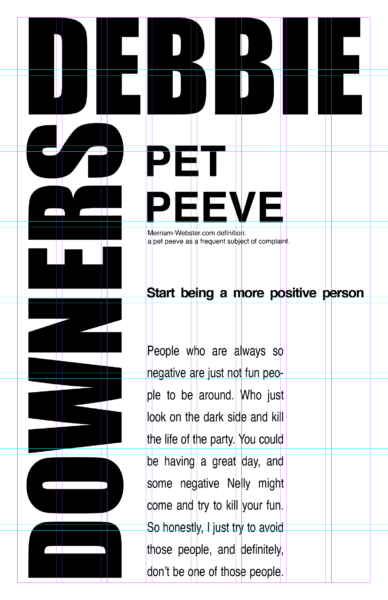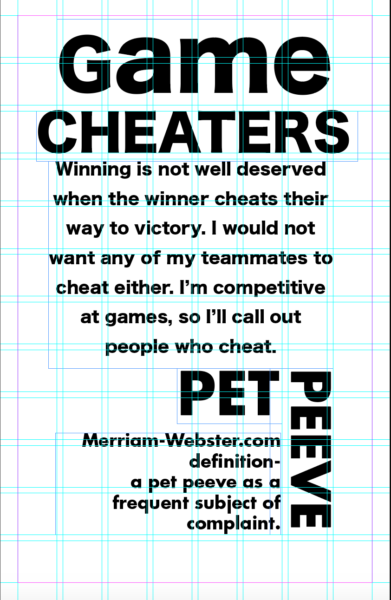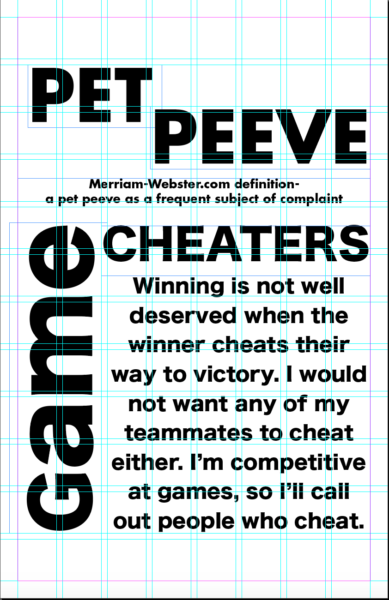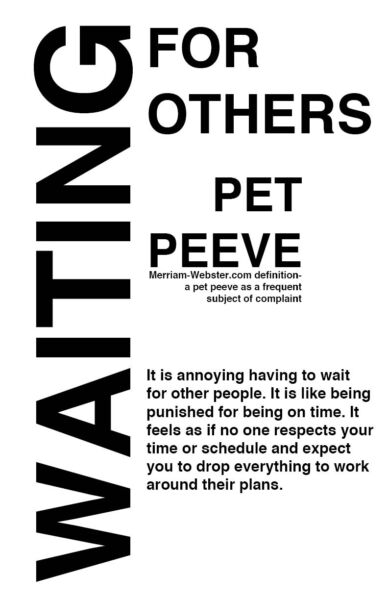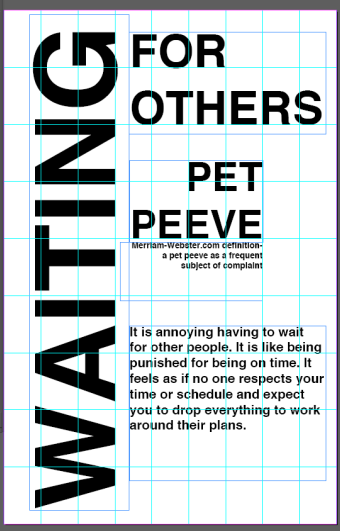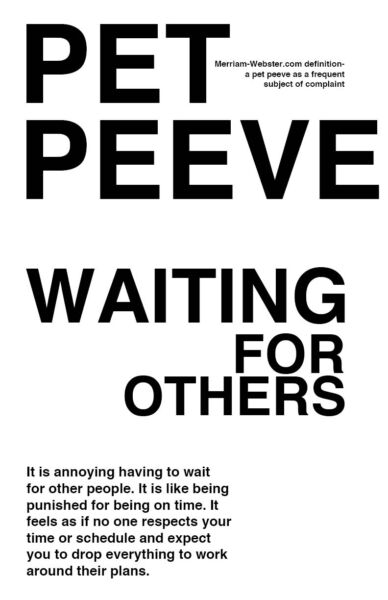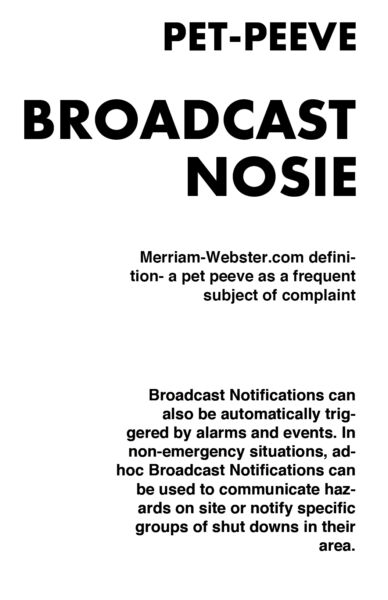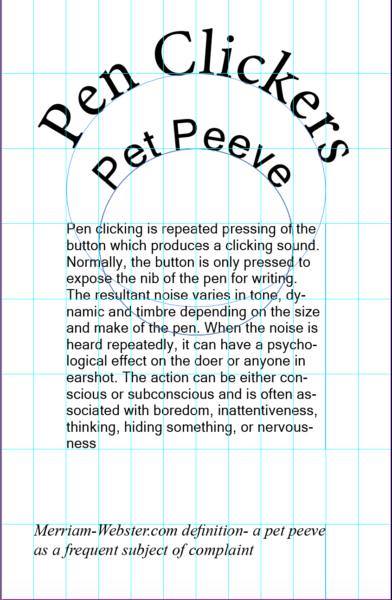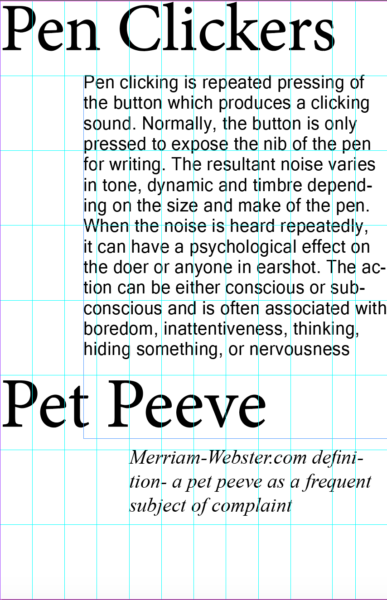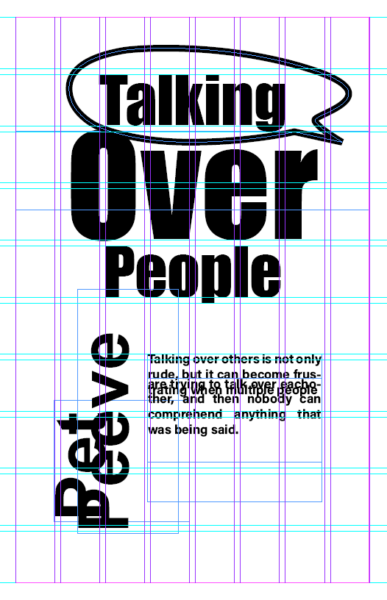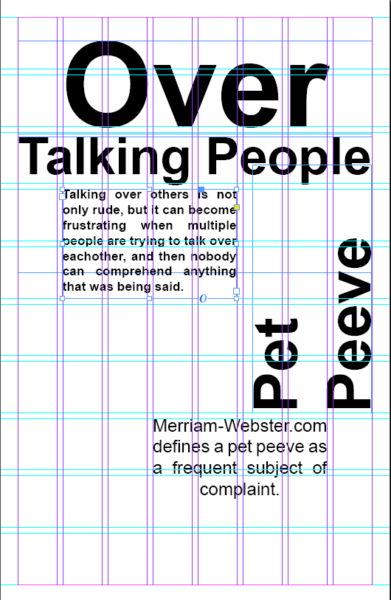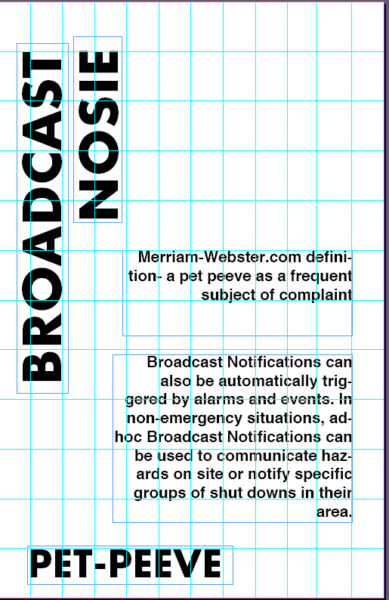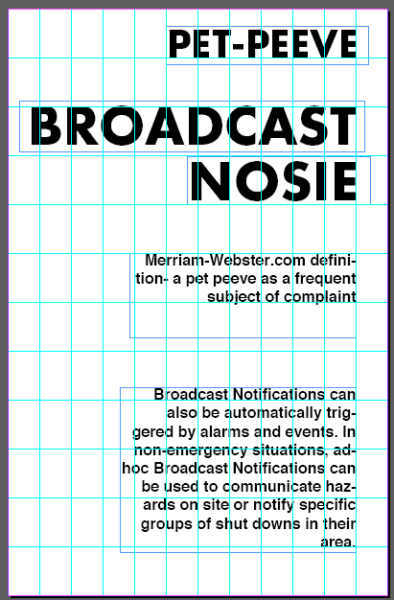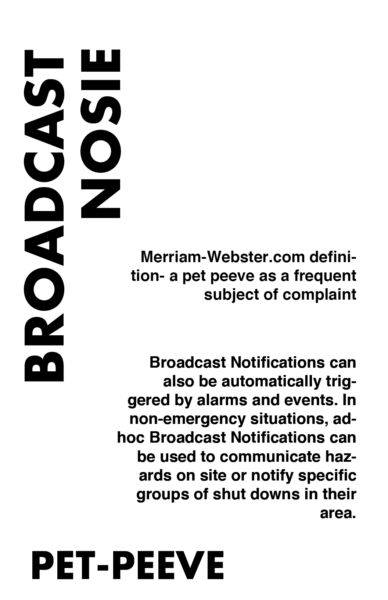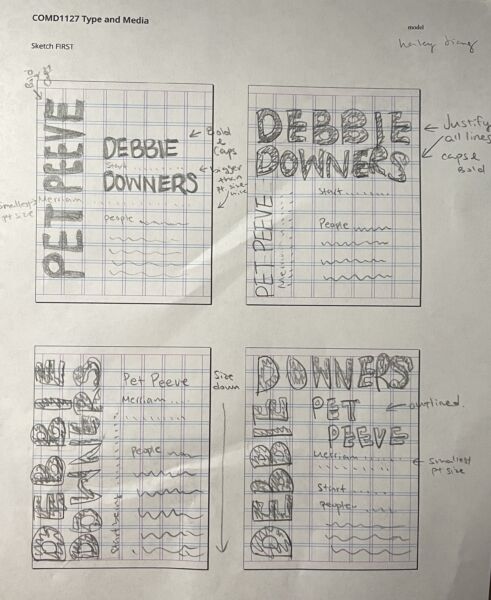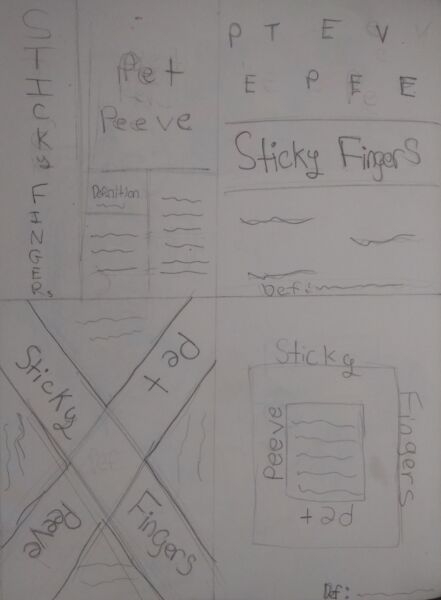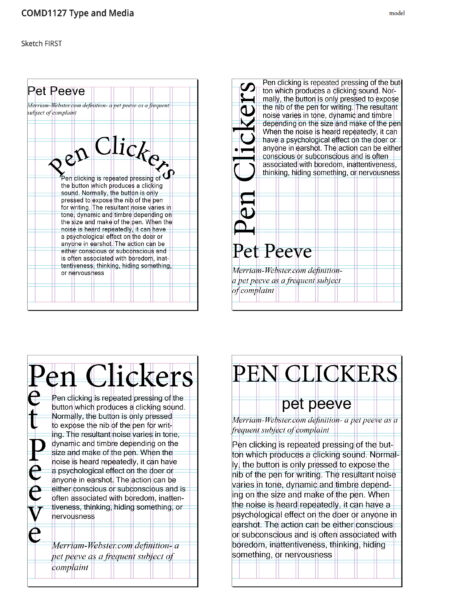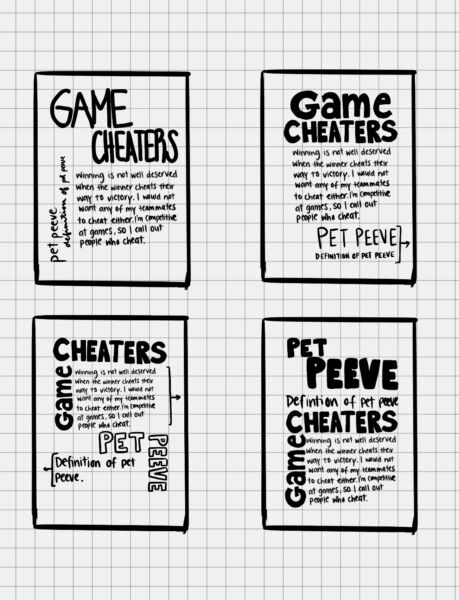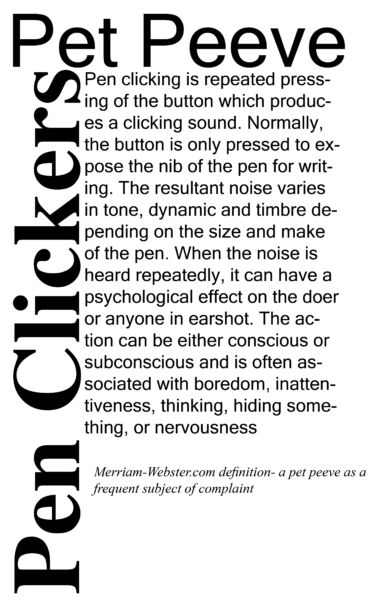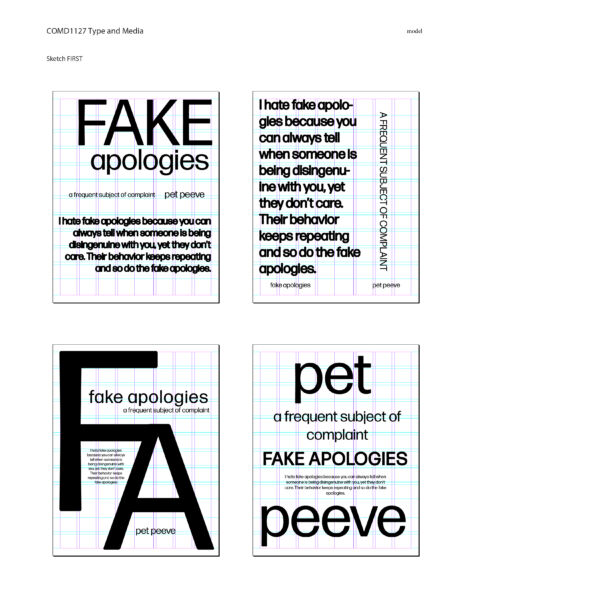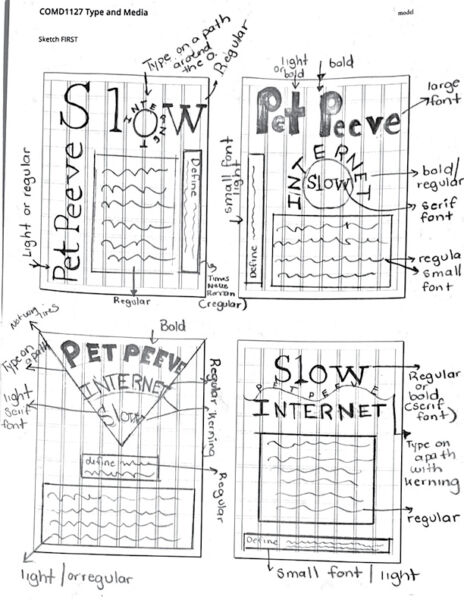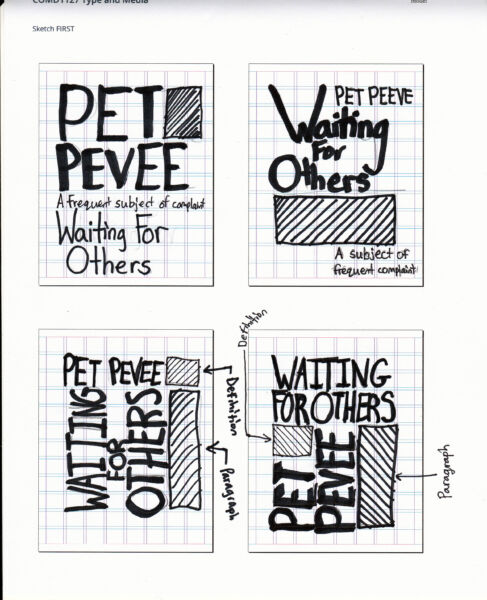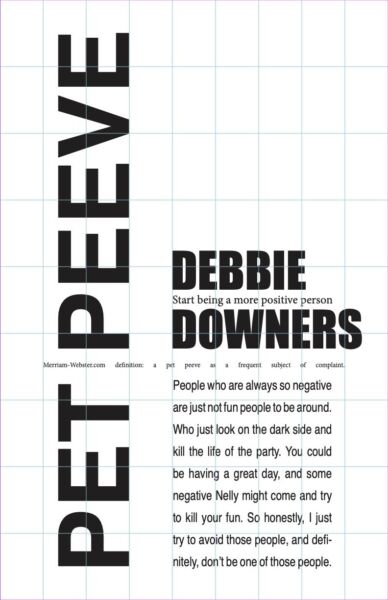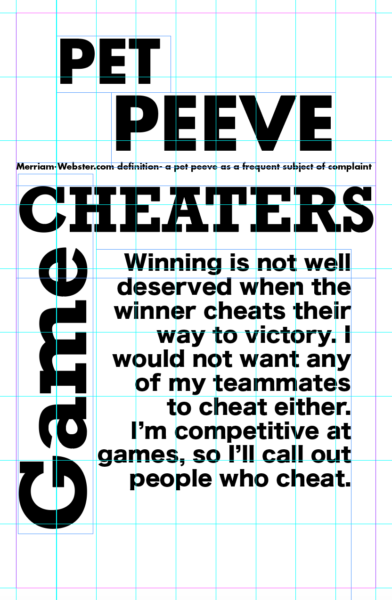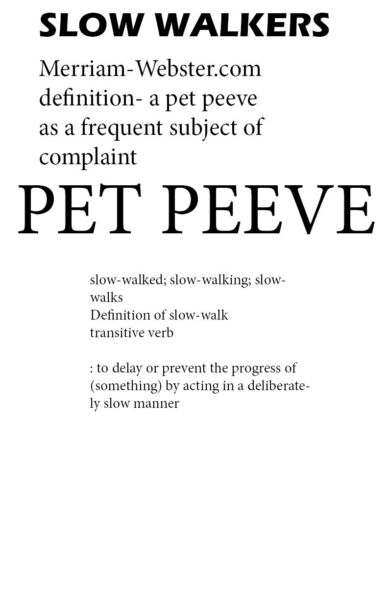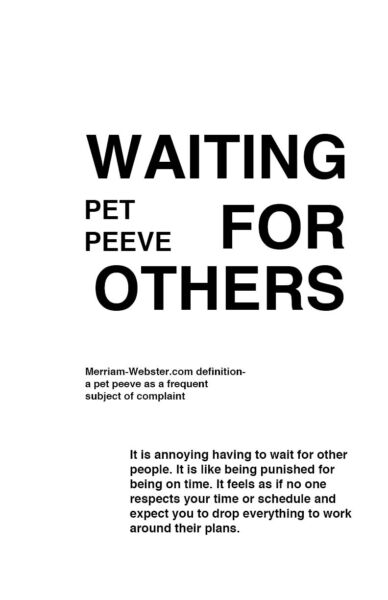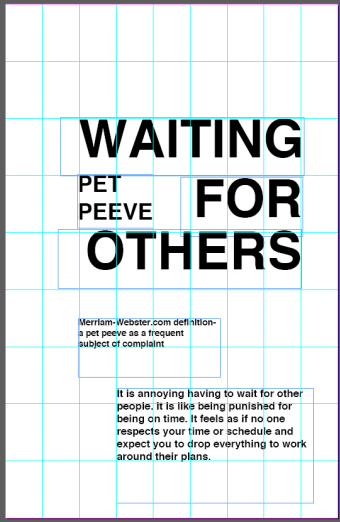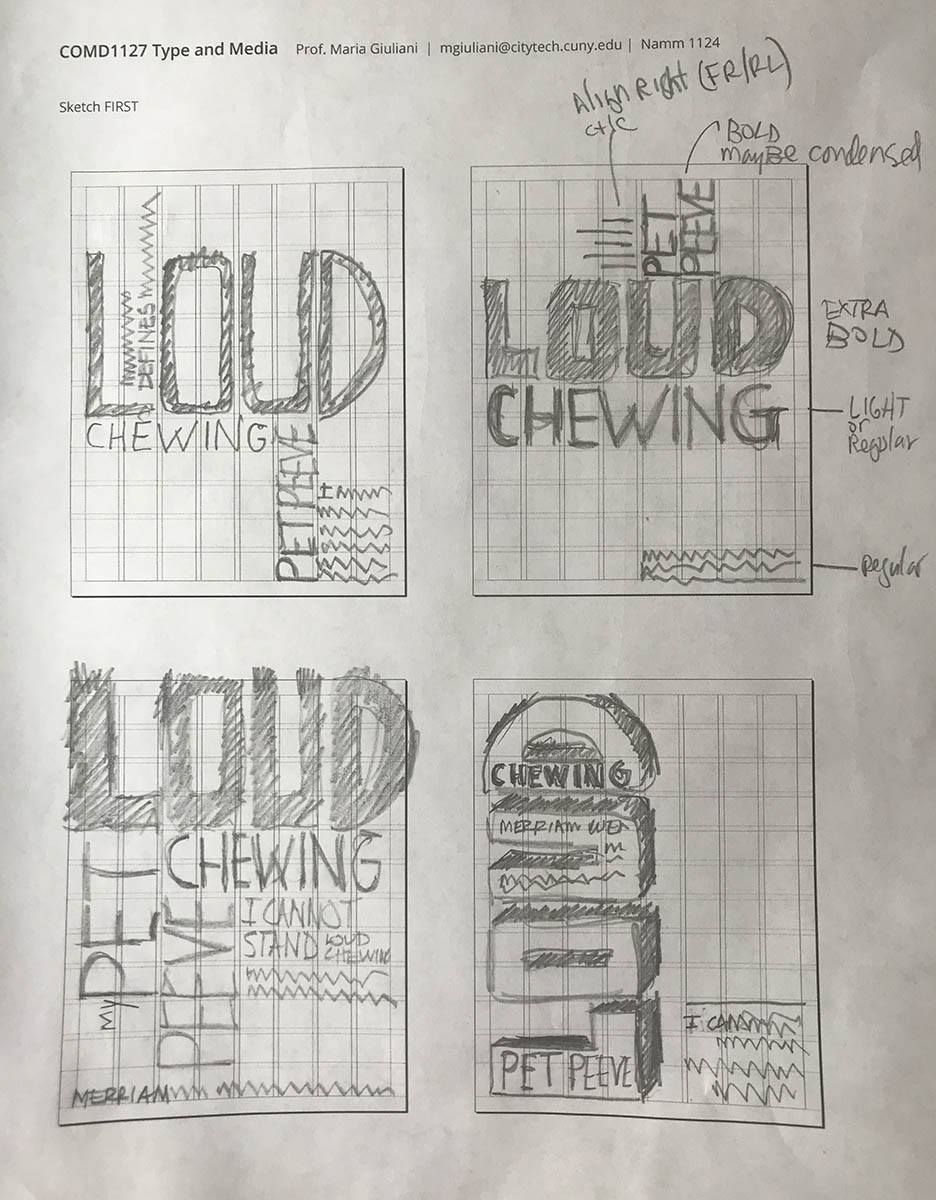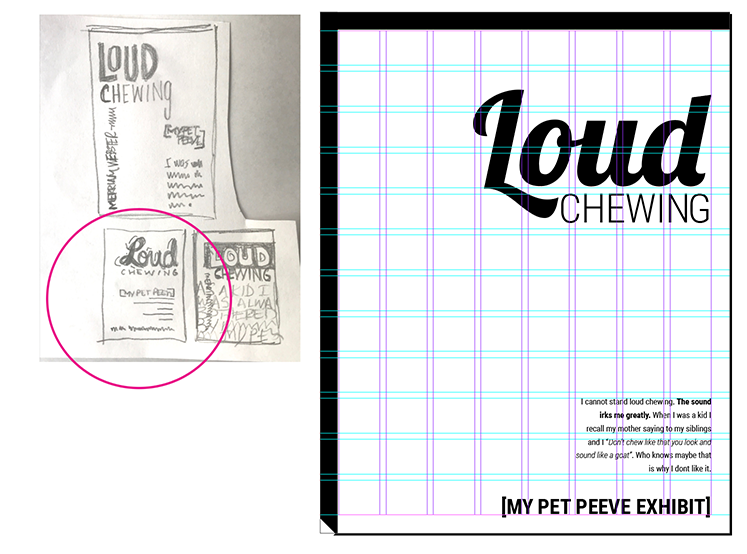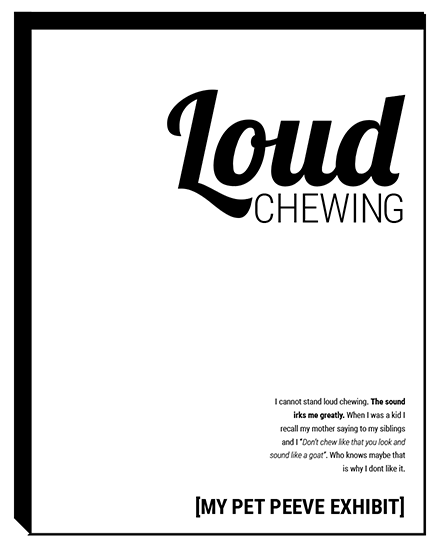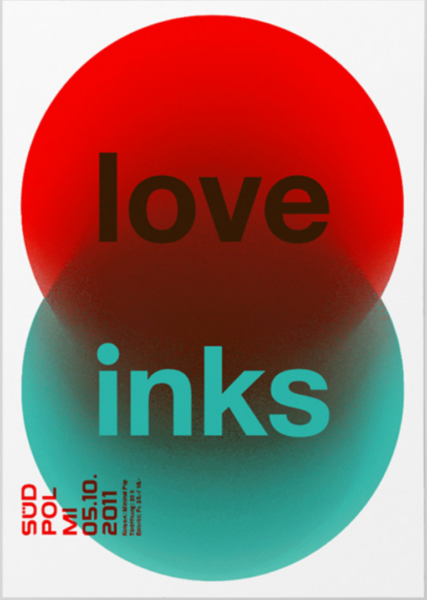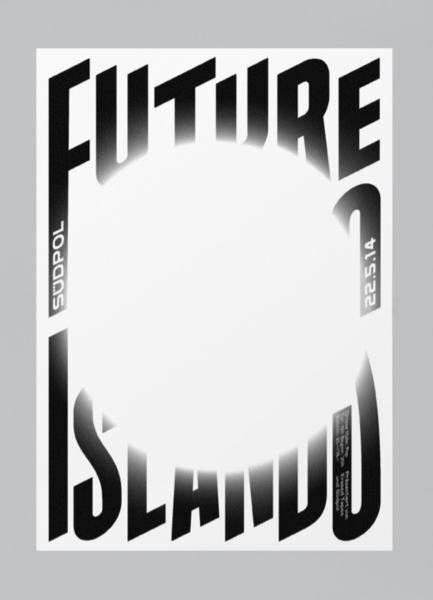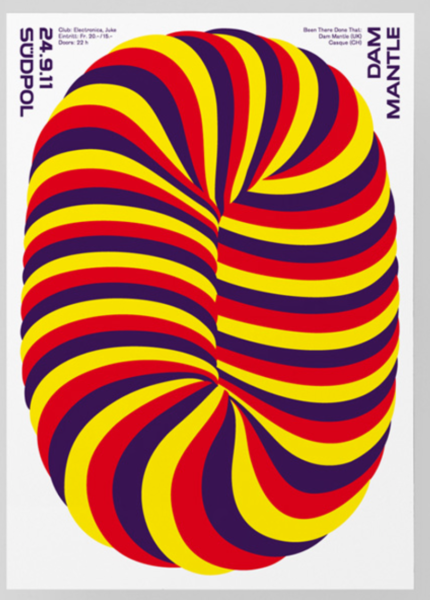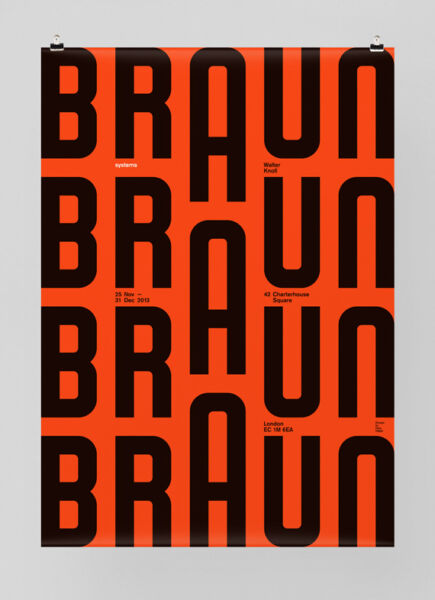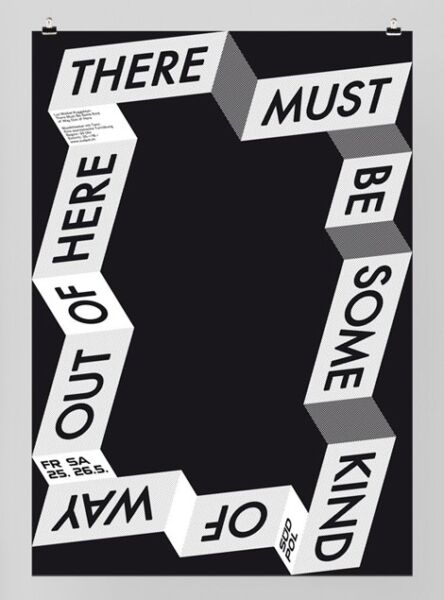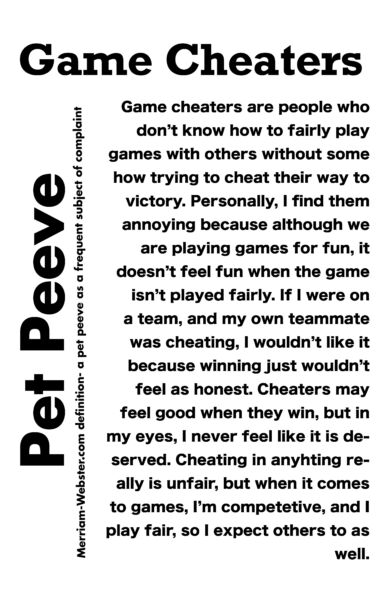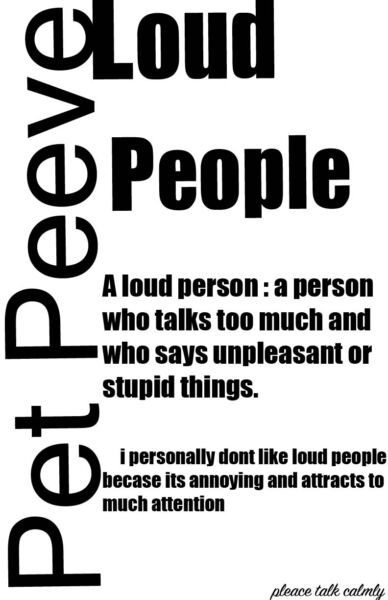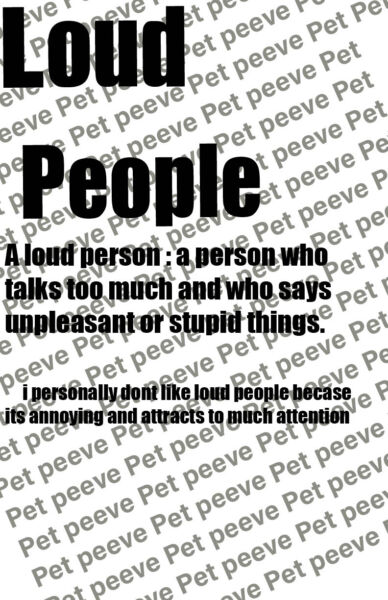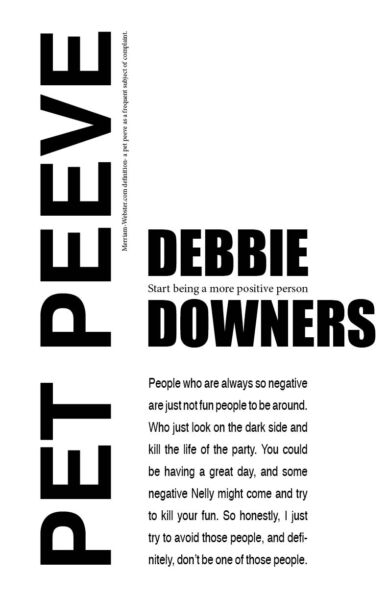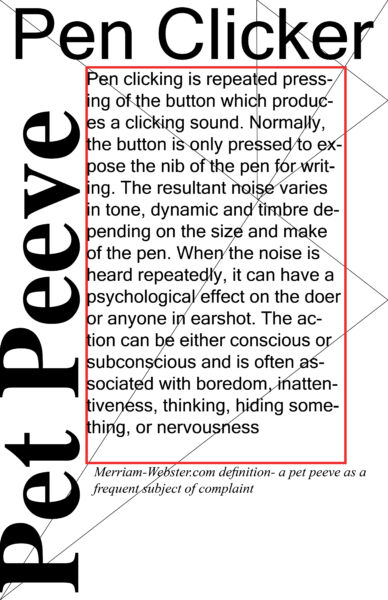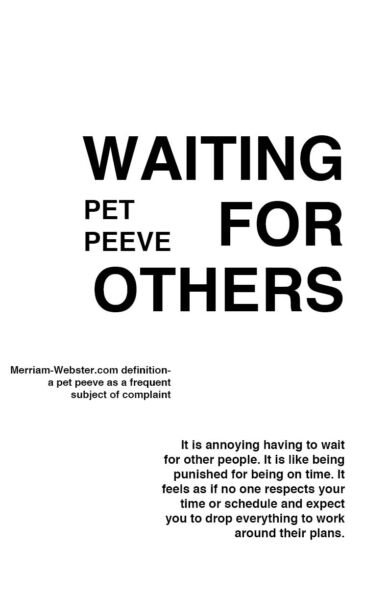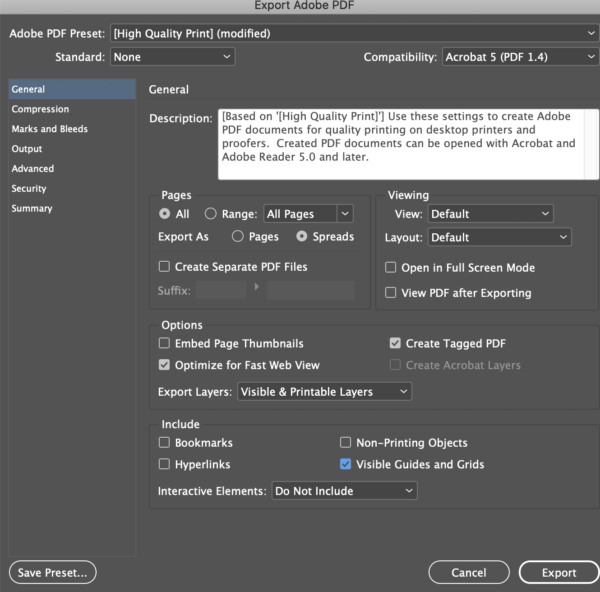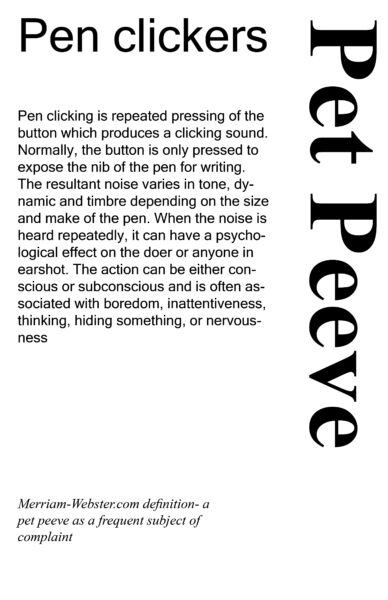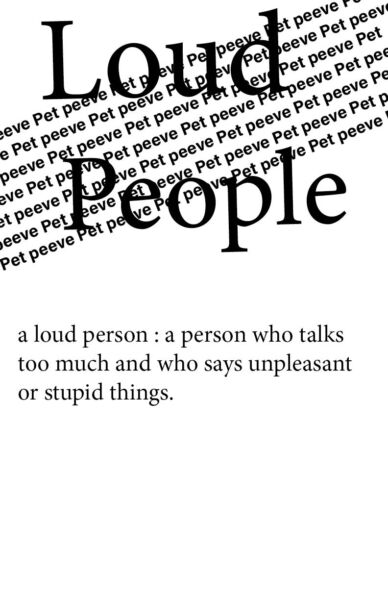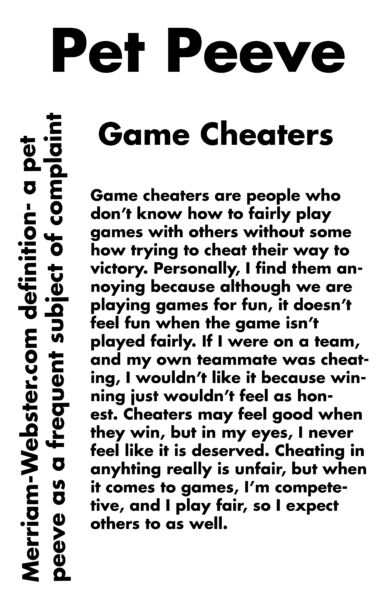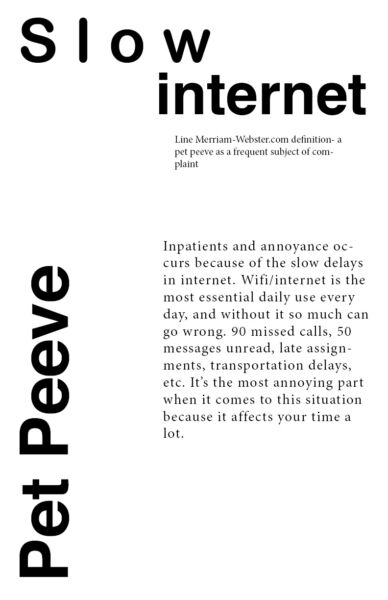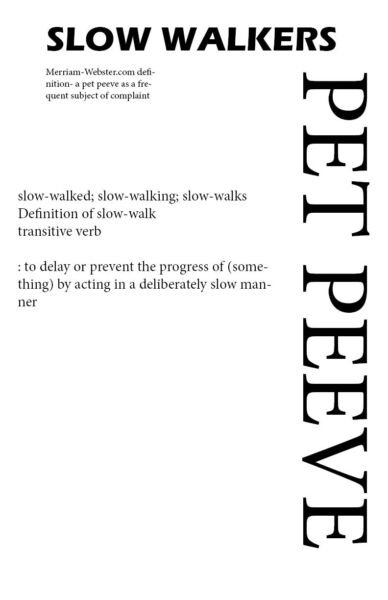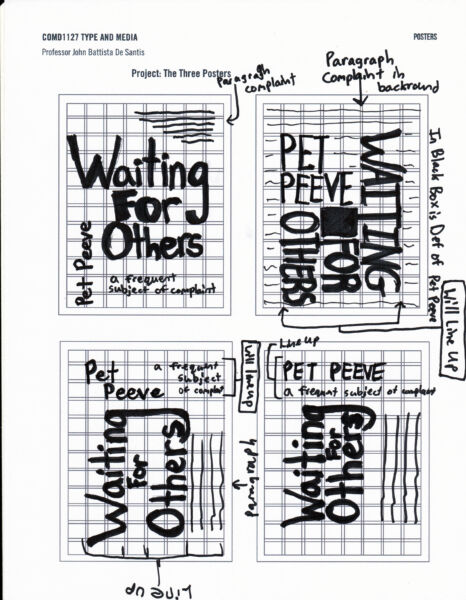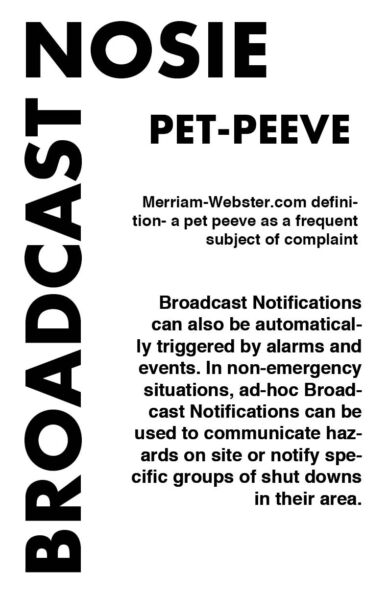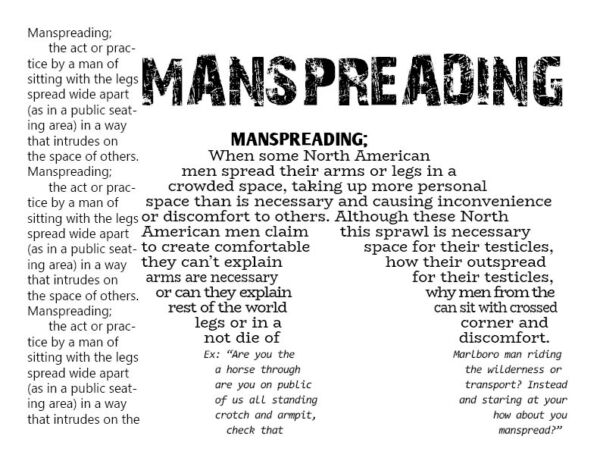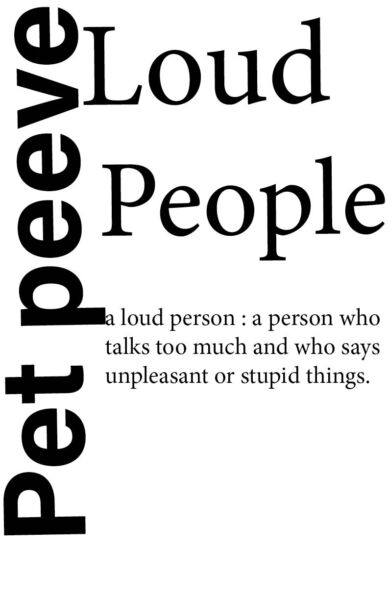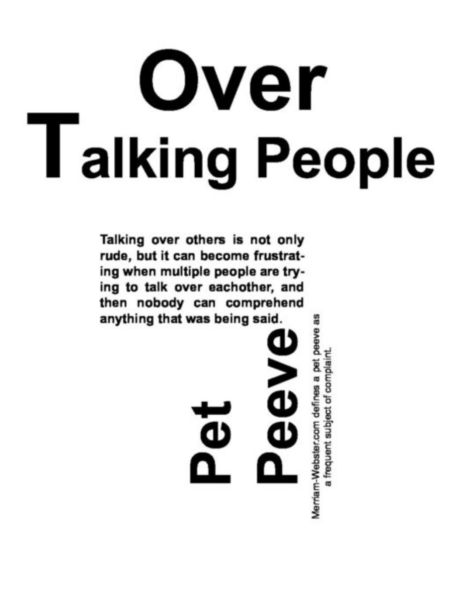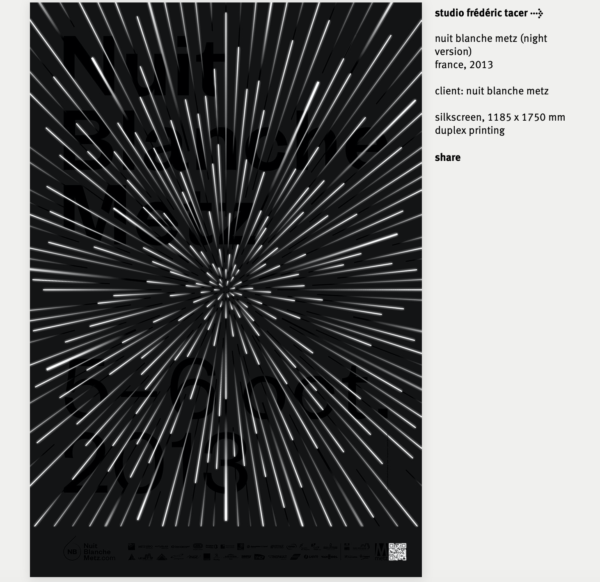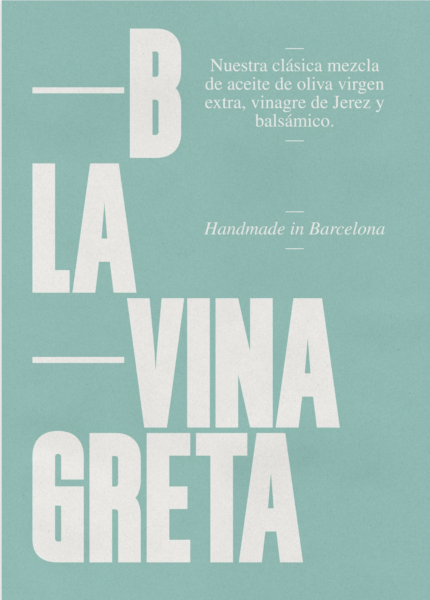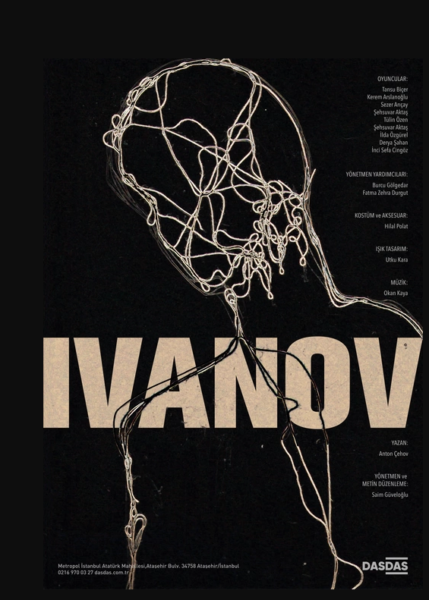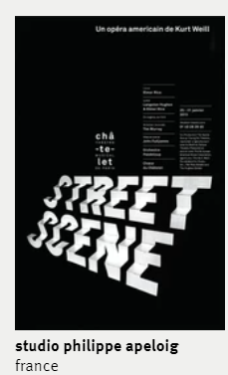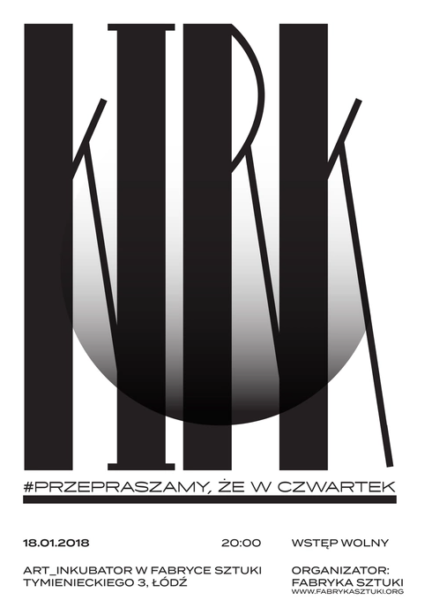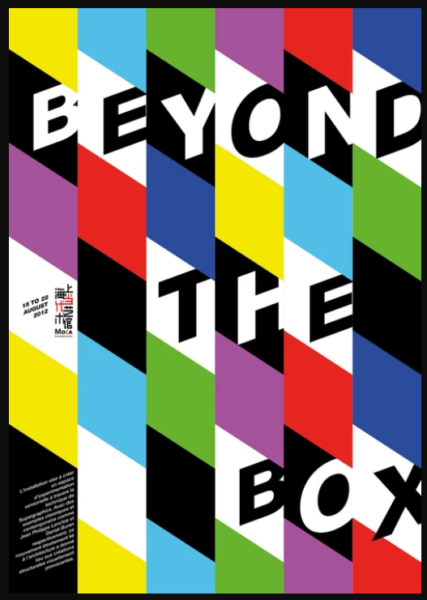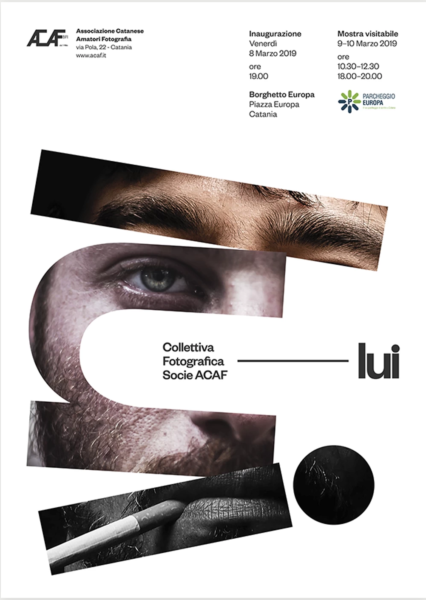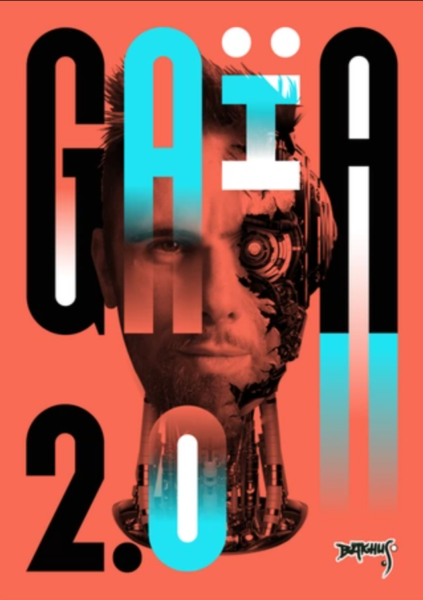Welcome to Type and Media, a typography foundation course. We work together to explore the principles of type design through online exercises, discussions, assignments and projects. Please take some time to explore this OpenLab course site. Use the top menu bar to explore the course information, activities, and help.
Course Information
Course Number: COMD1127
Section: OL24
Course Title: Type and Media
Course Description: Foundation course in typography with emphasis on using type for a multiple of industry related applications ranging from print to interactive. Students are introduced to principles of type design and terminology including: variations of type structure, anatomy, font usage, grid, leading, kerning, tracking and alignment
Credits / Hours: 1 cl hr, 5 lab hrs, 3 cr
Pre/Co-requisites: CUNY proficiency in reading, writing and mathematics or concurrent enrollment in ENG 092R, ESOL 022R or 032R; ENG 092W, ESOL 021W, or ESOL 031W; MAT 0630 or MAT 0650 as required
Class Meetings
Online
- OpenLab Page: https://openlab.citytech.cuny.edu/comd1127-type-media-ol39-f20/
- Class Online Meeting Zoom https://zoom.us/j/6459468086
- Meeting ID: 645 946 8086
Tuesdays & Thursdays - Class Starts Week of Jan 30 Online
- Zoom Virtual Office Hour Tuesdays & Thursdays • 10:00AM-11:00AM
- We will meet via Zoom
Faculty Information
Professor: John De Santis
Online Office Hours/Information:
Virtual Office Hour Tuesdays & Thursdays • 10:00AM-11:00AM
Contact Information
- Email: jdesantis@citytech.cuny.edu
Technology Requirements
Schedule
Add a schedule of topics to be covered. Include a detailed schedule on the Schedule page.
Grading Policy
40% — Main projects and their presentations
30% — Assignments -homework
30% — Class Activities/Discussions/Participation
The detailed grading policy can be found on the Grading Policy page.
Class Etiquette & Netiquette
- As this is an online course it is important that students establish weekly virtual participation.
- All assignments need to be submitted on time as they are part of the online class sessions.
- Proper attire, dress as for physical classes.
- Adjust your posture, sit up as straight and look into the camera.
- Learning online requires paying attention, especially with classmates unsure of when to speak. Conference apps, BlackBoard and Zoom, have a chat feature. If you have questions in class sessions type in the chat, or raise your hand.
- Voice volume; most microphones can pick up your normal speaking voice, so you don’t need to yell. You do need speak clearly in a normal voice volume.
- Mute your mic as needed to eliminate background noise when not speaking
Course Activities
- Projects – 3-4 main projects supported by homework assignments
- Homework Assignments – Inserted in the the class pages on site.
- Type Challenges – Design assignments and discussions completed with time constraints during class or as specified.
- Type Talk Discussions – Discussion, comments, critiques, opinions on type throughout the semester
- Name That Type Discussions – Students will comment in live class discussions
- Found Alphabet Typography Discussions – Weekly image posts of alphabet letters,numbers 1-9 ,0 and comments Final Due last class Upload a compiled PDF
- Type Scavenger Hunt Activities – Students will look for various typographic topics principles, techniques, post image
- Type Hero – Students will create a 5 minute presentation to an assigned designer
Course Projects
Course Resources
Materials /Supplies
- Computer with internet access and Adobe CC.
- Cloud storage and Flash drive (any storage for your files)
- Sketchbook for notes, ideas, process / pencils
- Approximately $40 misc expenses (cloud, printing, art materials, etc)