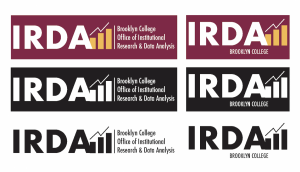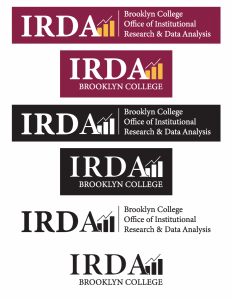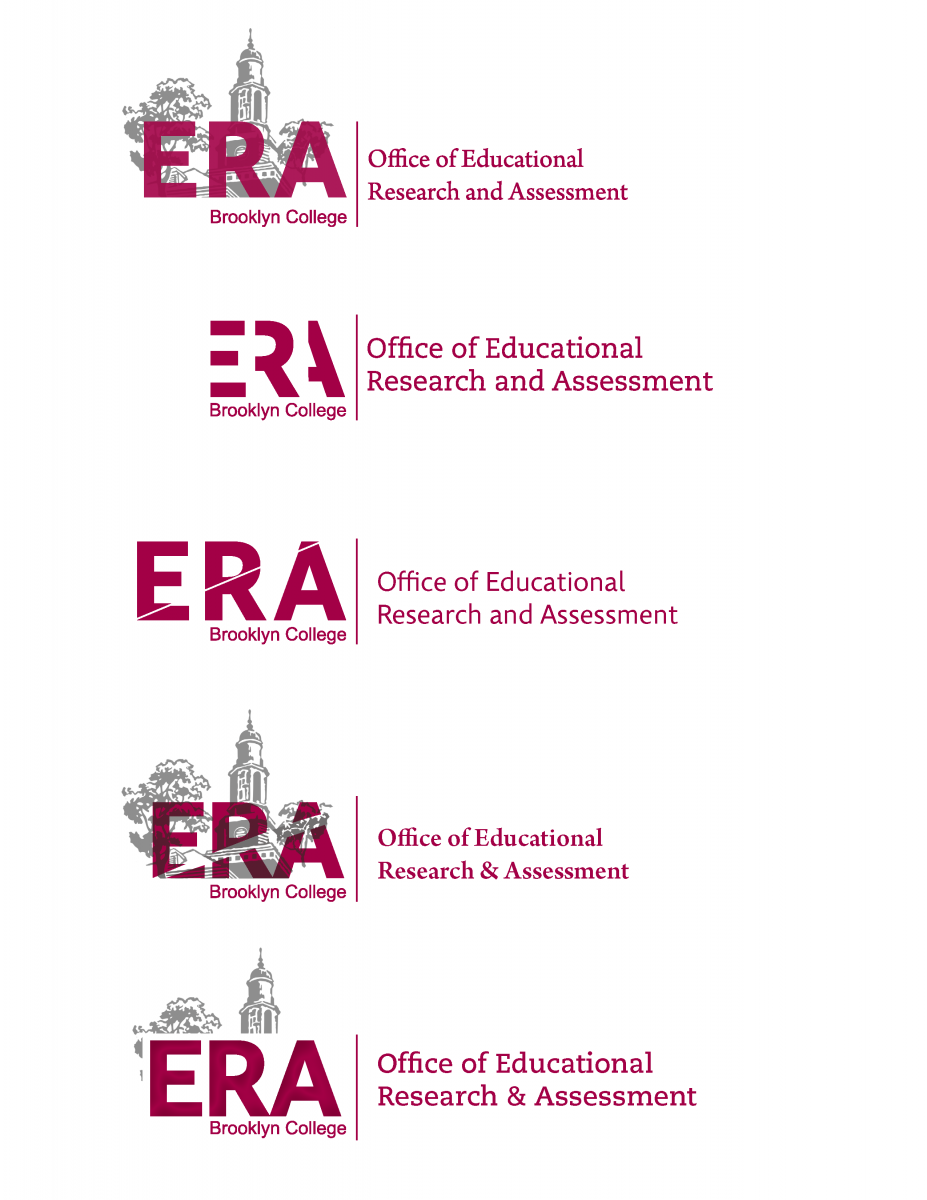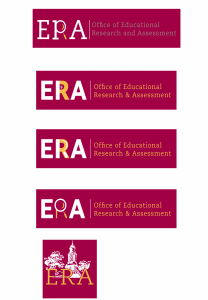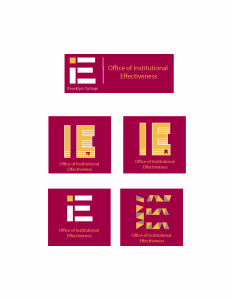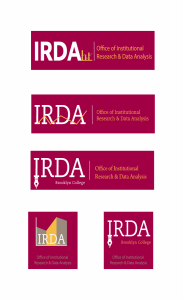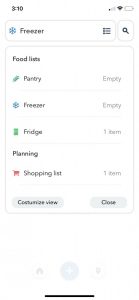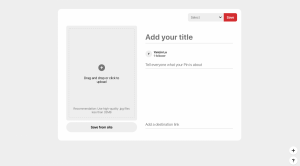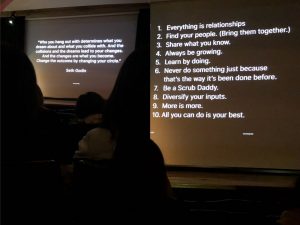Today, I joined the AIGA webinar and the event started at 2:30 pm. The webinar is AIGA and IIT Institute of Design created a resource hub that helps people who are seeking jobs amidst COVID-19. This webinar is available for everyone, whether you’re a job seeker, freelance designer, educator, student, business owner, or a creative looking for inspiration. The professional members of hub which provide their tips for job seekers, job search strategy recommendations, and information about how companies are working through recruiting at this time.
Diane Domeyer who is Executive Director of The Creative Group, and gave tips to the designers when seeking a job. She mentions that designers should be thinking about where the opportunities are, and keep a consumer mindset like how that experience you have and what companies or industries you are doing well. I totally agree with what she said because we should find our suitable position that develops our value in that way. From this webinar, I learned a lot and was happy to join it.