Date 10/5
- Topic: Digital Fabrication 1
Contents
Pre-class
- This week we will practice two digital fabrications: 1) Machine Learning and 2) Arduino. Machine Learning is help you to learn the concept of artificial intelligence in a simple way that can be used in technology classroom easily.
- Pre-class #1
- Watch below video describing Artificial Intelligence and answer below questions.
- What is Machine Learning?
- List three examples of Machine Learning used in our daily lives?
- Pre-class #2
- Watch Arduino Intro video “What is Arduino?” by Programming Electronics Academy
- Explain what Arduino is? What makes Arduino unique among other computing tools?
- Setup Arduino development environment. Watch this video “Arduino IDE Setup Tutorial”
In-class
- Topic 1: Machine Learning
- Go to https://teachablemachine.withgoogle.com/
- Watch this introductory video, TeachableMachine2.0
- Go to left-top menu and click “+ New Project”
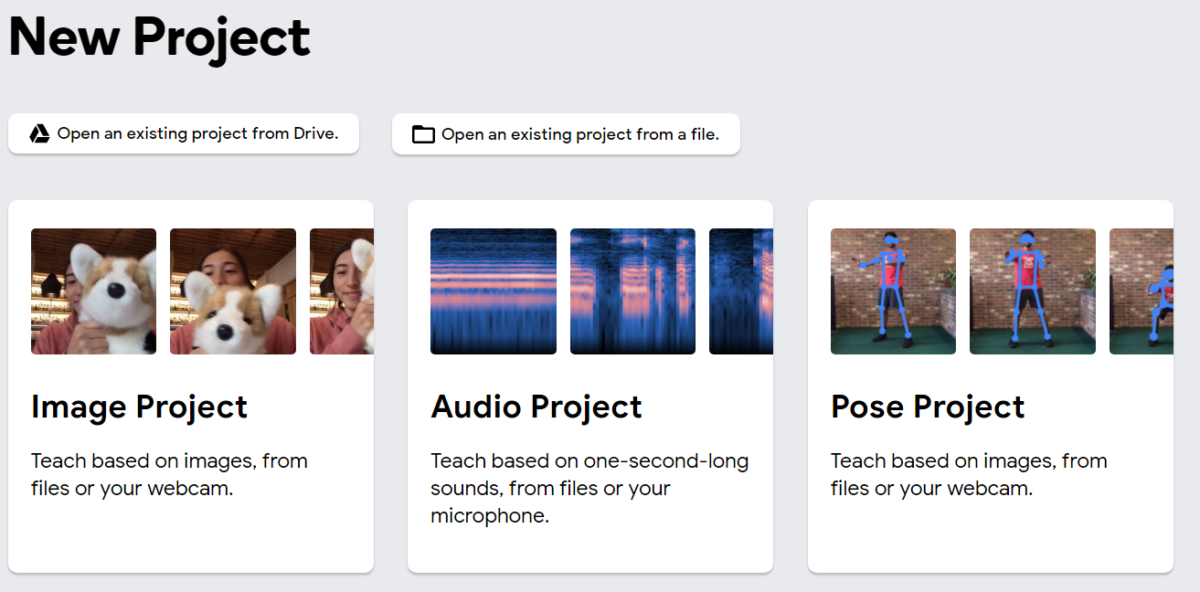
- Select Image Project
- Set a classification
- Add classes
- Change the name of classes
- Input – upload from files or webcam
- Train – Click the Train button
- Test the output
- Your turn
- Individual or group if you don’t have video camera
- Select a topic
- Classification
- Training
- Presentation
- Reflection
- What is machine learning?
- How can we use this technique in the technology classroom?
- What applications can we develop using this technique?
- Topic 2: Arduino Basic
- Intro to TinkerCAD Circuit
- Watch below video and make your LED Blinker (Do not use the template provided by TinkerCAD)
- Make a physical LED Blinker
- Design the same circuit with the TinkerCAD project.
- Prepare Arduino, a mini Breadboard, a red LED, a 220 resister, two wires
- Build the Blinker circuit
- Connect Arduino to computer using USB cable
- Program on Arduino IDE on your computer
- Click the upload button (-> arrow) to send the codes to the Arduino machine
- Enjoy with the Blinker!
- Reflection
- What did you learn?
- How can you explore Arduino projects?
- If you want to learn more about an Arduino project, where would you start?
- Further questions?
Post-class
- Assignment: [Lab report 2 – Machine Learning] Post your project report on your online portfolio.
- Must include
- intro description about machine learning
- Step by step procedure
- Outputs
- Use Screen Capture on your computer.
- Reflection
- Must include
- Next week
- Arduino project #2
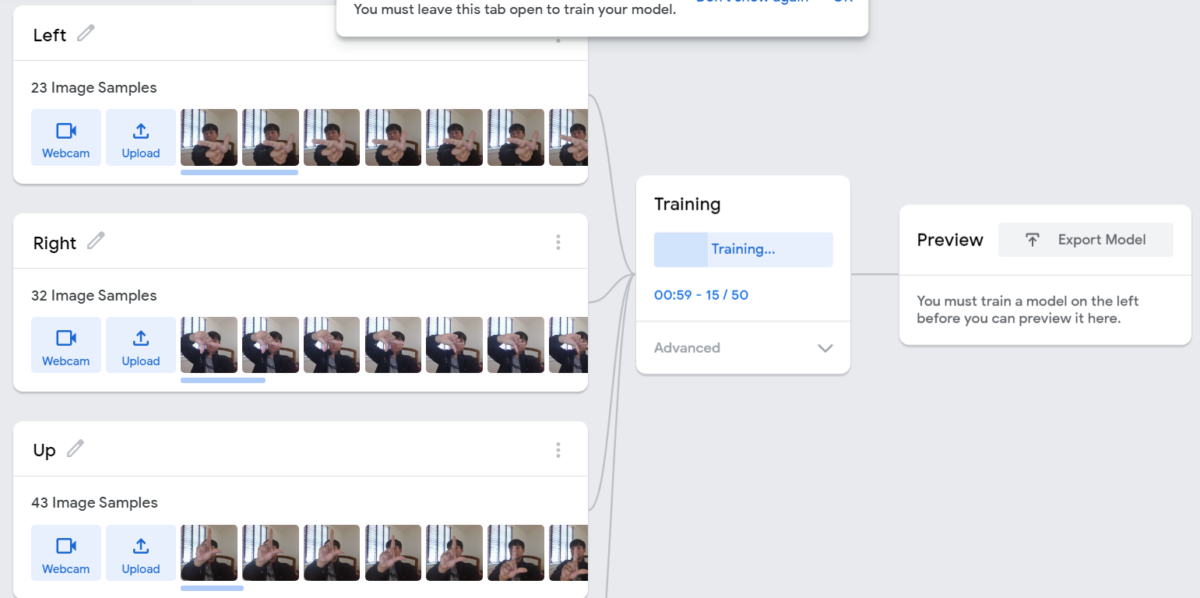
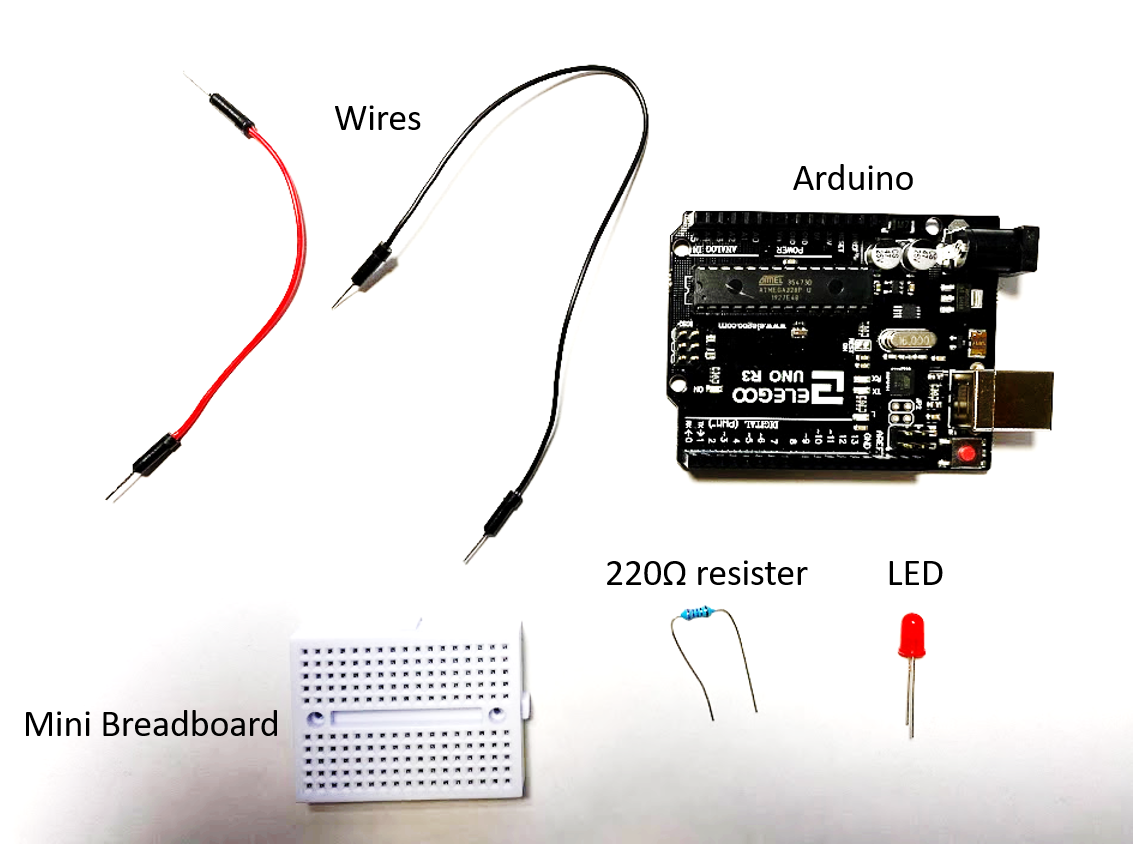

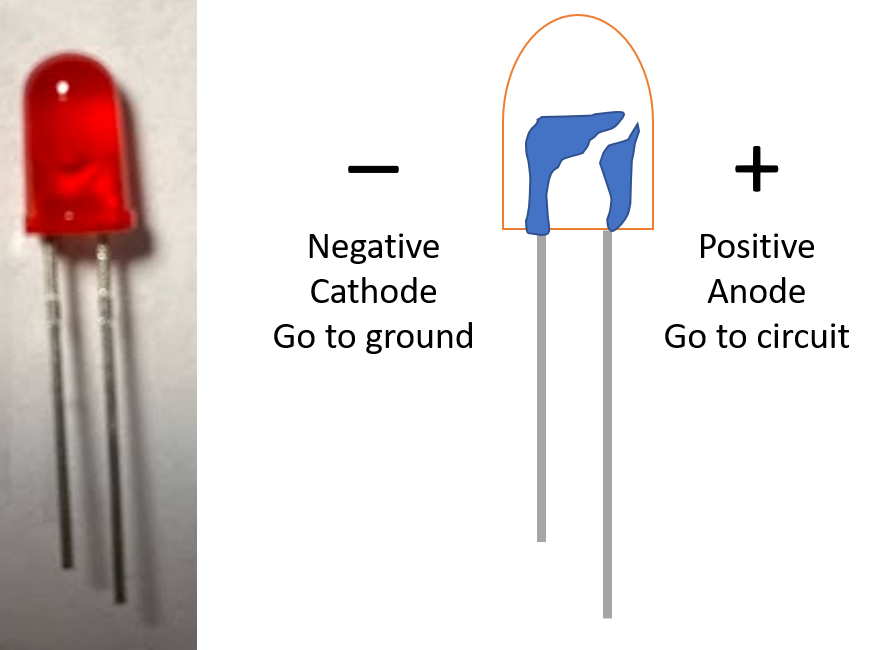
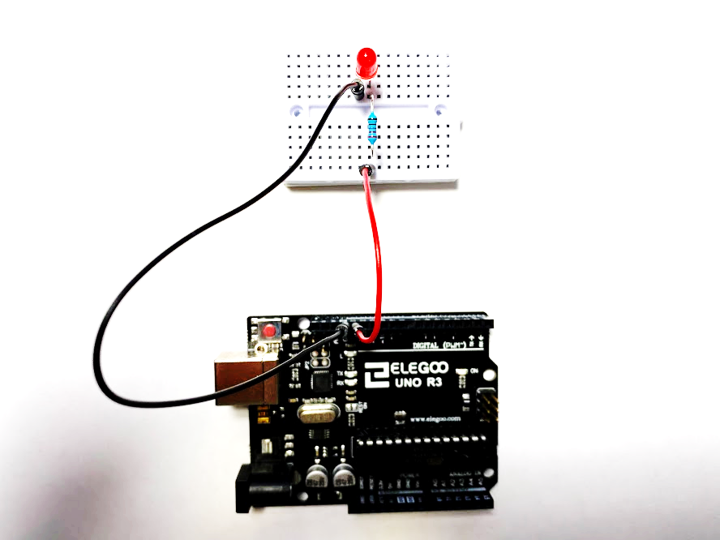

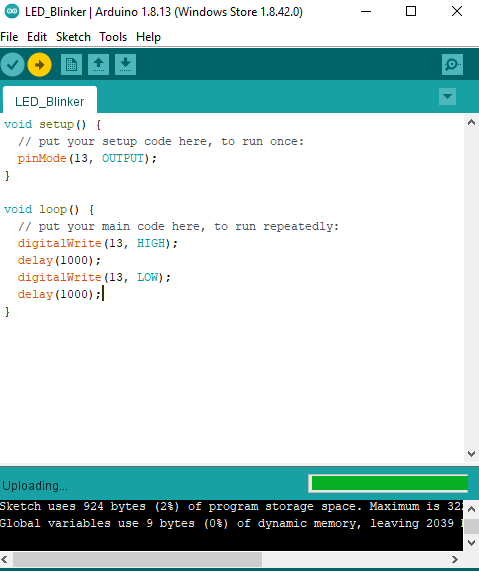
 This site is licensed under a Creative Commons Attribution-NonCommercial 4.0 International License. You are free to share (copy and redistribute the material in any medium or format) and adapt (remix, transform, and build upon the material for any non-commercial purpose). Under the following terms you must give appropriate credit, provide a link to the license, and indicate if changes were made.
This site is licensed under a Creative Commons Attribution-NonCommercial 4.0 International License. You are free to share (copy and redistribute the material in any medium or format) and adapt (remix, transform, and build upon the material for any non-commercial purpose). Under the following terms you must give appropriate credit, provide a link to the license, and indicate if changes were made.


Recent Comments