Contents
Class Info
- Date: October 5, 2023
- Meeting Info: In person – On Campus – P122
Topic
Lab 6_1: Creating a Lollipop Swirls. Creating Season with the Shear Tool
Today, we will discuss how to create a Lollipop Swirl (Lab 1) and save the swirl as an Art Brush for future use. Use the Shear Tool following Seasons.pdf to create four rows of seasons by choosing appropriate colors.

Objectives
What you can expect to learn
- Create a Lollypop Swirl
- Follow the directions below to create your Lollypop Swirl
- Save your design as an Art Brush
- Add Brush to your Library for future use.
- Watch a demonstration of the Shear Tool. Use this technique to design your own seasons with appropriate colors.
Critique
Each week we will review homework assignments from the previous class. Students will be asked to discuss the Custom Workspace they created in our Lab and report their findings of decisions and positing of panels. They will explain why those choices were made.
Lab 06
Lab assignments are done during class time.
2. Lab 6_2: Follow the sample indicated below to create the Olympic Ring Logo.
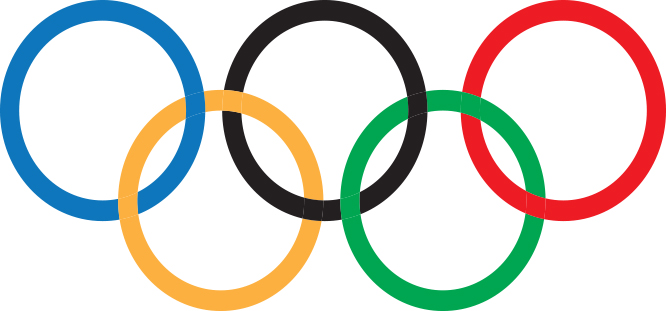
Lab 6_3: Follow the class demonstration to recreate your own season’s design. Choose appropriate colors to convey the seasons.

Discussion:
Each week you will need to respond to one or two questions posted. This is a requirement for the participation part of your grade.
Homework Due Next Class:
All work should be submitted by 5:00 pm on Wednesday before class.
Each file should be saved according to the following naming convention. i.e., 3711_06_LastName.HW.ai (Illustrator).
- Use all Pathfinder Tools to create a woven plaid design. Consider the background. No opacity changes (change color tints).
Vocabulary
Swirls, Shear, LoPoly




Leave a Reply