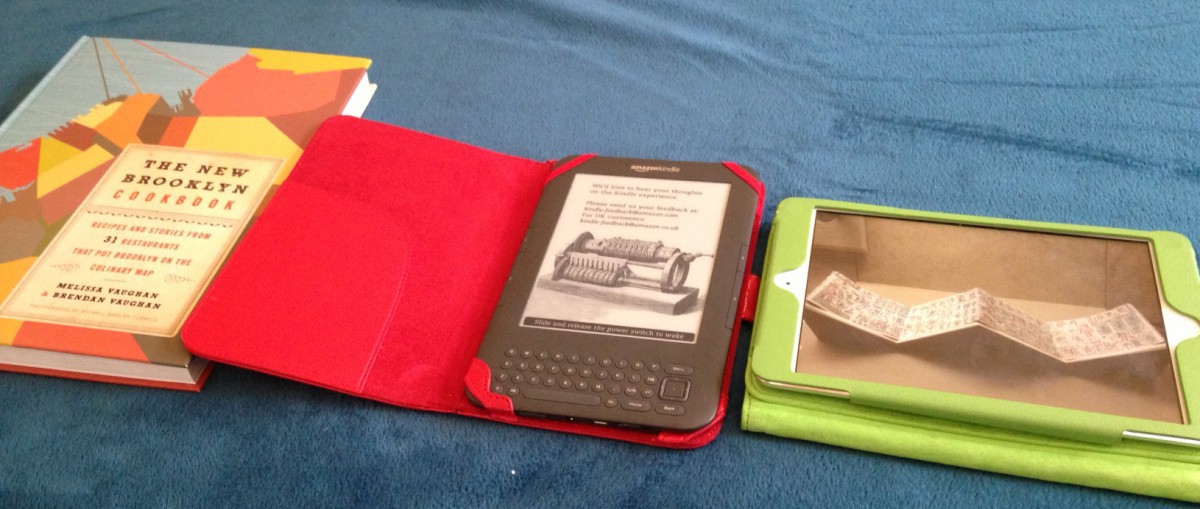• Homework/Reading Assignments
1. Study for your quiz on typography next week, March 25th. It will cover classifications of type and the typographic terms listed on your handouts and readings and you will have at least one short answer question that will ask you to use your terms and analyze the use of typography in a particular design layout.
2. Please read the Xrite Document on Color called “Color NTK_newPDF”
3. Read the Before & After article Finding the Perfect Color in Documents/Week Nine Folder on Blackboard.
4. Review Chapter 2 in Digital Media Primer, especially sections 2.7 through 2.10.
5. Review the video “How to Create a Pantone Color in Indesign” at https://www.youtube.com/watch?v=Md8UPmSpxHo. Please select a Pantone color for one of your quote concepts. If you are doing your concepts already in indeisgn, prepare one file in Indesign for a Pantone instead of a Process color.
• Homework/Project Assignments
1. Post your visually enhanced quotation project on your openlab site in your academic examples page. Be sure you have a written description for each concept as to why you think each concept aptly conveys the meaning of your quote visually. Please see screen shots on blackboard to confirm how to set up the correct page size in Indesign if you are doing your designs in that program. This quote project will be due April 1st. I am giving you one more week to work on this so you have more time to study for your Typography quiz, which will be next week.
2. Find an example of a design in promotional or editorial materials that you think uses color to communicate effectively, post an image of it on your openlab site and analyze its uses of color using some of the terms discussed in class. Is it using RGB or CMYK color or both? Warm or cool colors, etc.? Bring materials to class next week.