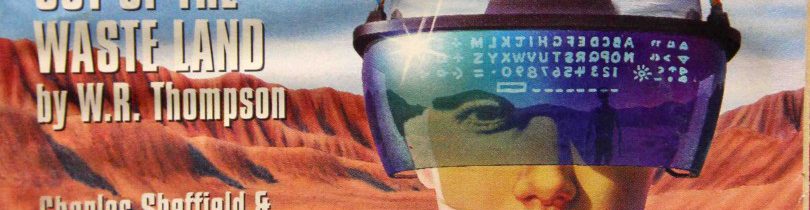During today’s class, I asked everyone to bring a new magazine article. What you will be writing today is a combination summary and list of defined keywords memo that helps someone know what topics are included in an article and how those topics are defined using a professional dictionary: the Oxford English Dictionary.
Imagine how such a document might be useful for informing a non-technical executive of jargon or training co-workers about useful terminology. Use Google Docs to create your document and copy-and-paste it into a comment made to this blog post. Remember that some formatting might get stripped out from the copy-and-paste operation, which is okay. Just look over your comment and make any final edits that you want before clicking “Post Comment.”
Your memo should follow this format:
Header block (to, from, date, and subject)
Introduction for memo (no more than 50 words, explain the memo’s purpose in your own words and include the article’s title and author’s name).
100-word Summary of Article. Include one quote or paraphrase and cite it parenthetically. For example: Google’s new mesh wifi router “will send statistics to the cloud so that Google’s servers can analyze your network’s performance” (Brown, 2017, p. 62).
Bullet-point list of 10 keywords or terms used in the article. Next to each keyword, quote a definition for that word from the Oxford English Dictionary and write a parenthetical citation after the quote. There is no word count limit for this section. For example:
- Cloud computing: “the use of networked facilities for the storage and processing of data rather than a user’s local computer, access to data or services typically being via the Internet” (“Cloud computing,” 2016).
Finally, write “References” and below this title write bibliographic entries for each citation (your magazine article and each bullet-point keyword defined by the OED). Organize your list of references alphabetically by the first letter of each entry. For example:
References
Brown, M. (Jan. 2017). Google wifi: mesh networking made easy. PC World, 35(1), 59-66.
Cloud computing. (2016). In OED Online. Retrieved from http://www.oed.com
When you are done, copy-and-paste your work into a comment made to this blog post.
You may use the remaining class time to work on your resume lists discussed in our last class. Remember to bring these lists to our next class.
Please remember to thank your substitute professor for spending their time with you today!