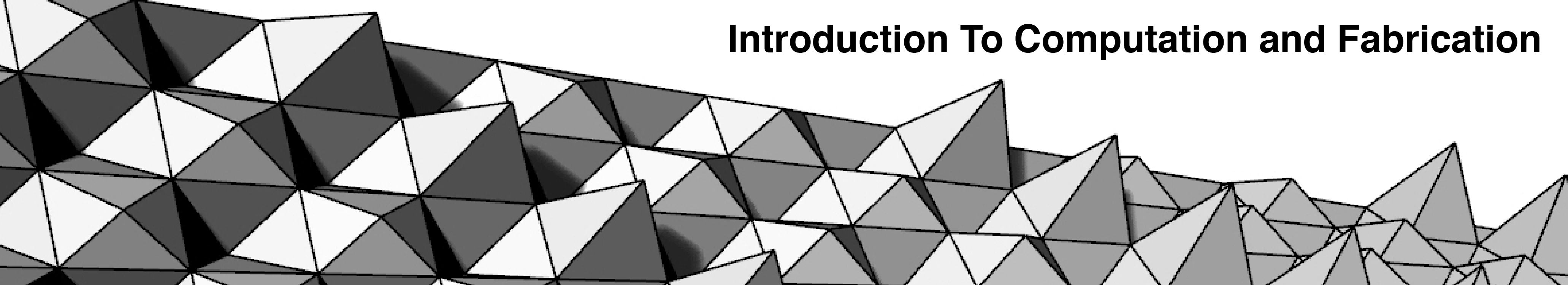Assignment 05
DESCRIPTION
Merge your Assignment 04 with the DIVA Daylighting and Material components to create a visualization of solar irradiation. Refer to the video tutorial for Week 5 that Prof. Downey posted to review how the visualization is set up.
Next, revise your responsive component from Assignment 04 to fit the site context (the South façade of the E Building and use: a light-shading screen that is modeled in Rhino. Be sure the unit:
- Matches up at four points so it will connect to the surrounding units.
- Is formed from triangles and planar quads so it can be manufactured
- Contains one, or possibly two openings that are capable of being completely open/shut
- Contains no more than twelve faces
This component unit will be plugged into a larger sun screen.
Assignment 04
Description
Build a responsive component. Define a goal for your responsive component to achieve and a method to address that goal. For example, a goal could be to shade a window surface, and the method could be controlling the size of an aperture or the length of an external shading louver.


Requirements
Your responsive component can really be anything you want. However, it needs to meet the following criteria:
- It must be able to be applied to a surface. For this assignment you don’t have to apply it to a surface but it is strongly reccommended and both of the tutorials start with a surface as a basis for creating the components.
- The responsiveness of your component must be driven by an external parameter, and the limits of the parameter need to be remapped values between 0.0 and 1.0. See the tutorial videos for reference.
- Your component needs to be your own, don’t just do the tutorial and turn that in. Think about ways you can use the tutorials to give you ideas for your own components.