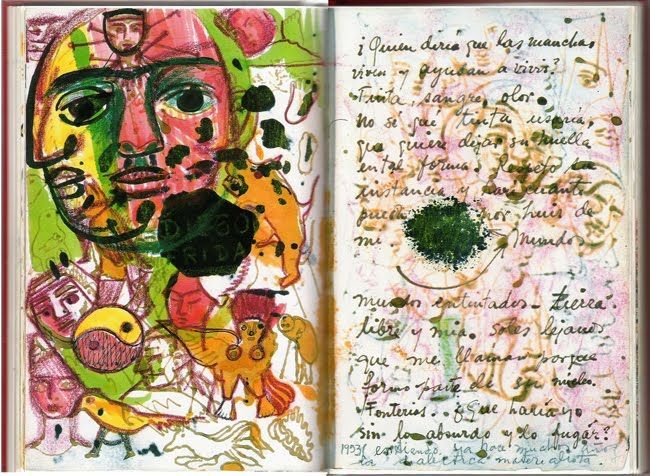
One of the most intimate and revealing aspects of an artist’s practice is their sketchbook—a visual diary of daily thoughts, imaginings, and renderings. Frida Khalo, for example, filled her sketchbook with watercolor illustrations, many of which were reworked and incorporated into her work, along with passionate love letters to Diego Rivera, thoughts on pre-Columbian Mexican culture and communism, and references to her failing health due to a life-threatening accident she had at the age of 18.
Loney Abrams, from 5 Steps to Starting a Sketchbook Habit
Your sketchbook is quite possibly the most powerful tool you have in your illustration arsenal! Use it to reflect on your day, practice your skills, and fill it with your unique visual thoughts!
For this week’s discussion, read Loney Abrams’ 5 STEPS TO STARTING A SKETCHBOOK HABIT on Artspace.com, then consider the following:
- What are the writer’s suggestions about keeping a sketchbook?
- Have you ever kept a regular sketchbook?
- Are there things that have stopped you in the past from doing so?
- What do you hope to gain by keeping yours this semester?
In the article the writer shares the following quote:
“Drawing has a lot in common with meditating and a still life can be like the candle you use to focus your attention. It takes commitment, sustained focus, and a desire to quiet your mind and deal with the present. Don’t confuse the objects in the drawing for the subject of the drawing. Whether you draw the content of your fridge, the interior of a coffee shop, or junk found at a garage sale, the subject of your drawing is your experience of that location and moment in time.”
Steven Reddy, IllustraTor
- What do you think this means?
Share your thoughts here. Be sure to read and respond to your classmates’ observations! Be sure to READ the ONLINE DISCUSSION post before you begin!




Recent Comments