Best practice is to shoot in color and then convert to black and white. This gives you more control over how each color is interpreted in grayscale than if you use the black and white setting on your camera or cameraphone.
Select one of your photographs that has a range of different colors in it.
I used this photo taken outside my local dollar store.

There are three ways to convert your images to black and white in the Lightroom Photoshop App:
1. Profiles
2. Presets
3. B&W mix in the color settings
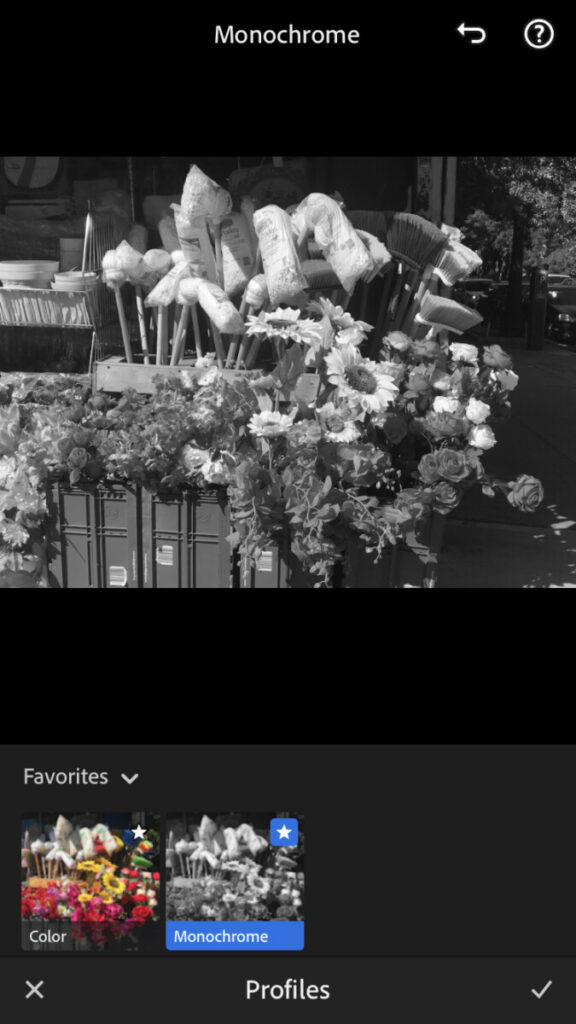
Proflies 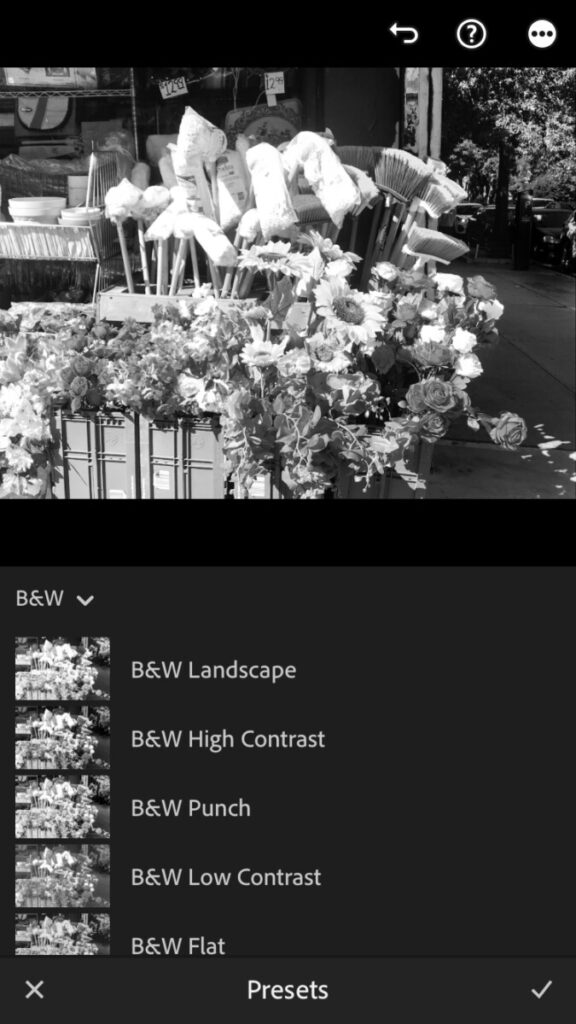
Presets 
Gray Scale Mix
In Lightroom Classic, there are two ways to convert your images to B&W.
For both, select black and white from the top right of the basic panel.
B/W Mixer: Select B & W from the menu list, two items below basic.
Using any method, create three very different versions of one photo. Put them in a post in a gallery block with a description of each method and which one gave you the best results.
Category: Lab: Week 5 – Black & White



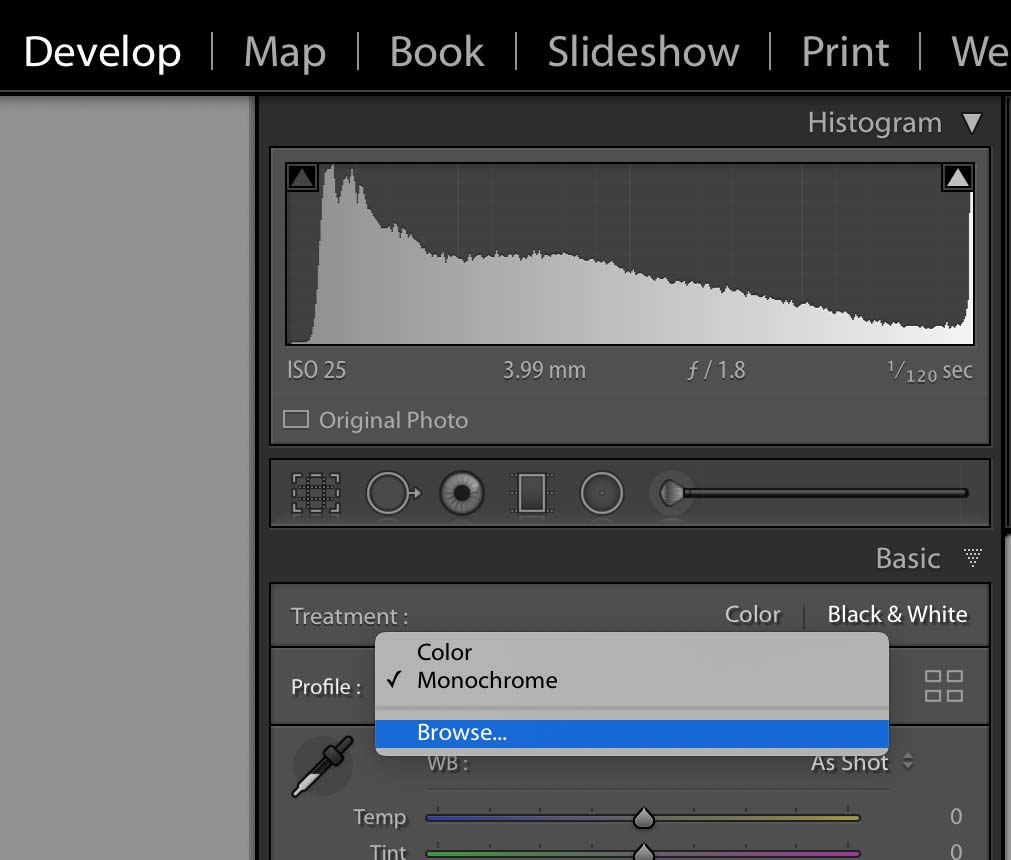
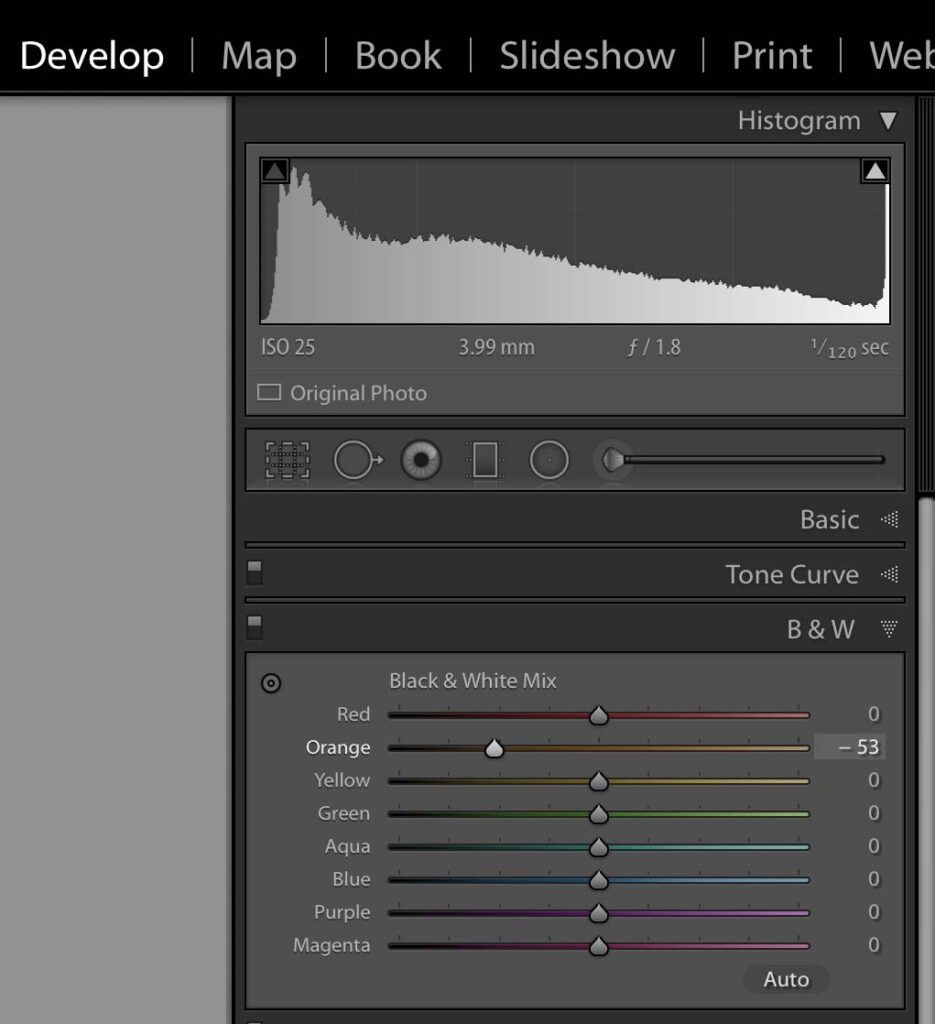




Leave a Reply