Find a subject. It could be a bridge, a dog or a person, a tree, a flower or something else altogether. (Try to stay away from street furniture.) Take a series of photos of that subject from different angles and with different cropping until you get two photos of the same subject that really look different.
The goal is to take two photographs of the same subject that are different in composition and mood. Make your subject look big in one and small in another, symmetrical and asymmetrical, cute and fierce, pretty and ugly, strong and delicate just with the crop and angle of view that you use.
Repeat for a minimum of 10 subjects. Select a range of subjects from huge such as a bridge to small such as a bee.
Once back in the classroom, download your photos and create an album in Flcikr with your final 10 pairs of photos.
Select the two photos of your most radically transformed subject and upload medium versions of them to a post on OpenLab with a description of the angles and other compositional devices you used to transform the subject.
Category: Lab: Week 2- Angle of View


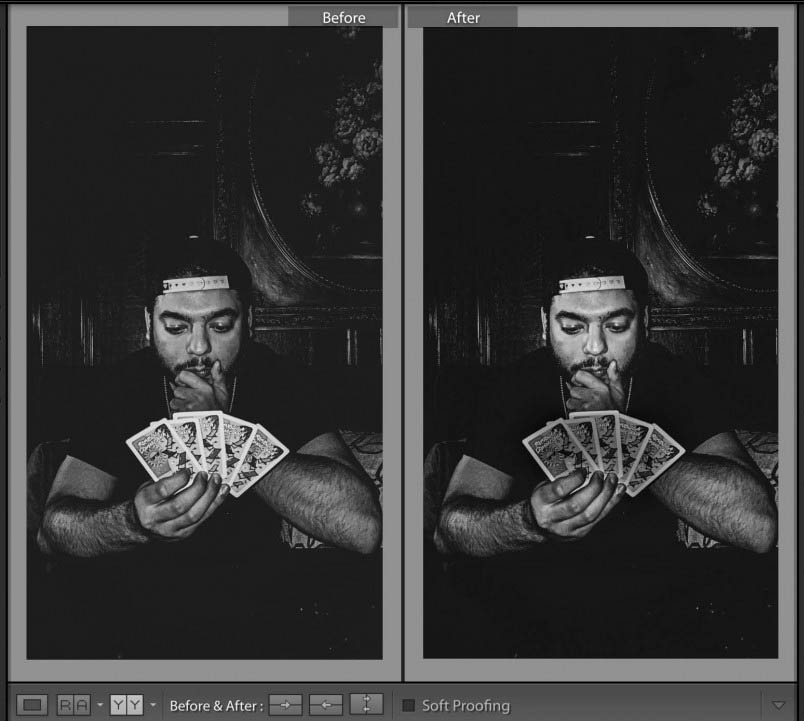




Recent Comments