Goal: Identify lighting situations that pose challenges for the camera’s meter and learn how to get the exposure you want in those situations.
Backlight
Backlight is one of the most common challenges for the camera meter.
Take at least 10 photographs of your classmates or other subjects against the sky.
This includes landscape photos where buildings or trees are in a composition with a good amount of sky behind them. The sky is much brighter than the ground. It is basically a very big light.
• Use negative exposure compensation to darken the subject to a silhouette.
• Use positive exposure compensation to brighten the subject and over expose the background.
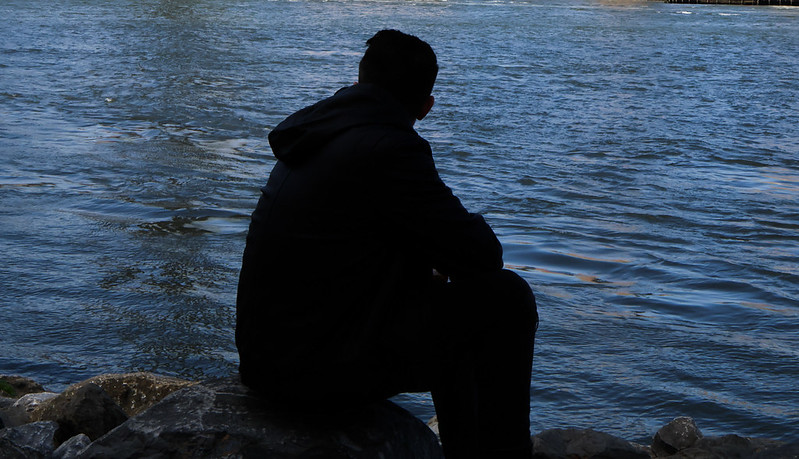

Photos by Simridha Lamichhane
Mostly dark or mostly light images
Look for and photograph in places that are either darker or lighter than the midtone and use exposure compensation to get the look you want.
- Take at least 10 shots that are lowkey – most of the tones are dark-shoot where there are deep shadows and bits of sunlight
- Take at least 10 shots that are highkey – most of the tones are light – shoot where there is a lot of bright sunlight and a little shadow.
Post your best examples of exposure challenges to an album on Flickr. Send your best two photos to the class group.




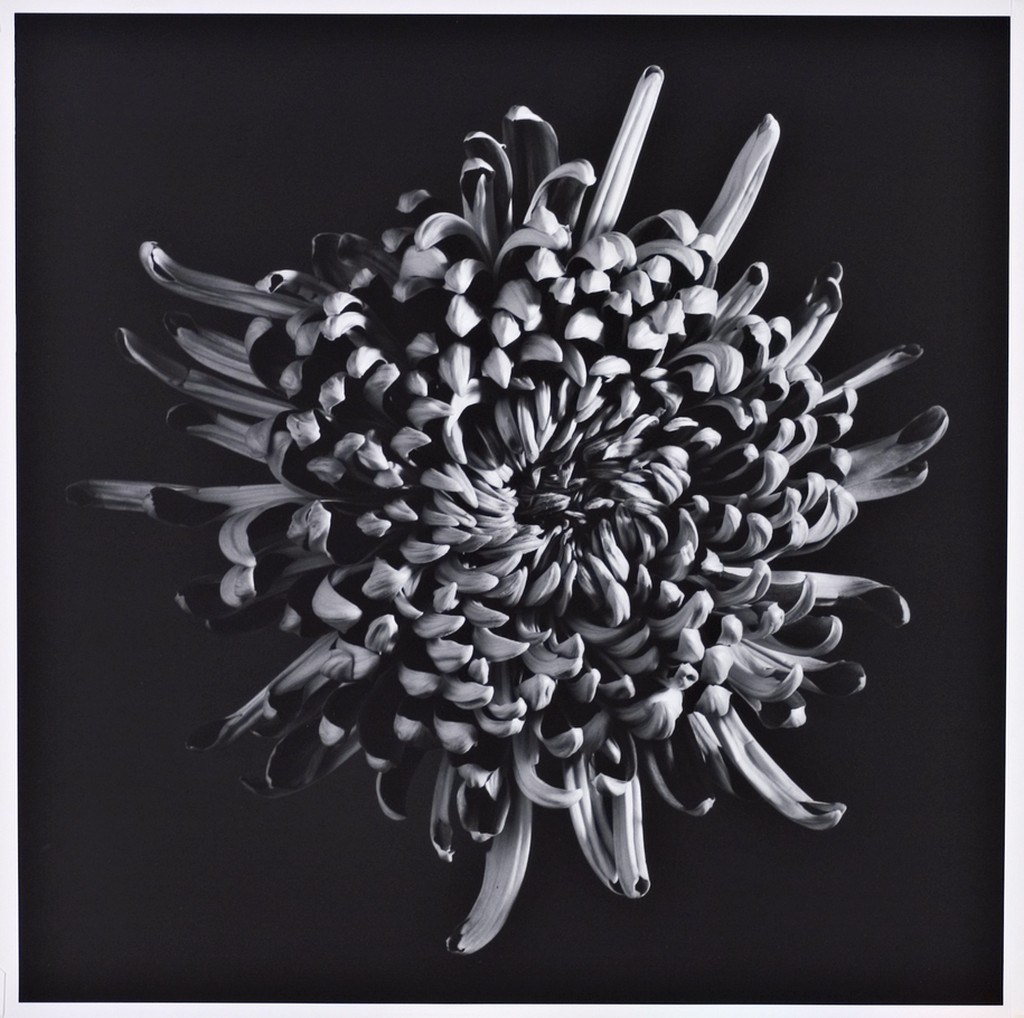
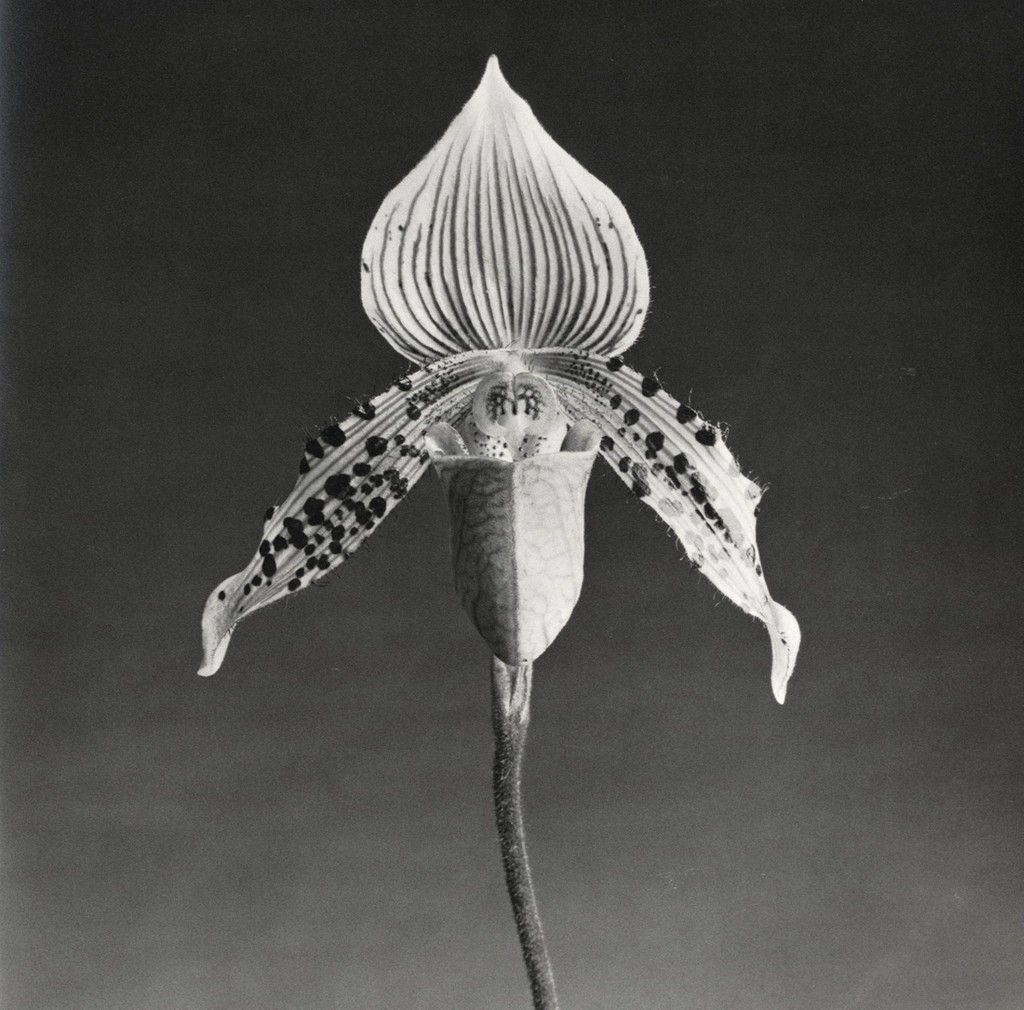
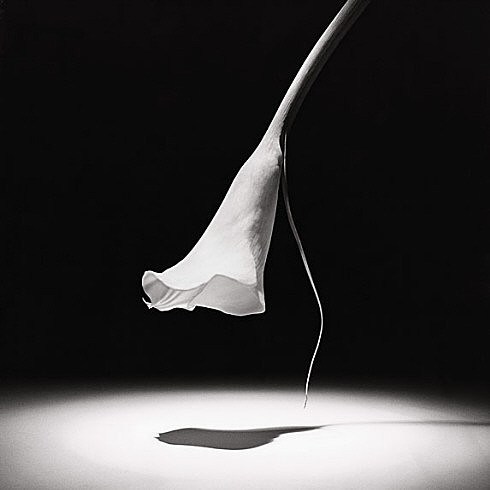













Recent Comments