Class Info
- Class Date: Tues. Oct. 13
- Class Time: 8:30AM-10:00AM
- Class Meeting Zoom https://zoom.us/j/6459468086
Meeting ID: 645 946 8086
Topic
Project 2 – Part 1 Expressive Typography:
Introduction to Project 2: We will explore the use of type as expression by working on a multi part project that will include expressive type with an existing typeface and also lettering.
- Please see this Quick Reference PDF with Expressive Type/Lettering Basic Info
- then see these examples
Part 1 Type as Expression Using a Sans Serif Typeface:
- Choose Four of the following words :
puzzle, focus, confused, shrinking, unbalanced, sink, tired, separate, strong, cheer
fade, drip, destroy, create, mistake, run, walk, fast, slow, grow
- Find the definition of your selected words (even if you know the meaning, researching their definition can sometimes help you generate ideas.
- Sketch your word in creatives way (Sans Serif typeface only). Use a square area to sketch your words. SKETCH WITH INTENTION and PURPOSE (not just placement).
- If it is to be lower case, then sketch it that way.
If it is to be outlined, then sketch it that way.
If it is to be condensed or bold, then sketch it that way
- If it is to be lower case, then sketch it that way.
- Consider:scale, repetition, overlapping, removal, uppercase, lowercase, etc. to create a visual definition of the word.
- Do not add illustrations.
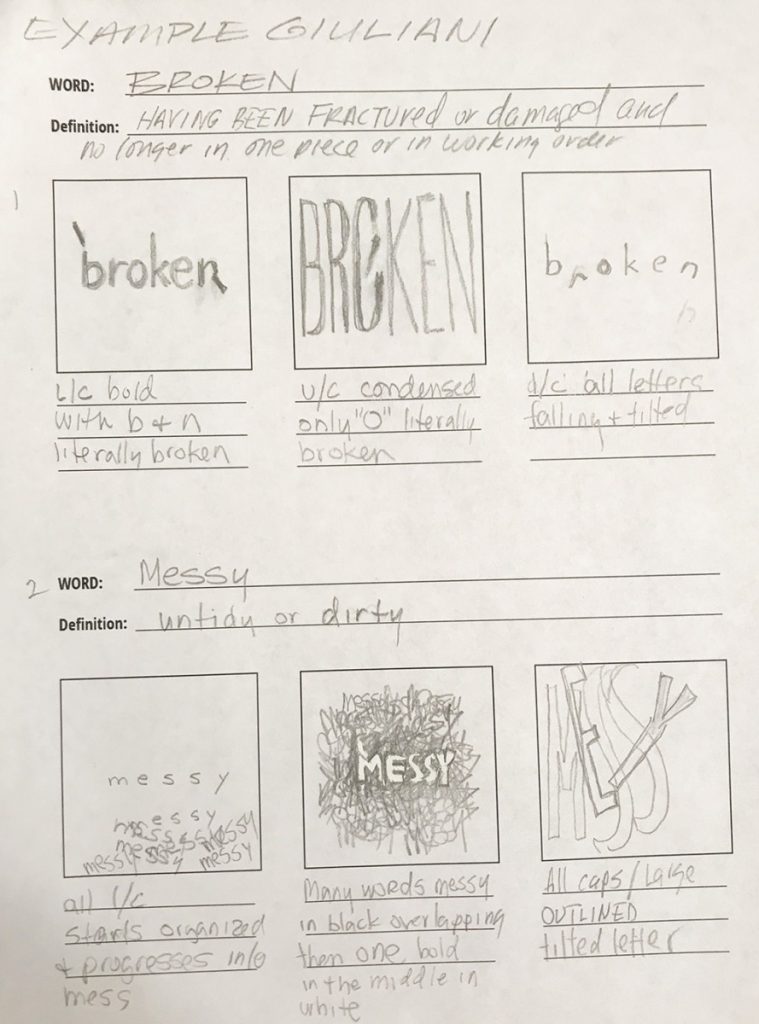
Objectives
Explore how the use of an existing classic typeface combined with traditional elements of design allow designers to convey the meaning of a word:
- TYPEFACE (and their families & variations)
- SIZE
- SCALE
- POSTURE
- CASE
- PLACEMENT
- COLOR
Activities
- “One of you words” Type Challenge initial layout one of your selected word upload today jpg to media library “lastname first name TC-ET
Expressive Type Documents
To-Do After Class
- Sketch one concept for each of your four words uploaded into to a new post in openlab
Named Last name first name Project 2 part 1 - You can insert more than one option fo reach word if you would like
Sketch template
Print this page

