Project 4 – Color your Selfie
Starts: November 11th – Hand in Date: December 2nd.
NO handed in late allowed on this project.
OBJECTIVE
To create a color composition Andy Warhol-style with your selfie, using a color triad from the color wheel.
To achieve a unified chromatic composition with defined area of emphasis, based on a photographic portrait.
Materials: Your selfie, color wheel, sketch pad, double tack, double sided tape. Illustrator, Photoshop. Free Dropbox account (or similar) or USB flash drive to save your work.
Concepts: Color Study, color wheel, complementaries, triads, analogues, shades, tones, tints, visual hierarchy, accent, compositional flow. CMYK, RGB, Pantone catalogue code numbers and graphic use.
Technical Skills: Photoshop, Illustrator, Digital imaging.
Design Process:
1. Discover
2. Define
3. Develop
4. Deliver
- Discover
Your favorite color on the color wheel and research.
Research about your favorite color. Write about the characteristics, the social and cultural meaning of that color. Why did you choose it? Does it bring any memories? Does it match your personality? Is it related to a place, an item, a person, an event? or something else?
- Download from OpenLab course site under Project 4 – Color your selfie > Favorite Color See image above (A)
- Open the pdf file in Illustrator and fill in the template info coloring the squares with their respective CMYK formulas
- Looking at your favorite color on the color wheel find the complementary color, the triad, and the 3 analogous.
- Save the Illustrator file as ai. You will need it to hand in together with your final work.
2. Define
Choose the most contrasted black and white image you might have from P3 that shows all your features.
 High Contrast Black and White Selfie
High Contrast Black and White Selfie
- If you don’t have that image or need to re work on it, proceed to follow the steps below:
- Open in Photoshop your black and white selfie. On top menu find Image > Adjustments > Brightness/Contrast, Curves, Exposure. See image (B) below.
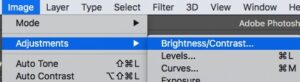 (B)
(B)
- Working with these tools, achieve a high contrast black and white image that still shows your features.
- Convert image to CMWK
- Review with Paula and save image as: .psd
- Make sure your image is 150dpi and 5in wide.
Documentation and Feedback
- In OpenLab, under Categories (on right hand side), choose “Project 4 – Color your Selfie”, “Step 2 -Define”
- Post your png (Screen Shot) and the high contrast black and white selfie naming it YourName-BW HiCntrst.png (Screen Shot)
- Comment minimum on one peer.
3. Develop
- 1 Complementary Composition.
- 1 Triad Composition with color accent, focal point.
- 1 Analogous Composition (with 3 colors).
An Andy Warhol-style selfie using a Complementary Composition. Photoshop Compositions will be explained step by step by Paula in class.
Proceed to follow steps below:
- Open in Photoshop YourName-BW HiCntrstCMYK.psd
- On Window >Layers >Unlock it double clicking on layer.
Du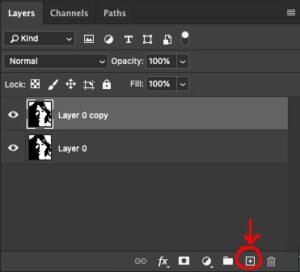 plicate layer by dragging the layer to the bottom right corner on an icon that looks like a square with a plus sign inside. See #1 image on the left.
plicate layer by dragging the layer to the bottom right corner on an icon that looks like a square with a plus sign inside. See #1 image on the left.
#1 – Create a new layer
- Repeat procedure ending with 3 layers ( 2 of your selfie and 1 for background color).
- Name the layers with your selected colors as shown on #2 image above left.
- Lock the bottom layer by clicking on the lock icon. See #2 image above left.
#3 Magic Wand -Tolerance 50
- On the side Tool Panel search for the Magic Wand. Set Tolerance at 50 (On top menu). See #3 image above left.
- With the Magic Wand select the black areas >Edit >Fill >Color it with your favorite CMYK selected color at 100% opacity for your triad composition.
- Name the layer YourFavColor or (One of the colors of your Triad). See image #4
- With the Magic Wand select all the white areas and delete them all. See image #5
 #6
#6 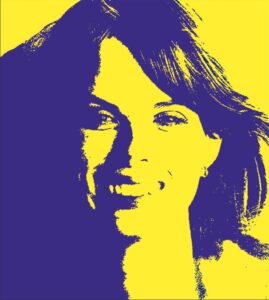 #7 Sample of Final Complementary Composition
#7 Sample of Final Complementary Composition
- Create a new layer that will be your background color: Layers > New and fill in Edit > Fill in > Color it with one of the CMYK selected colors at 100% opacity for your complementary composition.
- Name the layer (YourColor) Background. Image #6 above.
- The Final Complementary Composition should match the CMYK colors shown on your file named YourNameFavColor.ai. See image #7 above.
- CLEAN THE IMAGES, NO WHITE OR BLACK COLOR SHOULD SHOW.
Documentation and Feedback
In OpenLab, under Categories (on right hand side), choose “Project 4 – Color your Selfie”, “Step 3-Develop”.
Following the same steps compose your Triad and Analogous Color Selfies.
All your 3 Selfie compositions should be posted on OpenLab:
-
- 1 Complementary Composition, YourName-ComplComp.
- 1 Triad Composition, with a color accent. YourName-TriadComp.
- 1 Analogous Composition (with 3 colors). YourName-AnComp.
FOR STUDENTS THAT WANT TO IMPROVE THEIR GRADE
- HAND IN all 3 Compositions as Photoshop files layered in Dropbox. All files need to be properly named, clean and named layers.
- Experiment changing color places and spaces, changing background and foreground color placement and changing accent. Take screen shoots of all experimentation process to post in OpenLab and DESIGN AND HAND IN A PRINT OUT 11X17in COMPOSITION INCLUDING ALL EXPERIMENTATION AND RESEARCH.
- Flattened artwork will not be accepted.
4. Deliver – Class critique, documentation and feedback.
- Be prepared to present in class the 3 selfie compositions in an 11x17in print out, discuss and analyze your finished work in terms of concept, color, craft, what you learned. Which parts are successful and why, which parts are unsuccessful and why.
Hand in Steps:
- Using Illustrator, create a tabloid (11x17in) size. Place your 3 Selfie color compositions following instructions and measurements from the image below. Make sure the images are aligned, margins are even and the composition is well balanced.
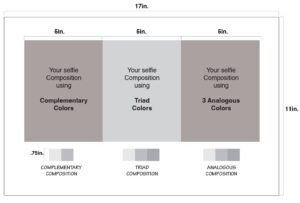 Sample of Illustrator Finished Work 11×17”tabloid page.
Sample of Illustrator Finished Work 11×17”tabloid page.
- Take a screen shot of the full page to Post it in OpenLab class site under Categories (on right hand side), choose “Project 4 – Color your Selfie”, “Step 4-Deliver”.
- In the post, document your thoughts about this project. Think about what you learned, what you could have done better and how you will apply what you learned to your next project. Consider and respond to the comments made in class during the critique.
- Comment on at least one student.
- Your peers and the professor will provide feedback.
Hand in – NO handed in late allowed on this project.
- Collage color wheel on 9x12in Bristol board.
- 11x17in Color printed page with your 3 Andy Warhol Style Selfie Compositions.
- Writing research about your favorite color printed.
- Printed Color template filled in with your color choices.
- Students that want to improve their grade need to hand in also:
- 1) An 11x17in (Tabloid size) printed Composition with exploration of minimum of 6 Andy Warhol Style Selfies composed with different color combinations of your choice.
- 2) All .psd layered files of the 3 Selfie Compositions Andy Warhol Style. File layers need to be correctly named and only the quantity needed.
- 3) A black and White hi contrast selfie printed on 8.5x11in (letter size).

 (A) Favorite Color pdf File.
(A) Favorite Color pdf File.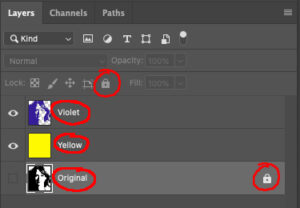 #2 Name & lock layers
#2 Name & lock layers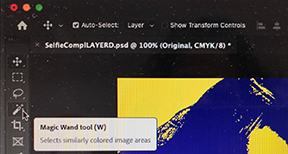
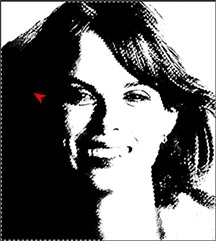 #4
#4  #5
#5

