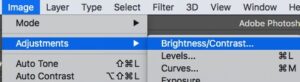Project 3 – Selfiemotion
Starts: October 18th – Hand in Date: November 8th.
A full grade is deducted for late hand in.
After November 11th NO PROJECT will be accepted.
OBJECTIVE
To create a black & white collage composition with a black and white selfie.
To achieve a unified achromatic gray composition with defined motion, mood, visual hierarchy and an area of emphasis, based on photographic portraits.
The composition needs to express a chosen mood, emotion or feeling + movement.
Materials: Phone or camera, black and white selfies of different sizes, sketch pad or single pages not smaller than 9×12”, Bristol Board 14×17”, black graphite pencils both soft and hard, scissors, x-acto knife, metal ruler, double sided removable tape and Double Tack, phone or digital camera, Photoshop. Free Dropbox account or USB flash drive to save your images.
Concepts: Value, gray scale, achromatic, emphasis, contrast, shadow, highlight, narrow value, broad value, high key, low key, scale, visual hierarchy, mood, movement, compositional flow.
Technical Skills: Thumbnail sketching, digital imaging, drafting, working neatly with inking pens, painting techniques, composition, x-acto knife and collage, digital tools.
Design Process:
- Photograph & Choose a Mood
- Define mood area
- Create Collage
- Create 2 Gray Scales
- Critique & Deliver
-
- Photograph & Choose a Mood
Photograph
-
-
- Take a black and white selfie in class using a white background.
- Open the black and white photo, in your phone or Photoshop and change the brightness and contrast to achieve different tones, highlights, shadows, exposure and contrast. Save all the different images and print:
- At least 4 letter size black and white print outs of the different selfies.
- At least 4 tabloid size black and white enlarged print outs of your selfie.
-
Reference. Where to make this changes using Photoshop
- Choose one mood, emotion or feeling from the list below that you will achieve in your collage later:
- Happiness
- Anger
- Surprise
- Fear
- OpenLab. Under Categories (on lower right hand side), choose “Project 3 – Selfiemotion”, “Step 1 – Selfie & Mood”. Post selfie, your name, mood chosen and description of the facial movement and feelings of that chosen emotion.
-
-
- Define mood area
- Create a collage composition using a sense of MOVEMENT, use of CONTRAST and changes in VALUE to achieve the desired outcome.The use of internet images and emojis is FORBIDDEN.
-
-
- 3. Create Collage
-
-
- Determine a focal point to emphasize the mood. The area or element to emphasize the mood chosen using contrast (Value) and movement.
- Using the printouts of the selfies taken in class, cut apart elements and arrange them to achieve the mood and the movement in a page not smaller than 9x12in
- Use Visual Hierarchy and Movement to clearly direct the viewer’s eye to the focal point.
- Use Value steps to support hierarchy and movement from one element to another.
- Examine the composition making sure that it conveys the mood and motion chosen.
- Save all extra paper pieces to use them later in the gray scale collage.
- DO NOT GLUE THEM DOWN YET! Use double sided tape and have Paula review your work before continuing.
- Take a picture for your reference and posting later. These are your sketches.
- Compose a description, with specific references to the collage, indicating how the value, the contrast, the movement and the emphasized areas set define the mood of the composition. Report how the forms in the composition create high-light and shadow relationships, gradation of value from light to dark.
-
- OpenLab. Under Categories (on right hand side), choose “Project 3 – Selfiemotion”, “Step 3 – Collage”. Post photos of your sketches, mood chosen and description. Comment on at least one student (Did the student achieve the focal point? The mood? The movement? Which one is very clear? Which one needs more work?)
-
 Sample of Paper Collage. Mood chosen: Dreamer.
Sample of Paper Collage. Mood chosen: Dreamer. 
Sample of Gray Scale uploaded in OpenLab to print and fill in with pencil.
4. Create 2 Gray Scales
- Pencil Gray Scale:
-
- Print and complete using pencils the Achromatic Value Scale on OpenLab. Under Projects > Project 3 – Selfiemotion > Gray Scale.
-
- Create 4 scales starting with 2 steps and ending with 9 steps ranging from black to white in even, progressive increments. Label (in good handwriting) your 9-step Value scale with black, low dark, light dark, mid-value, low light, high light, white.
- Paper Collage Gray Scale:
-
- Now duplicate the Gray Scale using the extra papers from your selfie collage to achieve only a 9 step value like the one you created with pencil.
-
- If you don’t have enough grays from the left over paper images, print selfies and cut the pieces you need to complete the scale.
-
- The end result -a paper collage gray scale- will be used to place next to your final selfie collage composition. Make sure the shades are touching.
-
- The gray scale design, shape and flow should match, accentuate, reinforce your selfie collage design.
 Sample of paper collage gray scale to place on final work.
Sample of paper collage gray scale to place on final work.
-
- Critique & Deliver
 Sample of final work. Paper collage selfie and gray scale.
Sample of final work. Paper collage selfie and gray scale.
-
-
- Using a Bristol Board 14×17”, mount your selfie collage and gray scale paper collage with Double Tack. Make sure there are no loose papers or parts without being mounted.
-
-
-
- Compose your page. You will decide how and where on the paper the elements need to be placed. Thinking what the mood and motion need. Use the page horizontal or vertical depending on your needs.
- Protect your work with tracing paper.
-
-
-
- Bring the collage composition to class. Take a photo of the work displayed in the classroom.
- Be prepared to present, discuss and analyze your finished work in terms of concept, craft, what you learned, and the design process.
-
-
-
- State the following: your name, what you are presenting (title, mood and design problem), which parts are successful and why, which parts are unsuccessful and why.
- Your peers and the professor will provide feedback.
- You will have an opportunity to revise your work based on the feedback and improve your grade.
- Hand in:
- Selfie paper collage composition with gray scale 14x17in. Protected with tracing paper.
- 9-step Value Pencil gray scale. Protected with tracing paper.
-
Documentation and Feedback
-
-
- OpenLab. Under Categories (on right hand side), choose “Project 3 – Selfiemotion”, “Step 5-Deliver”.
- Post photos of your finished work and mood chosen.
- Comment on at least one student (Did the student achieve the focal point? The mood? The movement?
- Which one is very clear? Which one needs more work?)
-
In the post, document your thoughts about this project. Think about what you learned, what you could have done better (Planning, material use, craft), and how you will apply what you learned to your next project. Consider and respond to the comments made in class during the critique.