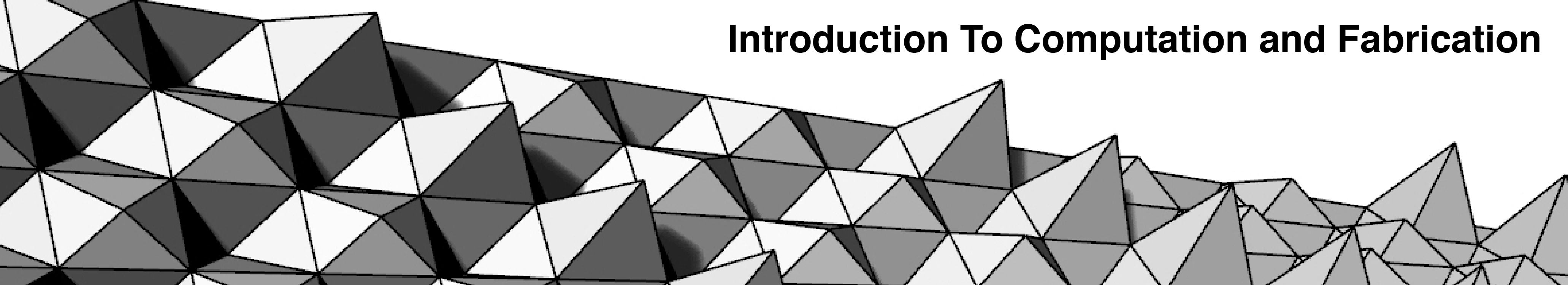Assignment 03
Description
Prepare your surface for fabrication. We will be creating cut files for the laser cutter in this assignment. You may use the surface you created in the last assignment or create a new one. Please see the requirements for details steps.


Requirements
This assignment requires a couple of steps to complete. Scale is a big part of this project because our files have to be prepared for cutting.
- You will need to create or modify your surface to fit within a 12″ x 12″ x 12″ volume.
- You must panelize your surface and have a minimum of 50 quad panels.
- You may use either method for panelizing and laying out your files for cutting. The two methods are the triangle method and or the quad method. Either is acceptable.
- The panels must be nested on a sheet to fit the laser cutter boundaries.
- You must provide your grasshopper definition, a rhino file of your project, and a rhino .3dm file of your pieces for laser cutting.
- The file for laser cutting must have only two layers in it. One named Cut and another named Score. You must put your cut and score linework on the appropriate layers. NOTE: the only objects in this file are to be the lines/polylines for cutting and scoring. There should be no additional geometry.
Scoring
- Design : 20%
- Demonstrates Proficiency with Tool : 20%
- Labeling /Organization of Dropbox and definition/ Correct File Naming: 10%
- Followed Assignment Directions: 10%
- Cut File Prepared Correctly ( no overlapping lines, correct layer assignment, nested onto sheet to fit laser cutter bed/material size): 40%
Resources
Quad panel method:
Triangle panel method: