Faculty: This example post demonstrates how you can provide instructions for each assignment. It uses the category “Assignment Instructions” and can be found under Activities > Assignments in the site menu. Use the suggested outline below to structure your assignment posts.
Overview
Drawing the Torso in Open-Form Composition
Use a viewfinder to frame, scale, and focus on the head and torso of your figures. In soft, synthetic charcoal, draw the torso of a seated figure online in your first drawing. Draw the torso of your mannequin from life in the second. Crop the heads at mid- forehead and the bottom of the figures just below pubic area. Cropping allows the pictorial edge (and action) to continue beyond the actual edge to create “open-form composition.” Being aware of the pattern you create, use heavy pressure to draw your figures with thick outlines and dark shadows. Fill one side of background with charcoal. Pull your chamois across the surface to smear, then erase hard into the drawing to lift out lights and refine the form. After fixing your drawing, emphasize the figure-ground relationships with strong adjacent color pastel in the background.
Learning Outcomes
- To bring home scaling, framing, and designing the figure within a given space
- To work with open-form/edge-to-edge composition
- To see how pattern creates a path for the eye to follow through a composition To learn how pattern works as a unifying element
Instructions
What you will need
- Drawing clipboard
- 18″ x 24″ white paper Soft synthetic charcoal 1 stick black pastel Small box of pastels Chamois
- All white erasers Fixative or hair spray Glassine
How:
- Create your drawings on vertical white paper with padding underneath.
- Choose a seated figure online with strong contrast.
- Choose strong sidelight for your mannequin.
- Carefully measure body proportions.
- Draw respective torsos with heavy pressure, thick outlines, and dark shadows
- Darken one side of background.
- Shape chamois into ball.
- Drag with fast, long diagonal strokes across entire drawing.
- Leave some streaks of white paper between strokes.
- Avoid over blending and work fast.
- Figures should appear very dark.
- Erase into charcoal to create cast lights, reflected lights, and highlights.
- Stick erasers are great for adding highlights.
- For emphasis, add a few dark lines with black pastel (darker than charcoal).
- Soften pastel lines with finger or blending stump to lower contrast.
- Fix charcoal drawing with fixative or hairspray in 2-3 light layers.
- Do not saturate; if drawing turns dark, you are over spraying.
- For easier use, break pastel colors in half to reduce length.
- Apply with side of the pastel, not tip, in perpendicular direction to stick.
- Try adjacent colors in background.
- Blend with side of stick, not fingers.
- Do not blend color layer with chamois.
- Protect drawings with glassine
Submission
Create a new post with an image gallery containing the drawings you created for this assignment.
- To create your post, visit OpenLab Help> Writing a Post
- Title your post with “Screen name” + “Assignment 11”. Example: “Miguel – Assignment 11”
- IMPORTANT: Be sure to check the category “Assignment Posts” when creating your post. Visit: OpenLab Help > Adding Categories and Tags.
- IMPORTANT: Be sure to use the tag “Assignment 11” when creating your post. Visit: OpenLab Help > Adding Categories and Tags.
- To add an image gallery, visit OpenLab Help > Adding an image gallery
- Add well-lighted, thoughtfully composed images of your drawings to an image gallery.
- Add a written reflection.
- Document your thoughts about this project. Think about what you learned, what you could have done better, and how you will apply what you learned to your next drawing.
Due Date(s)
- 4 pm the day before next class
Resources
- Assignment 11 samples Color resources
Student Examples

Student Drawing 
Student Drawing 
Student Drawing 
Student Drawing 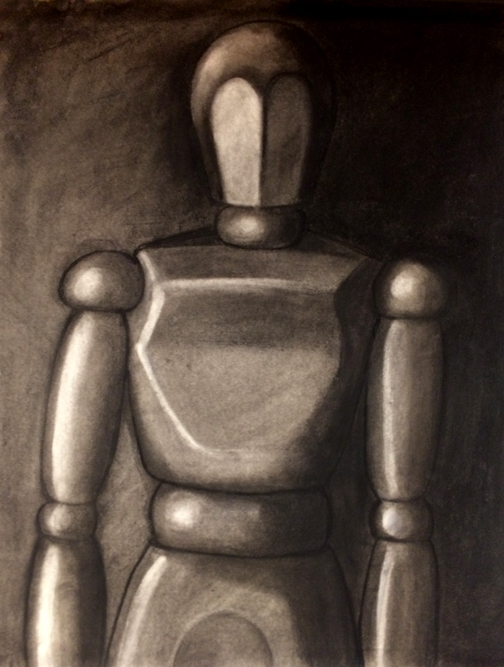
Student Drawing 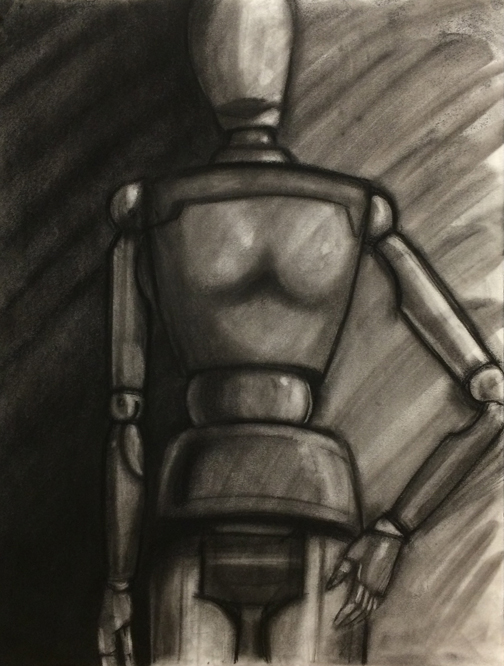
Student Drawing




Recent Comments