At the beginning of the semester, I had posted a detailed description of my three part plan for assuring my success this semester. At that time, I was asked to report how the semester had gone based on my plan to determine its effectiveness.
So here I will be summarizing the successes of this semester as well as the difficulties that I have encountered. I think it is important to note that I call them difficulties because I feel that as long as one learns from his or her mistakes, they are not failures, only difficulties. I will then try to analyze what aspects of the plan were helpful and which parts do may have contributed to my difficulties.
This semester I took three classes. A five credit nursing class, a four credit nursing class, and a speech class. At the beginning of the semester, I organized my schedule, accounting for one day of reading for all my classes as well as scheduling set amount of times for additional preparation, assignments, and studying. I also began the semester with a plan of sleeping at least 7 hours a night, allowing myself some time for leisure activity and emergencies which might arise.
There were a few things that I hadn’t counted in. In the past semesters, one day a week was enough to cover all of the material to be read for the week’s classes. Unfortunately, this semester the list of readings was a lot longer. Another thing that I had not worked into my schedule was the fact that each semester the classes require more intense studying, more assignments, and more reviewing.
The last aspect that I didn’t factor in was SPRING FEVER/SENIORITIS. I didn’t think about the fact that I might suffer burnout of some sort. I thought I wouldn’t need more than a few hours a week of leisure. And I didn’t realize the importance of taking care of myself.
So, you want to know how the semester went?
Obviously it’s too early for me to know my grades, but I’m pretty confident that I am going to pass all my classes this semester with a decent grade. This semester wa a hard one for me. I’ve learned what it means to fail a test, but I’ve survived that experience. I’ve learned what it feels like when you’ve bitten off more than you can chew, but I’m learning to say “NO”. And I’ve learned that sometimes it’s ok to push off cleaning your apartment until after finals as long as you’ll get to it then.
So that was my semester! How was yours?


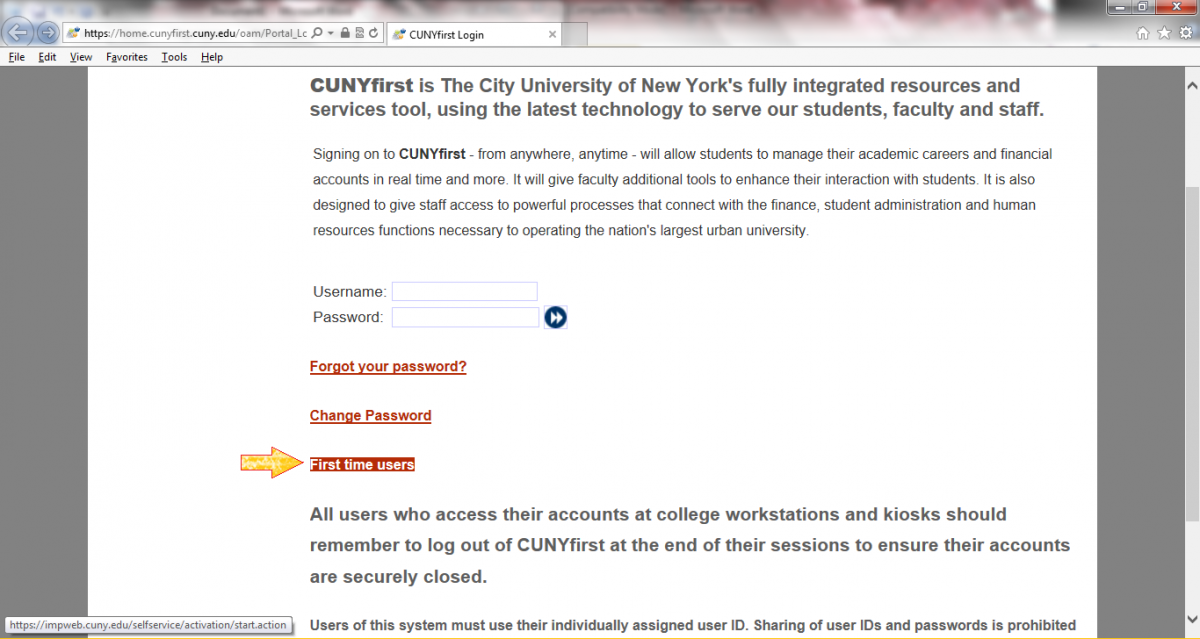
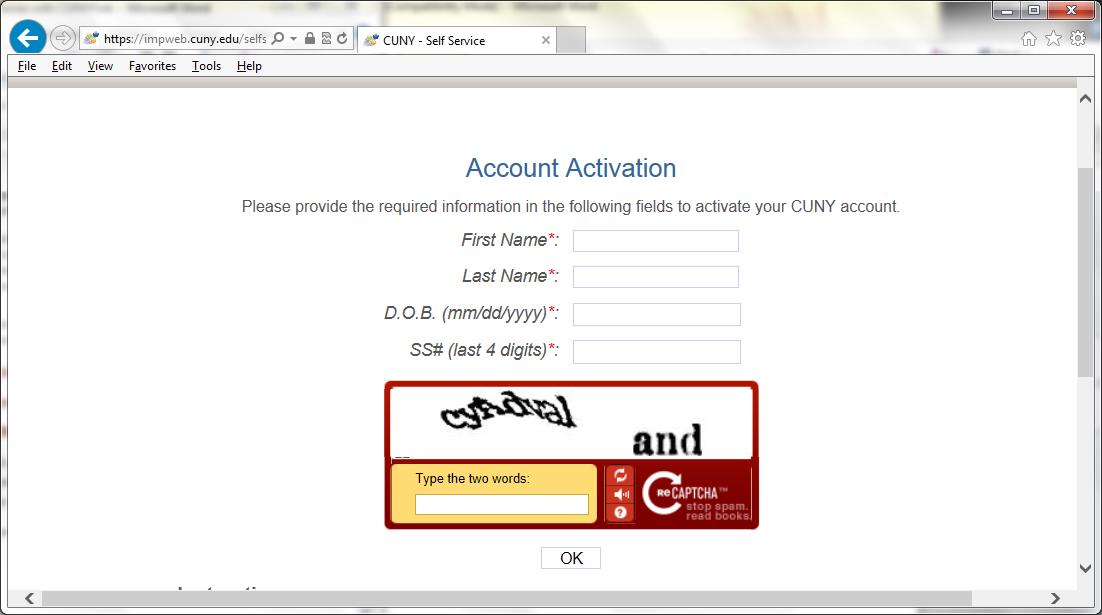
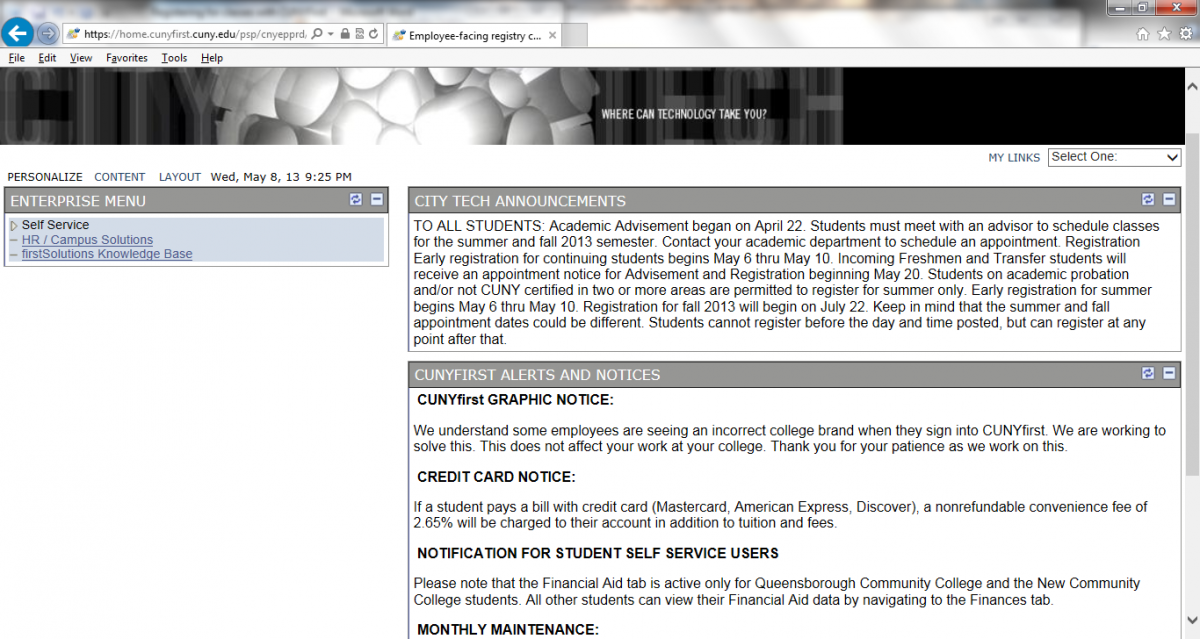
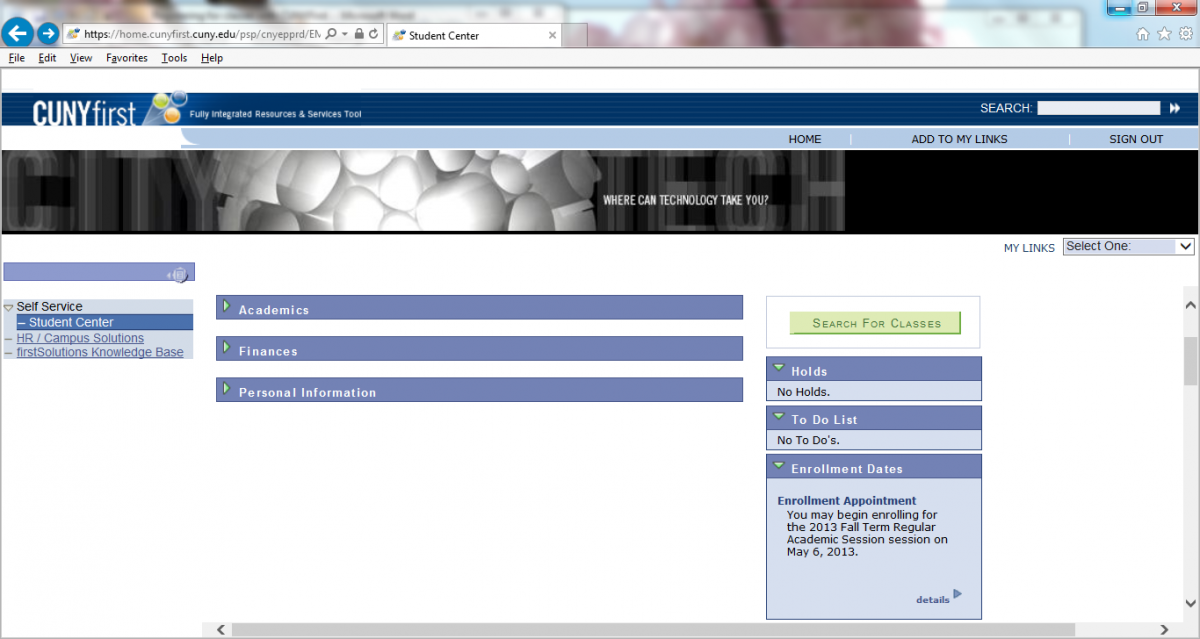
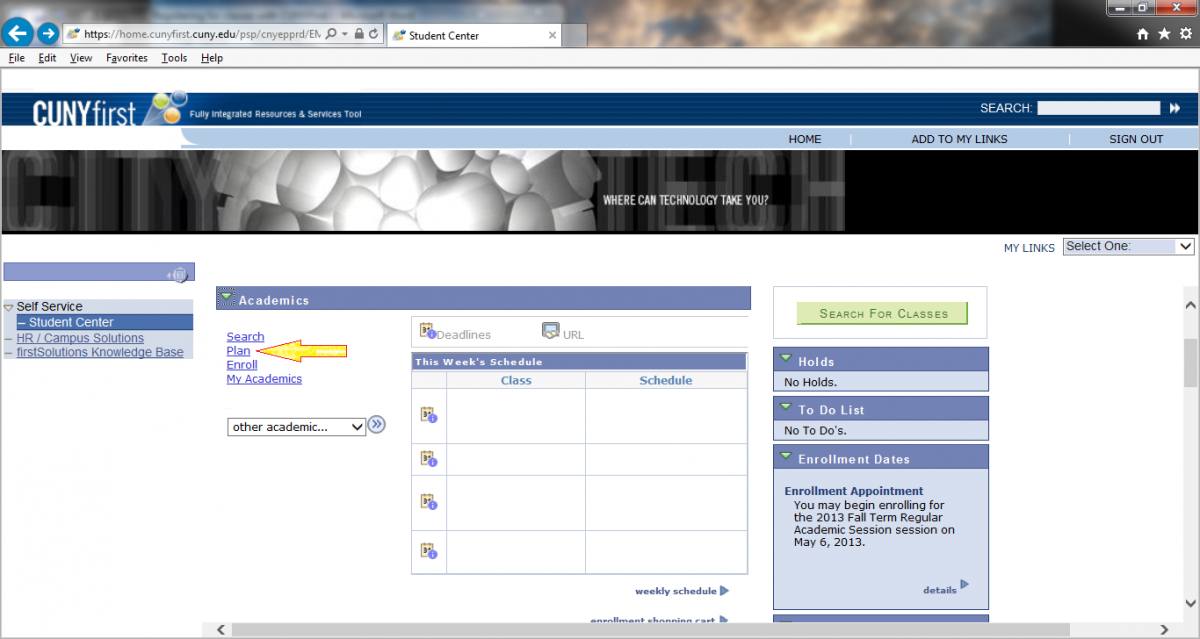
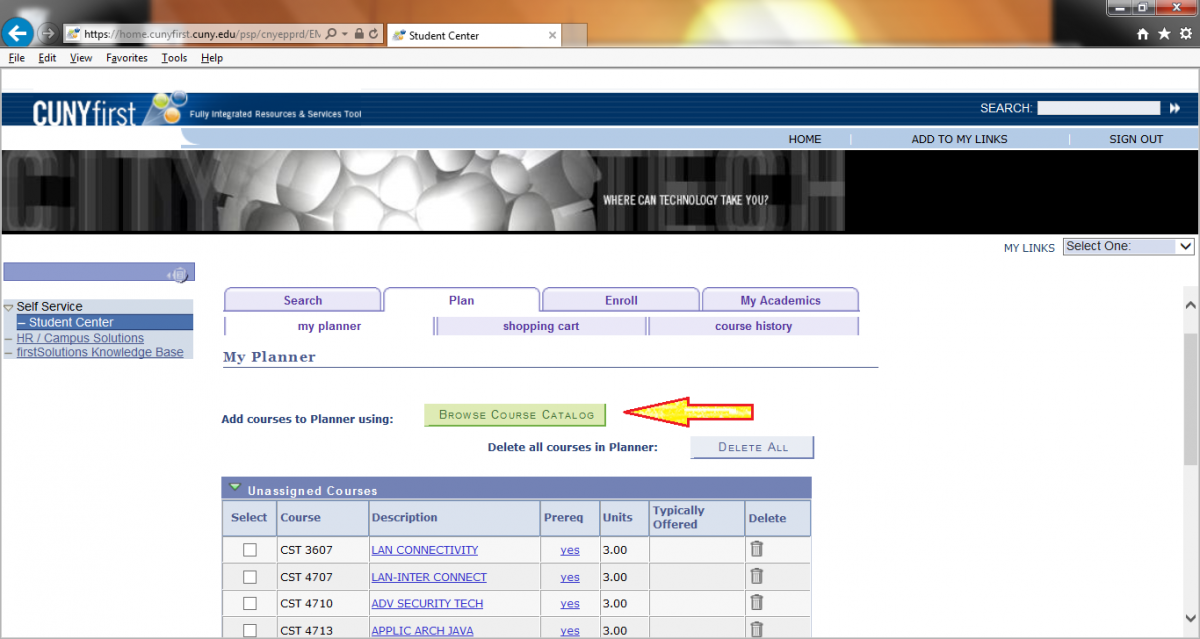
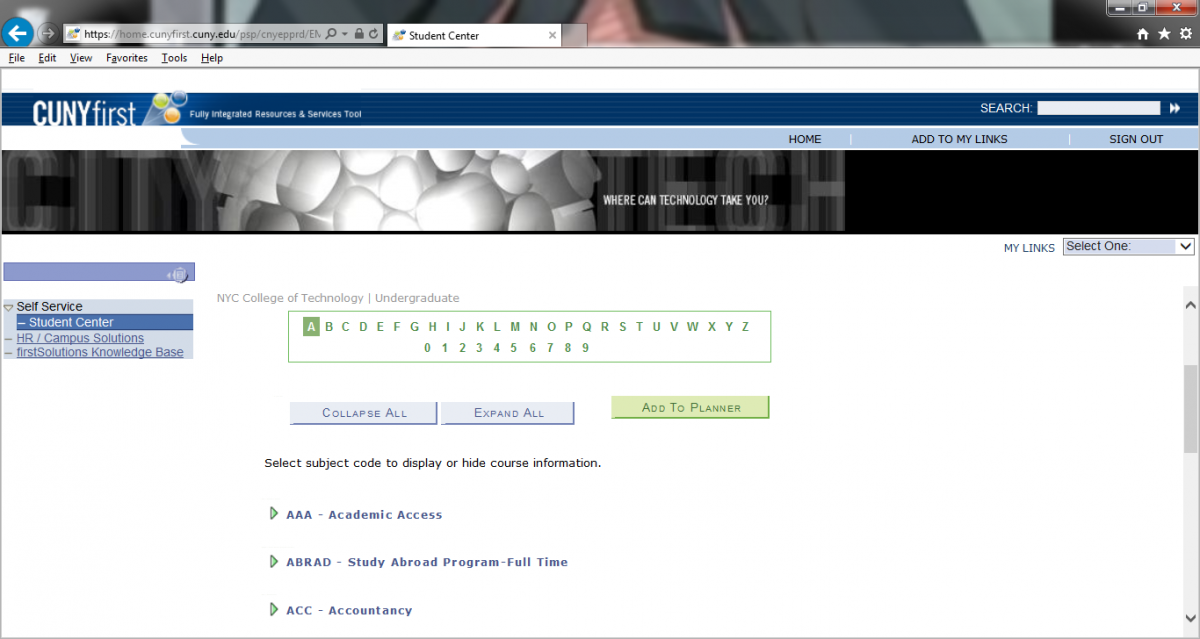
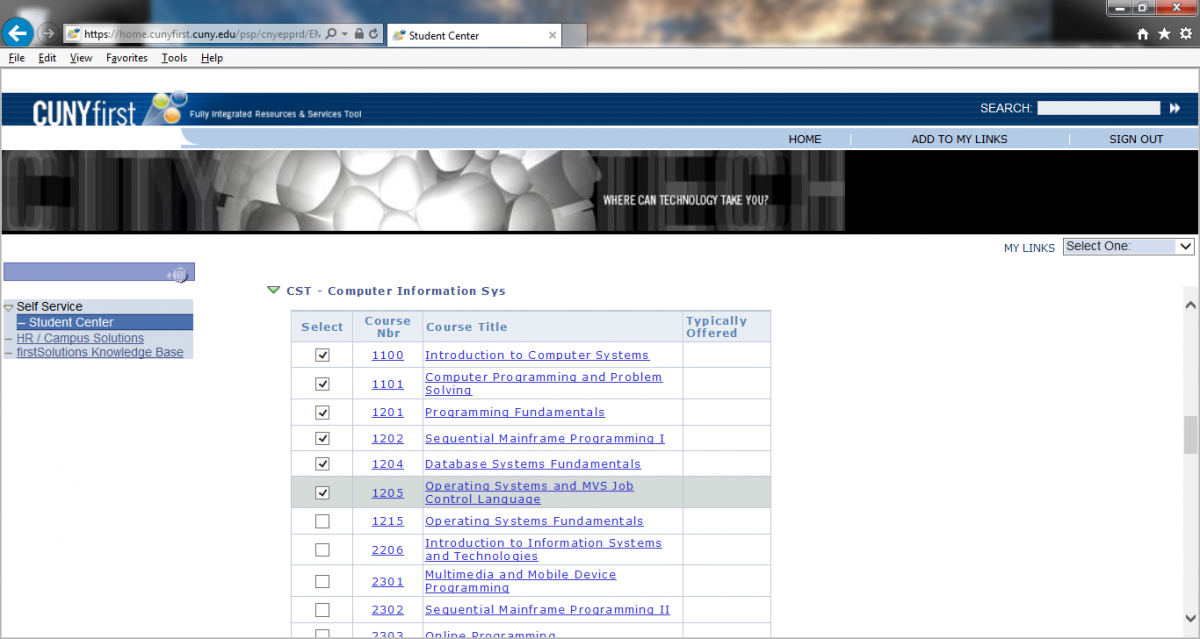
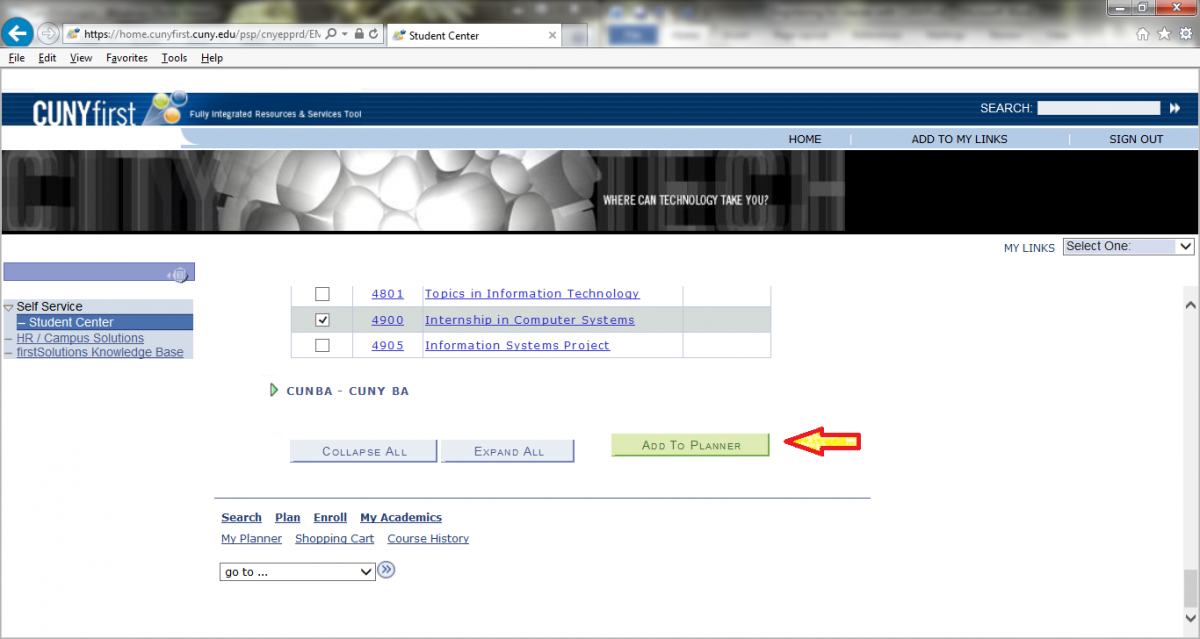
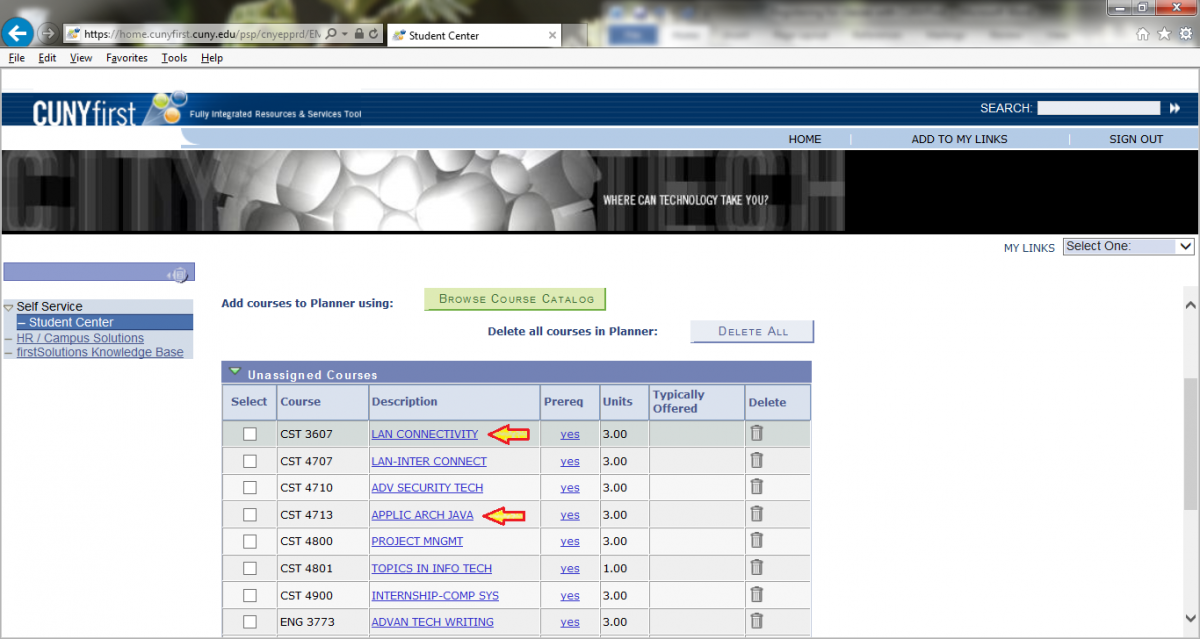

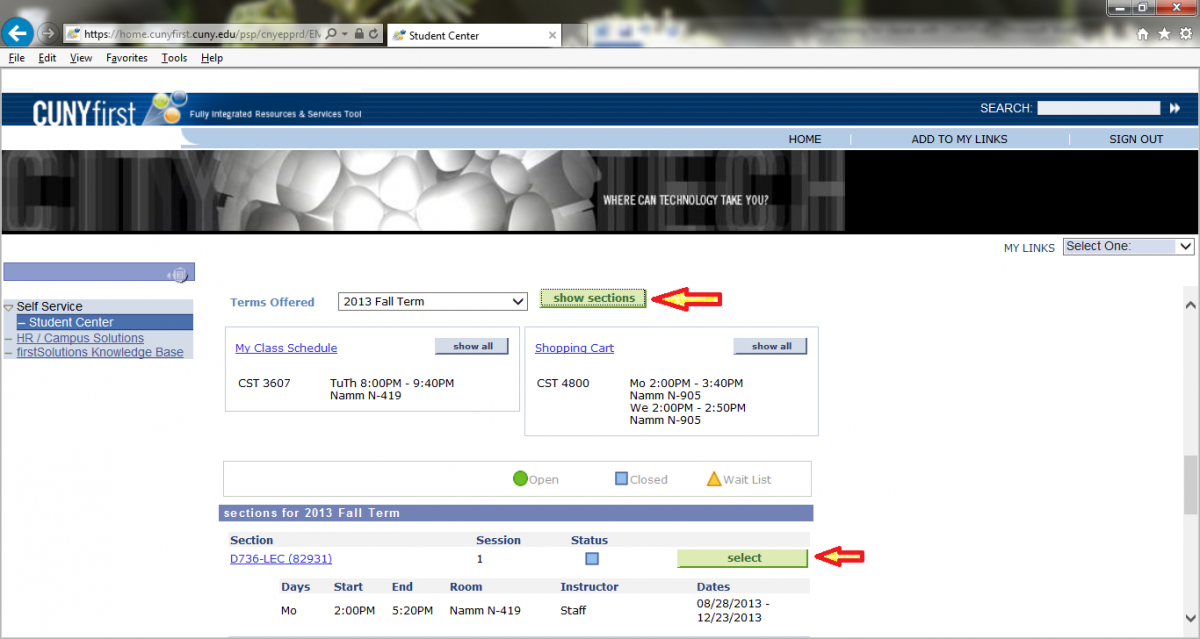
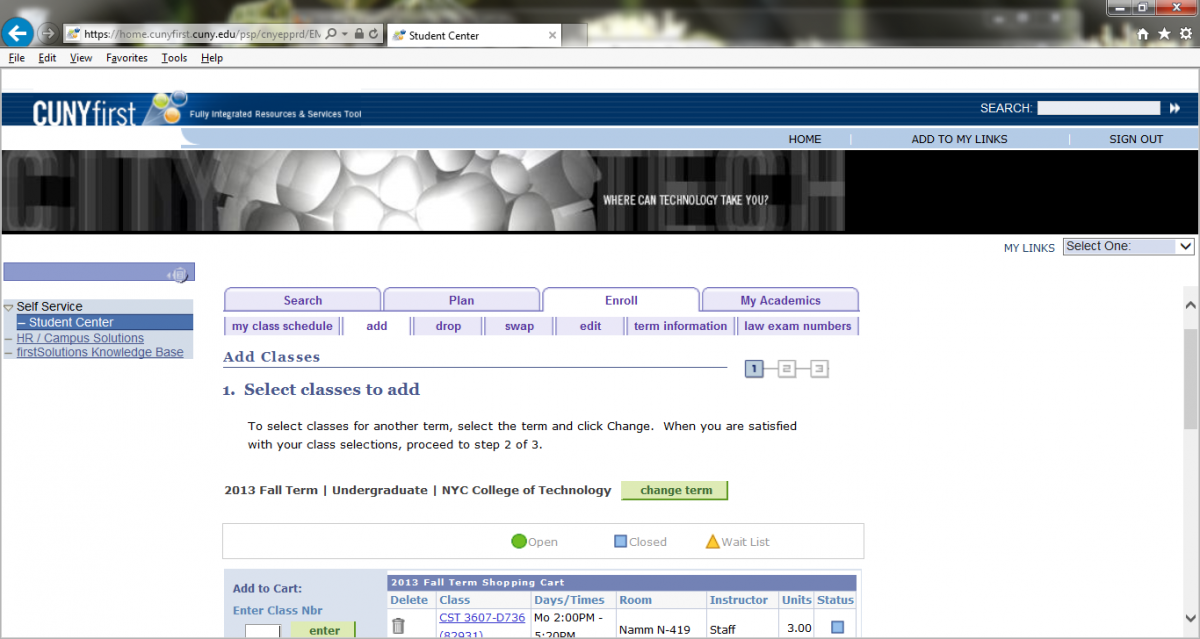
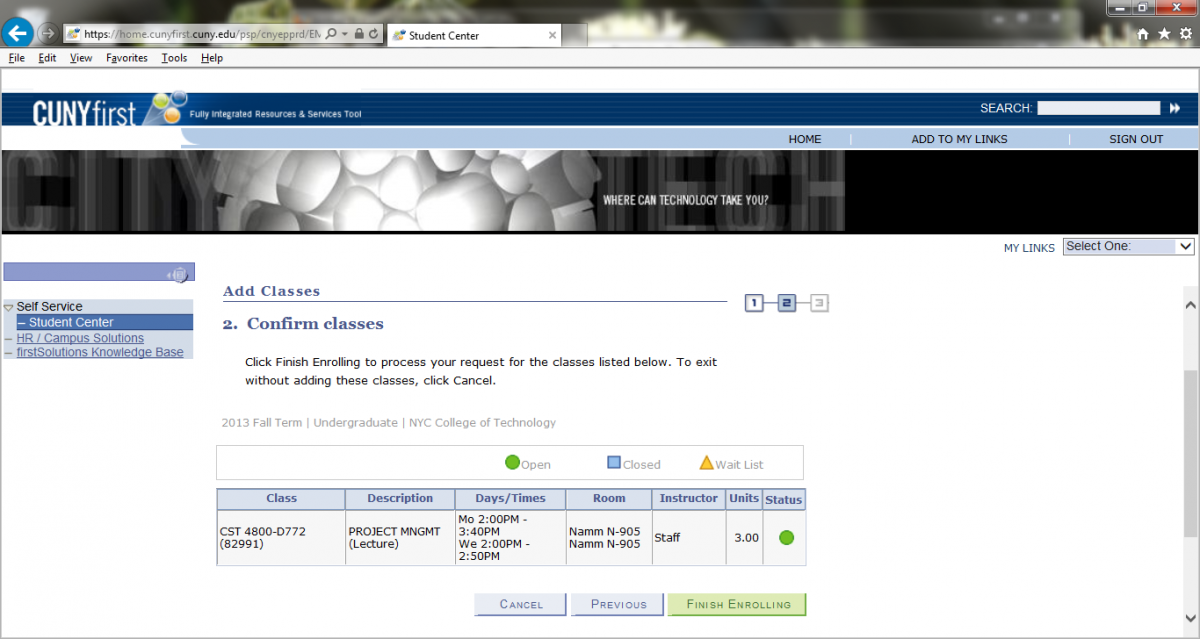
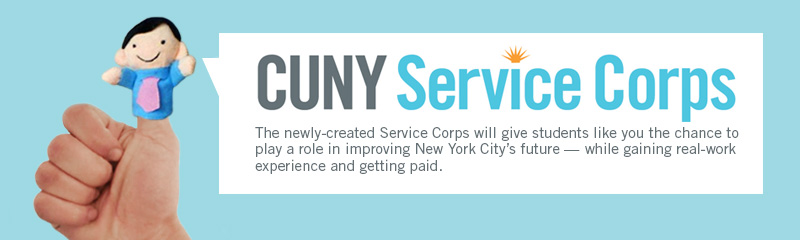
 Question: Who is elegible to apply?
Question: Who is elegible to apply? Answer: To be eligible for the CUNY Service Corps, students must:
Answer: To be eligible for the CUNY Service Corps, students must:

