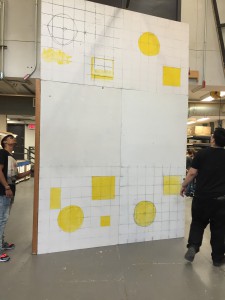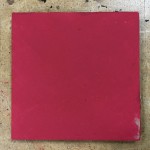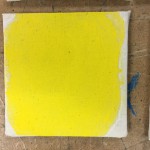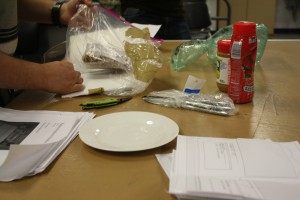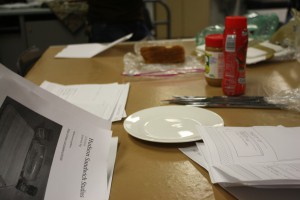During this class period, we shared and discussed our own ideas of the Problem 3’s issues and solutions we thought of taking.
I’m not going to go into detail of who decided on what but I will give a general perspective of the whole class.
Most of us wanted to solve how we would learn to build the curve flats and curve mouldings. We were caught in learning the technique to do so and the time it would take. Others focused on how to find a way to construct the flats in a simpler way for intermediate builders. We basically based our problem 3 around these issues.
John M. advised us when we are discovering the problem definition, these questions should be considered:
- “What is the defining definition of this task whether or not you know how to build it?”
- “What is the defining definition that will govern your choices?”
When it came to surfaces, the two main options by each individual were: Lauan or Masonite.
For the door flats, most people chose to do Units instead of Pieces.
There were a few question marks on what to do with mouldings, but here are a few ideas that were shared:
- Buy/Build the mouldings
- Buy bendible mouldings
- Bur
- Crown mouldings with chicken wire and foam
John M. suggested to make prototypes for:
- Foam curve mouldings
- Curve flats
- Chicken wire strategy
- Soaking/Steam bending strategy
Also, here are some things to consider:
- Should flats be the full height or be broken up?
- What is your criteria of “best”?
- Research how surface materials get prepared for painting.
- When finding a method, consider if the crew can do the project, try to make it simple, how will you make the flat sturdy, and can it fit through the door?
- For Mouldings- Look up manufacturers that sell them; research strategies to make curve mouldings; How long, in length, do the mouldings come if you’re ordering them?; Look up the prices for them.
- Last but not least, here are the assigned groups:
Team 1:
- Briana
- Spencer
- Natasha
Team 2:
- Jonathan
- Montana
- Andrew
Team 3:
- Catarina
- Charles
- Sharon
Team 4:
- TJ
- Pheonix
- Luis