Courses on the OpenLab offer an online extension of or alternative to the classroom-learning environment. They can provide a forum for students and faculty to maintain ongoing conversations and collaborate outside of a set course time, and a space to share and discuss each other’s work.
The Course Profile
When you created your OpenLab account, you set up your own Profile. On the OpenLab Courses, Projects, Clubs, and Portfolios have Profiles too. The Course Profile connects your course to the larger OpenLab community. Like a portal for the course, it provides access to members, settings, and additional tools. Below is an example Course Profile, showing information about the course, recent activity, and members.

The Course Site
Courses, Projects, Clubs, and Portfolios on the OpenLab usually also have a Site where members can share their work with one another. Sites on the OpenLab are built using WordPress, a powerful publishing tool that’s used by more than 35% of sites on the internet.
Below is an example Course Site. Faculty members used it to post information about the course, instructions for required activities, and help and resources. Students in the course can post their work too, under Student Work.
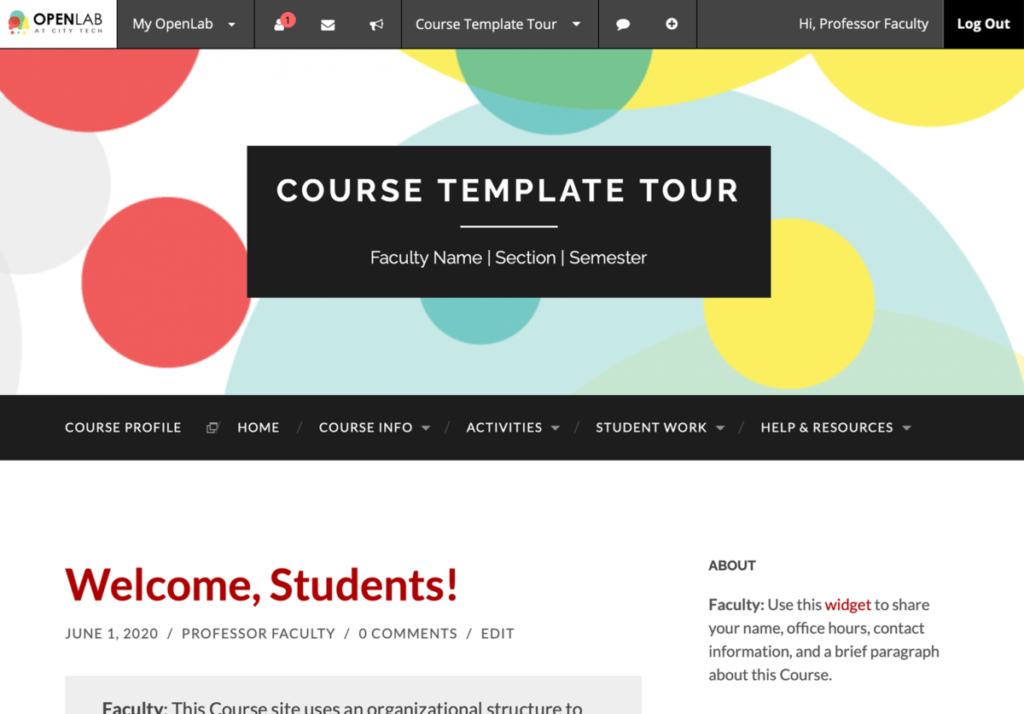
Open? Private? Both?
It’s great to be open! This is the OpenLab! But the OpenLab provides a range of privacy settings that allow faculty and students to work in a way that’s right for them.
- The Course Profile and Course Site can have different privacy settings to accommodate a range of different uses. For instance, a course may be completely open; or the Profile may be open but the Site may be private – or the other way around!
- Even if your Site is open, there are privacy settings that allow individual posts and pages to be made private or password protected.
- If your Course Profile is open, students can easily join by clicking “Join Now!” on the Profile page; if it’s private they will need to request membership, which you will need to accept.



