What is the OpenLab?
The OpenLab is City Tech’s open online community. Built by City Tech students, faculty, and staff, it supports teaching, learning, and collaboration, and can be used by everyone at the college.
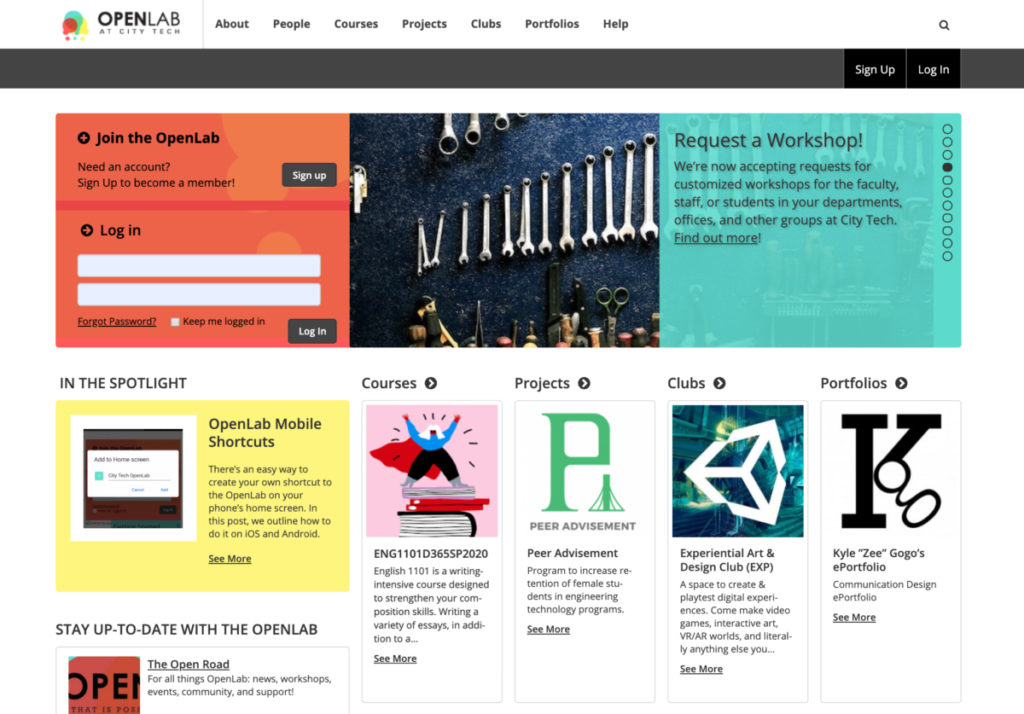
What can you use it for?
Courses: Hundreds of courses across the City Tech use OpenLab each semester.
Projects: Students use the OpenLab for individual and group projects of all kinds.
Clubs: Anyone can create a Club on the OpenLab. Student Government Association clubs or informal groups are hosted here.
Portfolios: Everyone can create their own portfolio site! Students, faculty, and staff use portfolios to showcase and share their work.
Open Educational Resources (OER): Free, open course materials are housed on the OpenLab.
Why use the OpenLab?
It’s open!
- You and your students can share your work with others at City Tech and beyond;
- Your students can see and learn from the work that students are doing in other classes;
- You can create and your students can use free, open course materials.
It’s yours!
- The OpenLab is built and maintained by City Tech faculty, staff, and students using free and open source software (not proprietary tools);
- As a member, you choose how you use the OpenLab and control the materials you post here;
- Development of the site is driven by the community’s needs, not commercial considerations. If you have ideas, please share them!
It’s useful!
- The OpenLab runs on WordPress, an open source publishing platform that powers over 35% of sites on the internet;
- Working in an open, online community gives your students experience with presenting themselves online and helps them learn valuable digital skills they can put on their resume.
It’s a community!
- You can use it to connect, collaborate, and network with other students, faculty, and staff
- That’s especially important when the campus is closed!
Take a look around!
Thousands of students, faculty, and staff use the OpenLab every year and share their work in Courses, Projects, Clubs, and Portfolios. Many of these are open to the public – that means you can check them out!
Try it now! In a new tab, visit the Courses directory and take a look around. You can use the Search area on the right to search for courses in departments you’re interested in. If a course is open, you’ll see a “Visit Site” link under the course avatar and an “OPEN” badge.
When you’re done, return to this tutorial and check out the next section “Join the OpenLab” to set up your OpenLab account.



