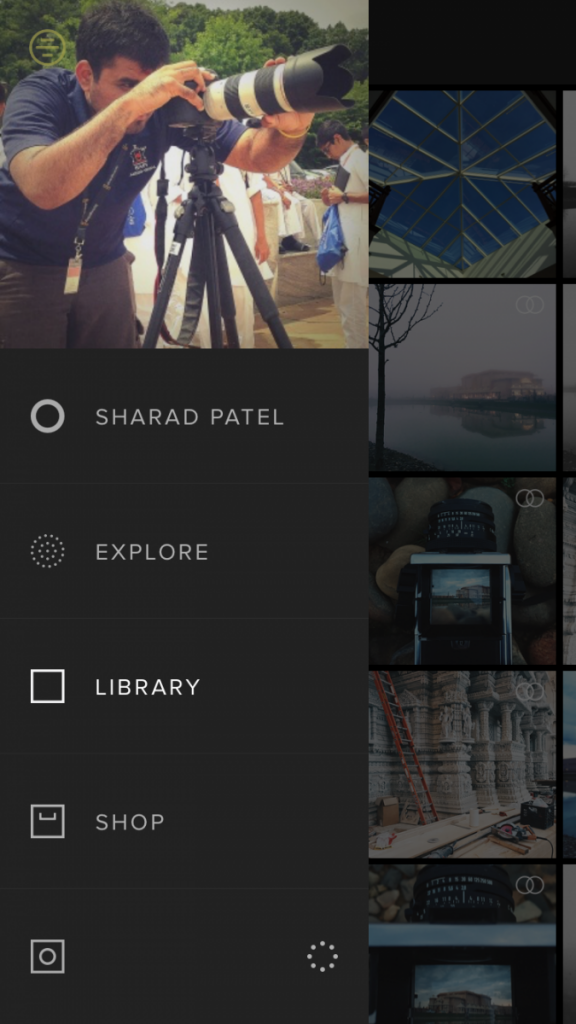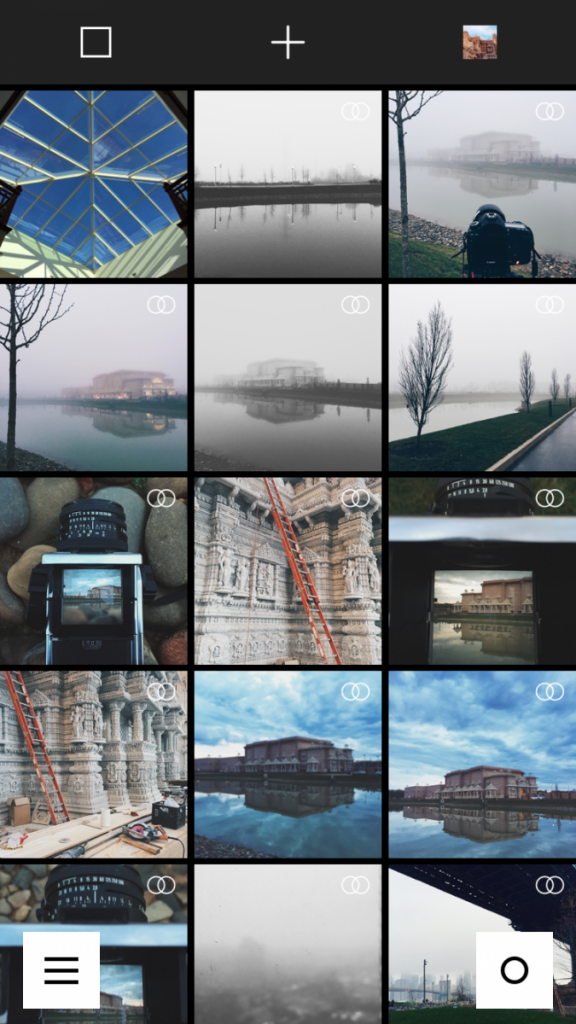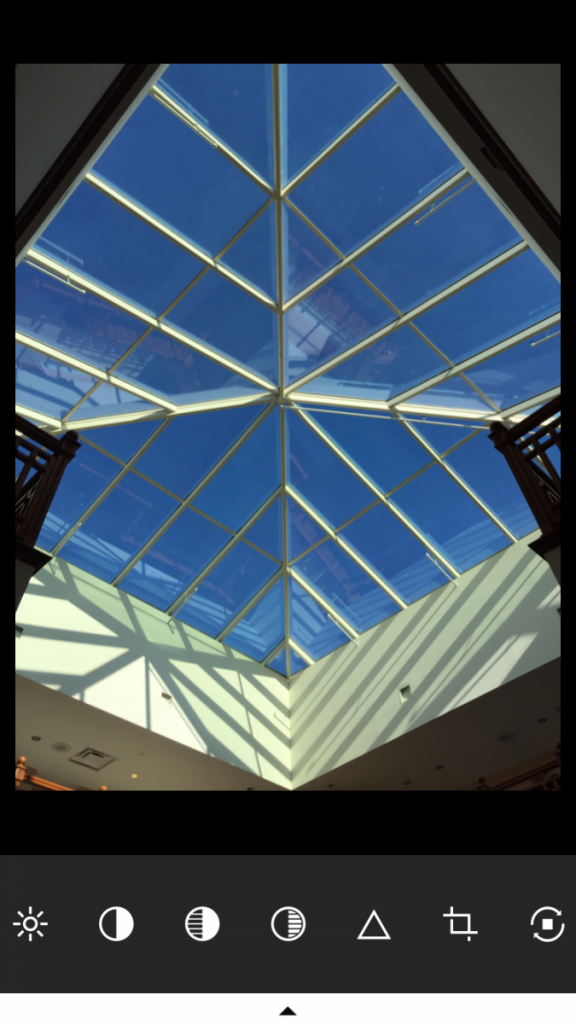I’ve been into photography much longer than design. I got into the creative field through photography. So naturally, I have a great affection for it. After I got my first iPhone is 2010, I’ve been taking loads of photos. In the summer of 2012, I worked in a small candy store for three months and bought myself a digital SLR: Canon 5D Mark iii. I still use that camera for freelancing.
Since I’m into technology and design, I have a bunch of photography apps on my iPhone. But one of my favorite apps is VSCOcam (pronounced visco cam.) It essentially is an app to take and edit photos. Sounds very basic, but its not. VSCO has some of the best filters for photos. A lot of pros use VSCO filters for editing their photos.
They have an iPhone, iPad and android version. You cannot edit photos online on a computer. You have an option to sync your photos, so if you take a photo on your iPhone, you can sync it to your iPad within the app.
So this is what the app looks like. You log in and see all your photos. You import the photos you want to edit and within no time, you have great looking images. You also have the option to crop, straighten, add shadows, highlights etc. to the photos.
VSCO has a curated photography gallery online called VSCO Grid. A lot of my photos are featured on this gallery. 



The above images I took on iPhone and edited through VSCOcam.
The VSCO team has done great amounts of research to emulate film as close as possible to digital photography. And honestly, they’ve done a great job of it! These filters give a pop to your photos, while keeping the original image intact.
Link to download the app.