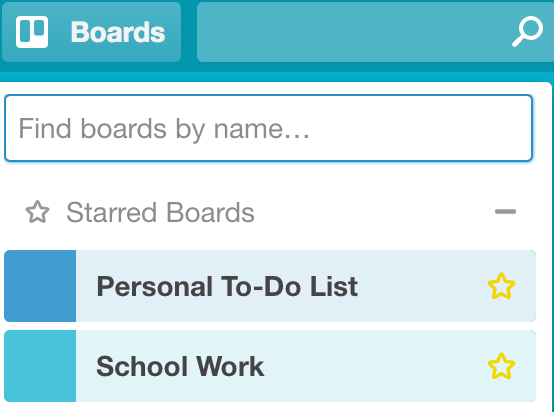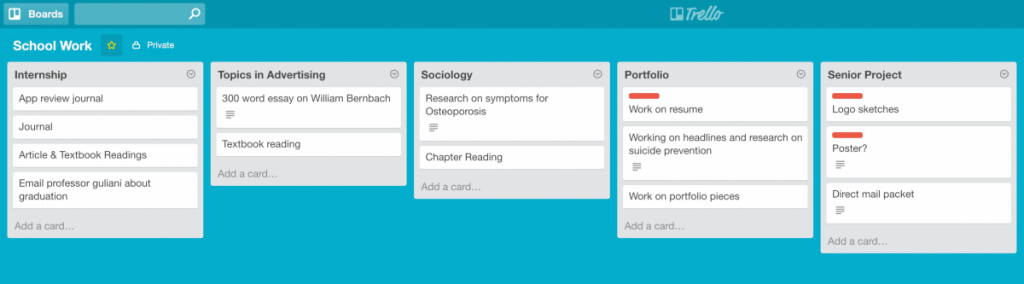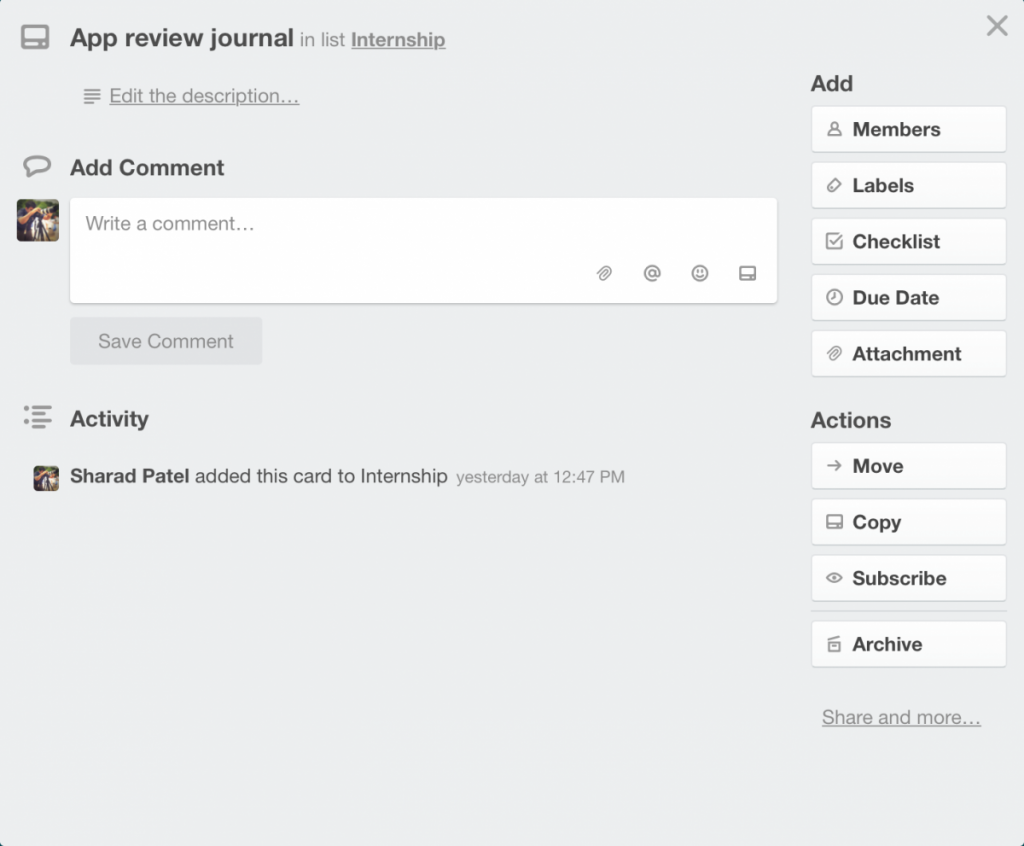At any given time, if you check my phone, you will see that I have A LOT of apps.
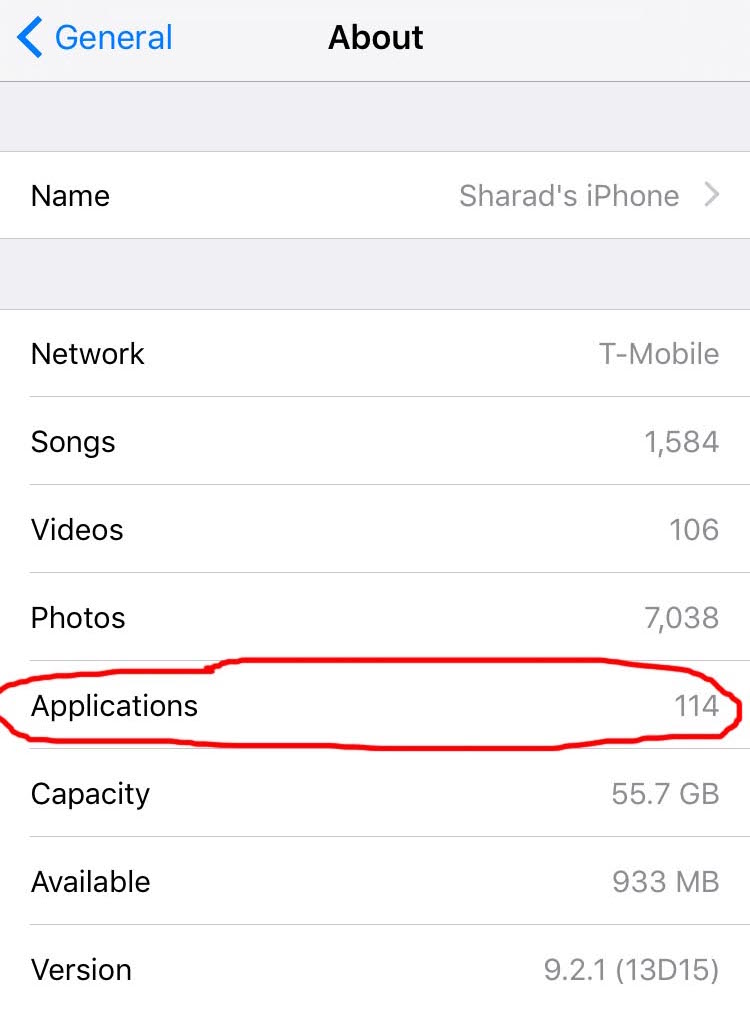
I’m a big fan of user interface design and constantly download new apps to expose myself to new design trends.
As far as productivity is concerned, I’ve literally downloaded every app there is on the app store; AnyDo, ToDoIst, Evernote, Asana, Basecamp, Slack, Clear, Wunderlist and many more. Then I stumbled upon Trello and I instantly loved it. Trello essentially is a to-do list app. It contains boards, and within those boards you can add lists. For example, I have two boards, personal and school.
Once I click on school, it takes me to this:
It is really easy to organize the list. You can simply drag and drop the list to move it to the top, or click and archive it, to get rid of it. Within each list, you get additional options:
You can add a description for that task. You can also invite members if this was a group project, where you would use the comment feature. You can add labels, checklists, due dates and attachments.
So as you can see, there are a lot of options within each list. I use labels a lot. I use red label for urgent work, green for finalized work. Once I know that I don’t need that list anymore, I will just archive it.
One of the biggest reasons I love Trello is because everything is in front of my eyes. I get a visual overview of things I need to work on. So since I discovered, I’ve been using Trello religiously.
On top of that, they have apps for major platforms and devices. I use their iOS and web app the most.
This is a great app for people that are constantly on deadlines and who collaborate a lot. I’m glad I found Trello. It has made my life much easier.
Here is the link to download the app.