Contents
Directions
- Watch the video tutorials below.
- Based on Video 1, make a vector character in Illustrator. Feel free to be as imaginative as you wish, your character can be human or non-human. With your character, note down a list of traits your character possesses (for example – grumpy, fashionable etc)
- Based on Video 2, create the logo based on the form of a bird. You can choose any bird, but you must define what sort of a brand it would represent, and why you have chosen that bird. It must clearly depict characteristic features of your chosen bird.
Critique
Each week we will review homework assignments from the previous class. Students will participate in reviewing material and offering suggestions for improvement for their cohort.
Activity 1
All work should be submitted by 11:30 pm the day before class.
- Artboard size: 1024px by 1024px.
- Choose a bird you like.
- Create a logo or icon based on your chosen bird.
- Use the techniques of working with simple shapes, fills and strokes that we covered in class.
- Think shapes—rectangles, squares, circles, triangles, etc. Use basic shapes like these to create your logo/icon. The logo or icon that you create doesn’t need to be complex. It should be simple.
- Use the YouTube video below to learn how to use the shape builder tool.
- Start by sketching the shapes on a sketch pad to help you work out your design.
- Do not include type.
- Save the file in the Illustrator format as LastNameFirstInitial_Logo.ai
Activity 2
All work should be submitted by 11:30 pm the day before class.
Each file should be saved according to the following naming convention. i.e., LastNameFirstInitial_character.ai (Illustrator).
- Create an art board that is 1920px by 1080px (portrait or landscape).
- Based on the video linked below, create a character or creature. It can be imaginary or real. Remember that simple shapes can be used to create art.
- Save the file with the name: 02_LastNameFirstInitial_character.ai
Examples
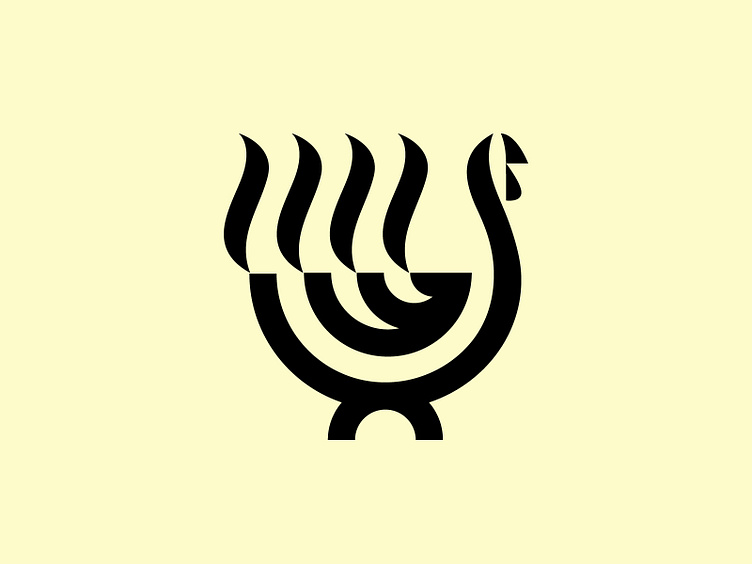

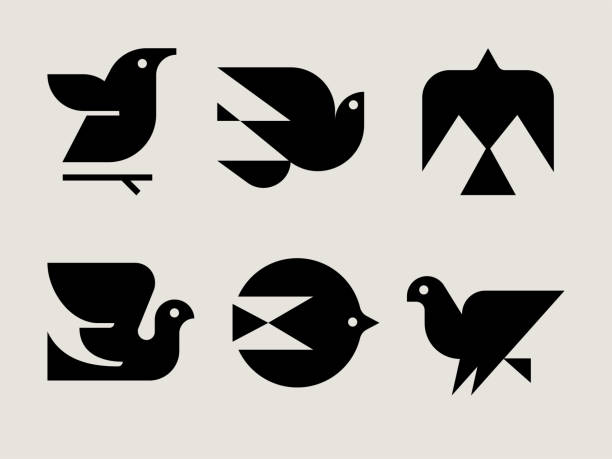




Leave a Reply