Contents
Class Info
- Date: November 2, 2023
- Meeting Info: In-person on campus
Topic
Split Documents into Grid
Today, we will discuss creating a split grid. We will use Object > Path > Split into Grid as a backdrop for our design.
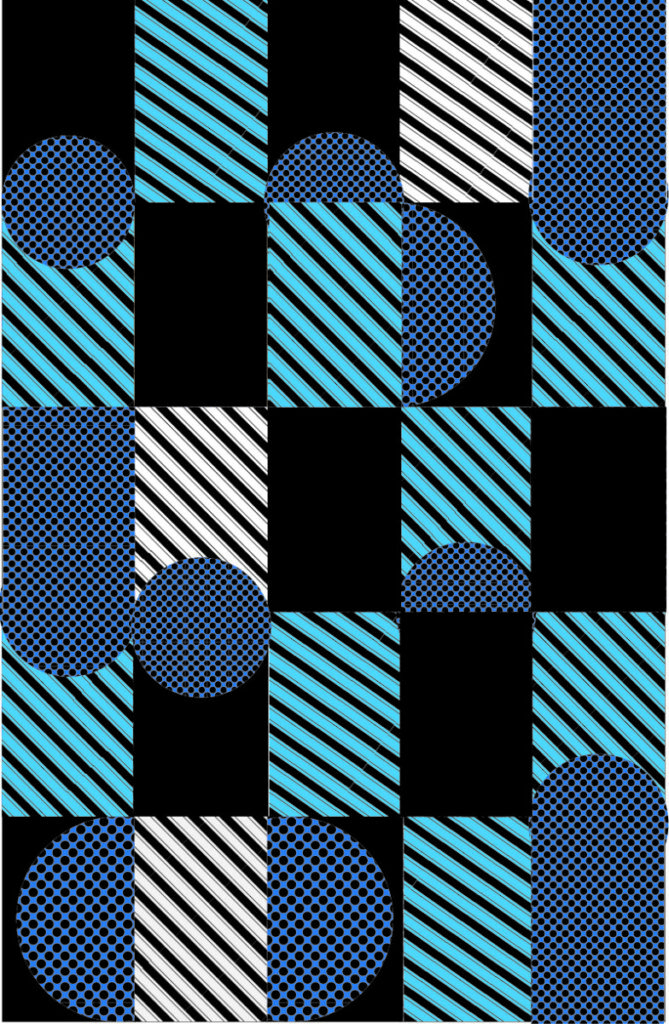
Objectives
What you can expect to learn
- Techniques for using the Shape Builder tool.
- Comparing Shape Builder to the Pathfinder Tool
Critique
Each week we will review homework assignments from the previous class. Students will participate in reviewing material and offering suggestions for improvement for their cohort. This week students display their lollypop swirls, ribbon design, and custom Necklace design.
Lab 10
Lab assignments are done during class time.


Create four donuts with frosting and sprinkles. Use the Shape Builder Tool to remove or add items you need.
Discussion:
Each week you will need to respond to two questions posted. This is a requirement for the participation part of your grade.
Homework Due Next Class:
All work should be submitted by 5:00 am the Wednesday before class.
Each file should be saved according to the following naming convention. i.e., 3711_09_LastName.ai (Illustrator).
- Create your own split grid design poster. Add multiple fills with the appearance palette. Use no more than six colors.
Vocabulary
Shear, Shape Builder Tool




Leave a Reply