Contents
Objective
Set type in a large scale and see it in an open environment. Special attention should be placed on the importance of kerning letterforms in a large scale.
Instructions
- Using the typeface you have selected for your exhibit title, set it in type 12 pt type on 11″ x 8″ paper.
- Set it again in the name of your exhibit, horizontally onto a 36” x 24” artboard in Illustrator. Set up your guides 2” apart and set your word within, at a two (2″) inch cap height.
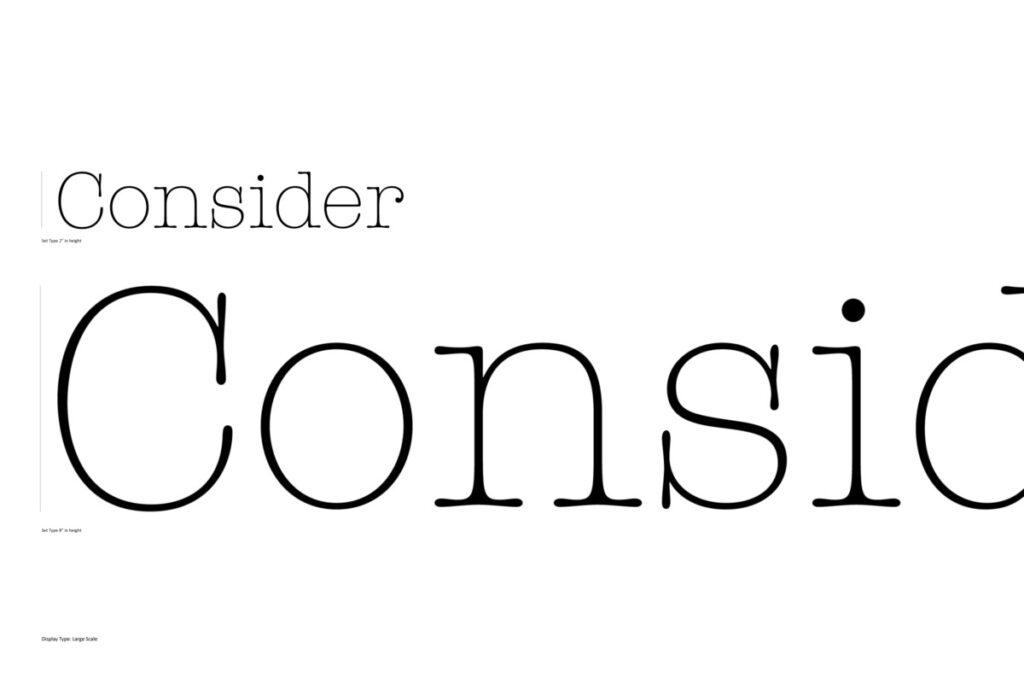
3. Then increase the same title four times to an eight (8″) inch cap height. Depending on your title you may need to increase the artboard in width and height.
4. Once complete print out your work. You will have to tile your printouts and piece them together.
5. Class collectively evaluates type.
DUE
Print out and save into class 04/09 Please submit as a PDF, with your name, to the Assignment7 folder in the class >>Dropbox Folder




Leave a Reply