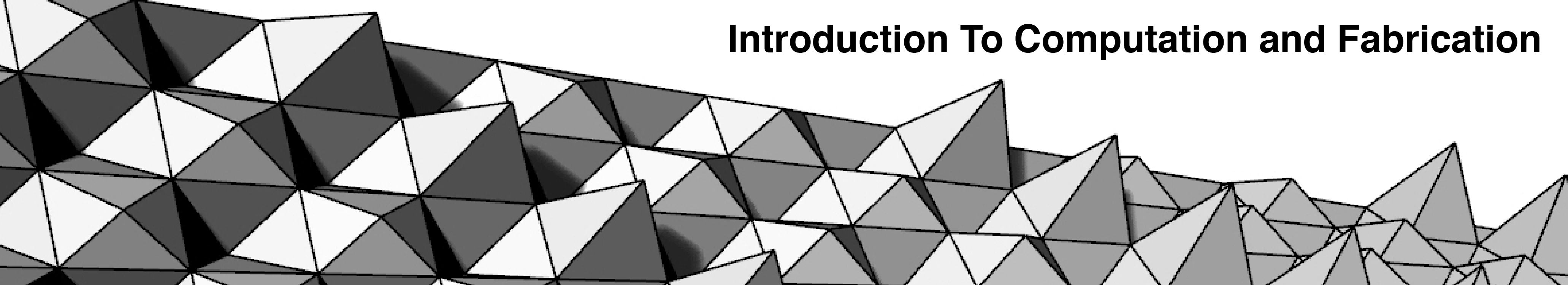Assignment 07
Description
Generate surfaces in preparation for RhinoCAM. Using the image map component tutorial from last week, create two surfaces from images. Don’t just download an image from the internet, but design one in photoshop/illustrator. Keep in mind that gray scale images tend to work best and images that have a gradual change in contrast from black to white areas. Also, feel free to experiment with different photoshop effects and filters. Hint: you might want to use the Gaussian blur.



Requirements
Come to class on April 24th with your two surfaces and the images you used to create them. You will be using them in the RhinoCAM tutorial. Make sure they fit on the template file and that the surfaces fit in a 16″ x 16″ x 2″ volume.
Scoring
- Design : 60%
- Demonstrates Proficiency with Tool: 20%
- Labeling /Organization of Dropbox and definition/ Correct File Naming: 5%
- Followed Assignment Directions: 15%
Resources
Check out these resources for more info on the responsive components and the laser cutter assignment.
Week ?: Image Map Component