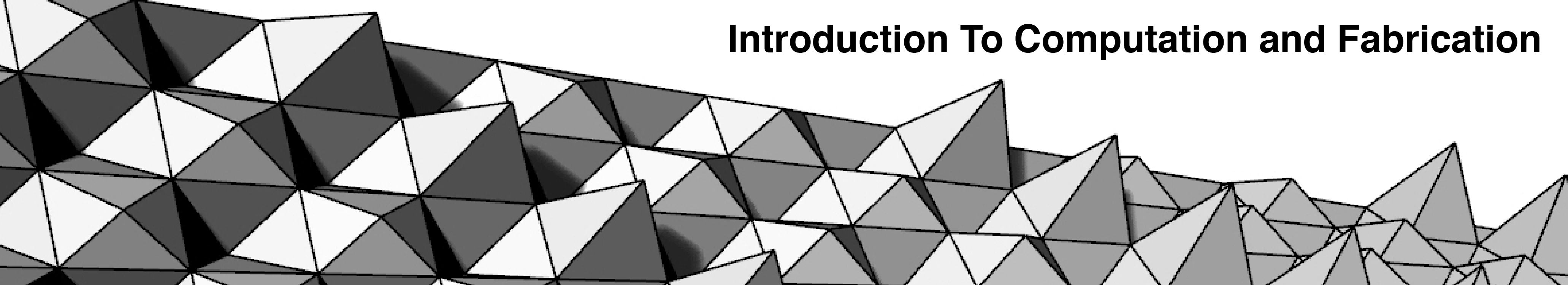Create an image map, using a 15” x 15” x 1.5” box, and following the definition reviewed in class (for review see http://www.designalyze.com/utk-workshop-photoshop2gh).
Here are some key points to be aware of for this project:
- A full video tutorial series on 3 axis machining your parts is available on the Vimeo channel at NYCCTfab.
- Everyone should import the new Standard Roland Pallet into their Rhino files, available here: http://www.nycctfab.com/#!equipmentcncmachining/c7s5
- Everyone should be importing the Basic Roland Tool Set into their RhinoCAM Machining Objects Browser and using those tools for all tool paths, also available from nycctfab.com.
- Everyone should download the NYCCT Roland Post File (also from nycctfab.com) and link it to their RhinoCAM file using the Post Object within the RhinoCAM Machining Operations Browser.
- Everyone can sign up for a 3 hour time slot here:http://www.supersaas.com/schedule/NYCCTfab/CNCMachining (no jobs should take more than 3 hours!)
- Before machining you will need your tool path approved by Brian or a CNC CLT – to schedule a review of your tool paths email me with your availability – the sooner the better.
Bring the following to your appointment:
- plan view of your part on the pallet with dimensions and annotated screw locations
- front view of your part on the pallet with dimensions and annotated screw locations
- excel spreadsheet with critical toolpath info (sample attached in email 12/7/13)