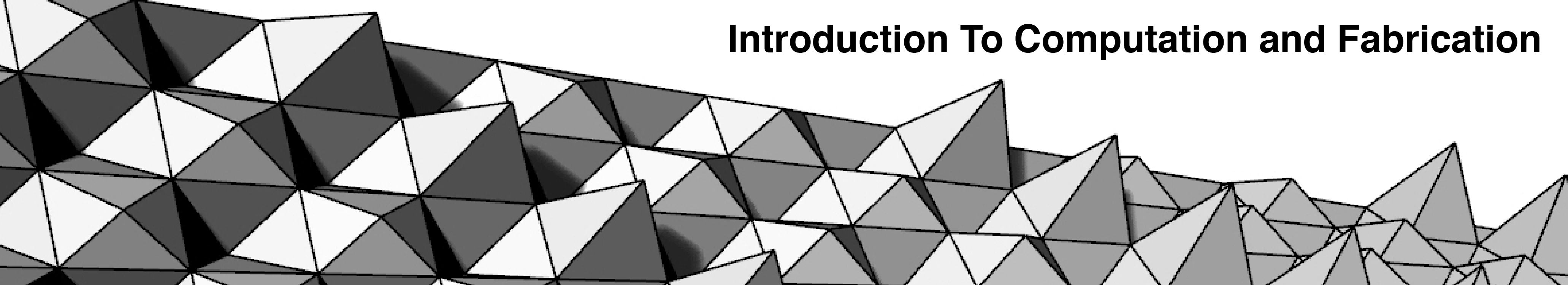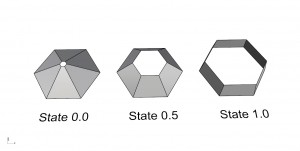Assignment 03 (FALL 2013)
Description
Define a Revolved Surface in a 12″ x 12″ x 12″ volume. Refer to the video below to create your surface. Use the Panel component to describe and comment/label your definition.



Requirements
Create a parametrically controllable revolved surface . Please save your grasshopper (.gh) files to your dropbox folder. Refer to the syllabus for the file naming conventions for dropbox submissions. These are due before the next class on Tuesday 09/24/13. Late assignments will receive a grade penalty. Please have your surface ready to and with you in class on Tuesday. We will be using these for the panelization lecture.
Scoring
- Revolve Surface is parametrically controllable : 25%
- Fits within the bounds of the volume (12″x 12″x 2″): 20%
- Demonstrates Proficiency with Tool : 45%
- Labeling /Organization of Dropbox / Correct File Naming: 10%
Resources
If you want to see what we will be doing with these surfaces you can view last year’s panelization class, you can find the video here: