Contents
Class Info
- Date: November 8, 2021
- Meeting Info: Online
Topic
Selections and Brushes
Today, we will discuss Photoshop selection tools. We will explore brushes, types, and uses.
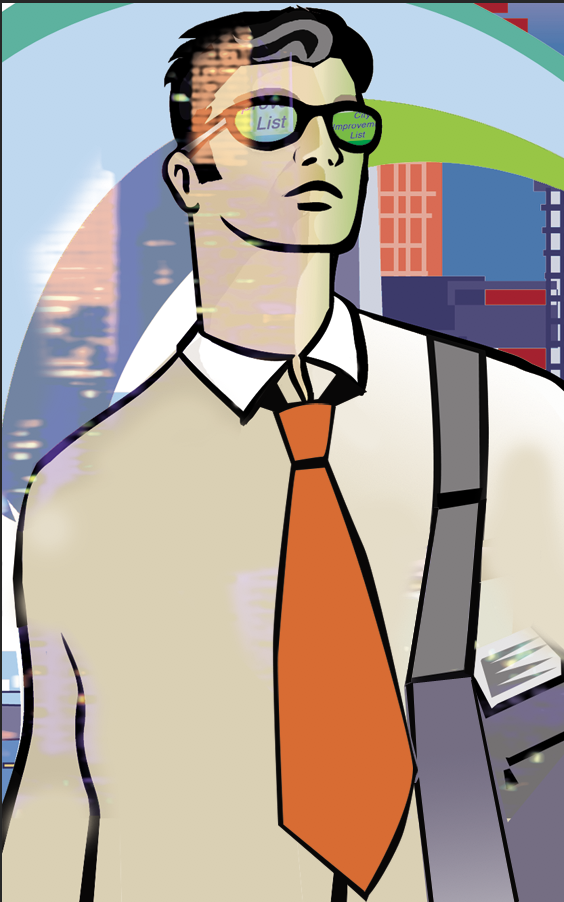
clipping masks and use various brushes
Objectives
What you can expect to learn
- Making Selections
- Geometric Selections
- Marquee Tools – Elliptical. Single Row and Single Column
- Freehand Selections
- Lasso Tools – Polygonal, Magnetic
- Color Based Selections
- Magic Wand Tool
- Tolerance
- Quick Selection Tool
- Magic Wand Tool
- Geometric Selections
- Transformation of Selections
- Rotating, Duplicating, Moving and changing Pixels
- Select Inverse
- Creating an Adjustment Layer
- Brushes
- Brush Panel and Presets
- Loading New Brushes
- Soft Brush vs. Hard Brush
- Changing Brush Size
- Pressure Sensitive Tablet
Critique
Each week we will review homework assignments from the previous class. Students will be asked to discuss the Disney Poster Midterm Project.
Lab
Lab assignments are done during class time.
- Follow the demonstration and select coins, select inverse, and make adjustments to color.
- Use the “Pitch in” File to create a new type layer. Move the type and resize to fit the width of the bench. Change type color by sampling from the image.
- Create your own tie design from the provided file.
- Use various size brushes.
- Use various hard to soft brushes
- Use various colors
- You may change the background colors using selection techniques from class
Discussion:
Each week you will need to respond to two questions posted. This is a requirement for participation part of your grade.
Homework Due Next Class:
All work should be submitted by 5:00 pm the day before class.
Each file should be saved according to the following naming convention. i.e., 09_LastName.psd (Photoshop).
- Use the vegetable file provided. Separate each item by using a selection tool and placing it on a layer by itself. Move and duplicate the vegetables as you wish. Use the transformation tools to alter vegetables into a person. See samples from class.
Vocabulary
Tolerance, Marquee Tool, Lasso Tools, Quick Selection Tools, Magic Wand, Brush Attributes




Leave a Reply