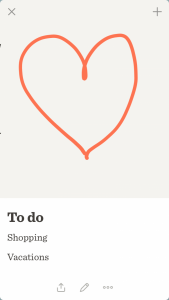At first glance, it seems that they have added more features to this application long time ago. I checked it, and did not see all these options. In my opinion, the drawing part was not easy to find, and it was not clear if it was there or not.
Some functions that can be found in Paper App are:
Drawing:
This is the main function of this application. The Paper provided is easy to handle in regards to drawing; moreover; you have access right away to the tools which also are very recognizable . The user can connect a virtual pencil to this application using Bluetooth so people make a more precise drawing. There are a total of nine tools and a palette to choose colors from. In this function you can write and take photos and then include them in your drawings as background or spotlight. Finally, you have the option to save it on your phone, share them through social networks and send it to different design programs such as Photoshop, Illustrator.
Spotlight details:
It helps the user to highlight a part of any photo that he/she wants. How does it work? You must first take or import a photo from your cellphone to the app., then it gives you the option to adjust the size of the photo and the spotlight option. When you click the latter, automatically the photo turns gray and now the user can use his/her your fingers to point out the parts he or she wants to highlight. As soon as that is done, a circle appears with the original colors of the photography.
Make a list:
Users can type a list of anything. Additionally, on the top of the list you can insert a drawing or a photo.