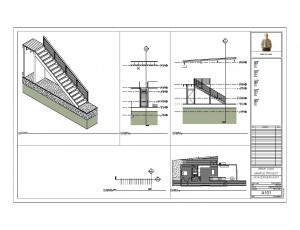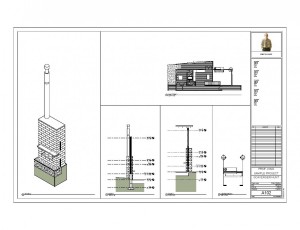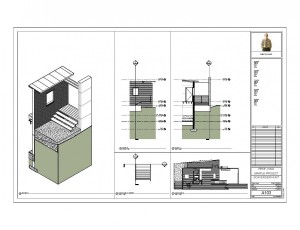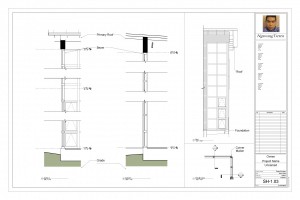Monthly Archives: March 2015
Steel Beam Reference
SHEET NUMBERING LISTING
Today and Next Thursday
Today we covered:
- a review of floor slabs and editing the profile or sketch to make custom shapes and openings.
- a review of stairs and making modifications to the stair sketch
- the creation of our own custom partition types (1 hr, 2 hr, shaft and non-rated)
For Thursday be prepared to create the following:
- Structural Concrete Foundation Wall & Footings
- Concrete Slab on Grade
- Isolated Concrete footings and columns
- Concrete slab for first floor
- Steel columns for the first floor to the roof
- Concrete on Metal Deck for the second floor to the roof.
For Monday March 23rd
Continue to work on your project and have the following complete at the start of class.
- Grids & Levels (from prior assignment)
- Add shaft openings for elevators, stairs and mechanical shafts
- Add stairs to the drawing
- Begin to create walls. – for each wall you must know the wall type and you must have this drawn on your partition sheet. So far you will need at least three walls as follows (shaft wall – 2 hr rated) (corridor wall- 1 hr rated) (demising or standard wall with 1 layer 5/8″ GWB each side of metal stud frame – unrated)
- During next class we will work on creating our own wall types and we will begin to add structural columns. After this we will work down to create the foundation walls and footings.
Structural Grid Assignment
To clarify this is not a graded assignment in the sense that it does not need posting on blackboard. It is critical however that none of you fall behind as we are about to pick up the pace. You all need to be up to date with your assignments at the beginning of class or you will not be able to follow along on the days lesson.
This Thursday we will be putting in our slabs, cutting slab openings and developing our stair and elevator cores. If your grid is not complete you will not be able to complete the in class assignment.
Also – please print your scavenger Hunt sheets for me at 11 x 17 and put them on my desk in the morning.
SCAVENGER HUNT
Start today in class and finish before next Thursdays class
Create your new Revit file for your project
- Create a New Project (Default Template)
- Locate the project (Manage > Location)
- Rotate Project (Manager > Position > Rotate Project North) – Optional
- Create Grids (bubbles at both ends)
- Create Levels (level symbols only on the right side)
- Cleanup – Make sure grids intersect levels
- Propagate extents – Select the grids only (use filter if necessary)
- Draw Outline of your building – (Architecture > Model Lines)
- Position Building within the elevation symbols – move the elevation keys and drawing plane lines as needed
- Do not show property lines on the floor plans (select property line – Rt Click > Hide in View > By Category)
- Layout First Floor on a sheet (22 x 34) – use scale 1/8″ = 1′-0″
Due for Monday Reminder
For Monday you have two things to complete –
- Bring you building property line dimensions to start your project and you must know both your floor to floor distances and your column grid spacing. We will be starting your building on Monday.
- Scavenger Hunt Assignment is due for Sunday evening. You must complete 3 separate stories – see assignment description. In addition your titleblock must include your photo and your name and you need to add descriptive leaders to your details.Remember that the first two sheets – Perspective and Full Plans are optional and will not be considered for extra credit unless you have submitted 3 Scavenger Hunt Stories.
Upload this completed assignment as a single PDF uploaded to Blackboard.