Class Info
- Date: Thursday, 8/27/20, 4:05pm – 5:45pm.
- Meeting Info: The class will meet live on Zoom (password will be sent by email)
To-Do Before Class
- Join the OpenLab (if you have not already done so)
- Remember that your username and display name can be pseudonyms, rather than your real name. Your avatar does not need to be a picture of your face–just something that identifies you on the OpenLab.
- Once you are logged in to the OpenLab, Join this Course
- Click “Course Profile” in the main menu above, then “Join this Course” from underneath the Avatar picture.
- Please complete the Student Survey before our first class meeting.
Topics
- Welcome!
- Orienting ourselves to distance learning: What do we need to know?
- What’s this class all about?
- Today’s topic: Sec 1.1: Sets
Objectives
- Gain familiarity with technology, tools, and procedures for the class.
- Understand basics of sets and how to use set builder notation.
Activities
Meeting Recording (password = our Zoom meeting password with “@7” added at the end (no quotes)) (password will be sent by email)
To-Do After Class
You have two assignments to complete in the coming days. The first is a discussion assignment, which you will complete here on the OpenLab (see the link below). The second is a written assignment consisting of homework problems from the book (the homework assignment should be completed on paper and submitted in the form of a scanned/photographed pdf document – see instructions below):
Discussion Assignment due Tues 9/1: Discussion 1 – Introductions & Mathography
Homework Due Thurs 9/3, 4pm: Sec 1.1 p.7: 1, 12, 19, 26, 29, 35 (Upload link)
Instructions for submitting your Homework assignment:
- Take a picture of each written page of your assignment, and combine the pictures into a single pdf document.
- How to create a pdf (includes instructions for iOS (iPhone), Android, Mac and Windows)
- Give the document a name that will help me identify it, for example: “JRodriguez-Class1Homework.pdf”
- Use the upload link to upload your pdf (this link connects to a Dropbox folder, but you do NOT need to have a Dropbox account to use it).
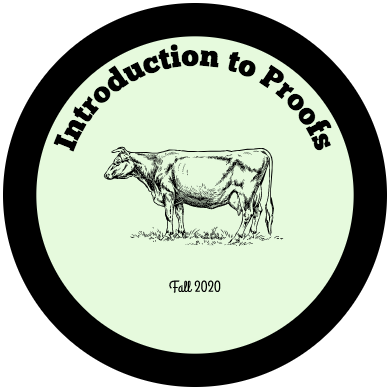




0 Comments
1 Pingback