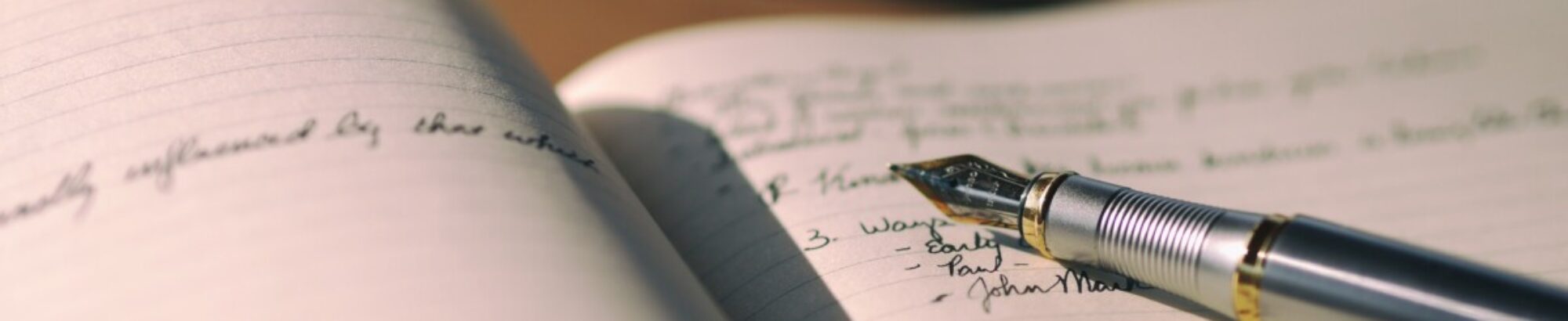Why DigitalWAC?
Through the Writing Across the Curriculum program we believe that writing functions not only as a means of communication, but also as a form of thinking, learning, and reflecting. As technology rapidly changes, our relationship to reading and writing, both as teachers and learners, is also rapidly changing and we are constantly adjusting the ways that we think and learn to meet the digital environments that we find ourselves in. While traditional forms of writing, in both high- and low-stakes modes, still remain valid, digital tools provide avenues for us to rethink how we use writing in the classroom and how writing can help us engage with larger audiences and real-world problems. Additionally, DigitalWAC can help us expand our notions of writing to include real-time annotations of a text or website, the use of images and videos as a form of writing, and collaborative writing in both formal and informal contexts. DigitalWAC allows us as educators to rethink what “writing” means and helps us introduce tools and digital literacy skills which will be vital to our students’ success once they graduate from City Tech.
What Does Digital Writing Look Like?
Digital writing can take on a number of forms depending on what you hope to accomplish with each assignment. It could be as simple as message board posts and comments through the Blackboard course site, or as complicated as course blogs or twitter assignments. What digital writing looks like is up to you and the value you hope your students take from this method of learning.
Benefits of Digital Writing in the Classroom
While incorporating digital technologies for writing into a course can be daunting for many professors and requires a willingness to take risks, the use of digital writing provides many vital benefits to students.
- Digital writing helps students develop essential digital literacy skills as they seek, obtain, evaluate, and utilize information found from a variety of sources online.
- Digital writing develops the student’s ability to communicate with colleagues and peers across digital platforms in an ethical and professional manner.
- Digital writing allows instructors and students to seek out and incorporate real-world and real-time examples into the course, which can foster student interests and involvement.
- Digital writing allows students a greater degree of self-guided learning and problem solving as students are able to work solo and collaboratively on “real-world” situations with their classmates and/or others in the community.
- Digital writing allow us to expand the notion of “writing” beyond the limits of traditional pen-and-paper by allowing students to incorporate multimedia and mixed-media in the construction of arguments.
- Digital writing provides a networked environment where students are able to write for a wider audience. Beyond their professor, students may be writing for professionals working in their chosen field, or individuals affected by work in their field.
- Digital writing provides tools which can expand the students’ engaged learning experience beyond the four walls of the classroom. These tools open the possibility for students to engage in course content (and for us to guide and encourage them) in an a-synchronic environment. Discussions from the course can continue to develop and enrich our teaching and learning even after the class has ended.
Best Practices For Digital Writing
- Digital writing assignments should be incorporated into your course with a clear purpose and intent. Digital assignments should not be included in your course merely because it is trendy.
- A digital writing assignment should grow directly from the course’s learning objectives. As you consider the assignment design and the digital platforms you might use, constantly refer back to your learning objectives. What do you want your students to ultimately take away from the assignment? For each digital platform you consider, ask yourself whether the platform enhances the learning objective.
- Start small. Don’t feel like you must digitize your entire course in one semester. Choose one assignment, perhaps a low-stakes writing assignment, that you think might work well as a digital assignment. Think about how the assignment can adapt to become a digital writing assignment and what the transition from a traditional assignment to a digital writing assignment adds to the student’s experience of the assignment and the course.
- As you design digital writing assignments, bear in mind that City Tech students come from varied backgrounds. Some will be technologically adept while others may have difficulty using technology and require extra assistance. Keep both types of students in mind as you plan your assignment.
- Something WILL go wrong. Don’t be afraid of failure. Trust that even if the assignment doesn’t go as planned, you and your students will learn from the experience. Take the time to reflect on the assignment to evaluate what worked and what can be revised to improve the assignment in the future.
- When you give your students the requirements for the assignment, it is also helpful to provide them with descriptions and instructions on how to use the digital platform. You may also want to provide them with a brief description of how the assignment relates to the learning objectives and why you chose to use this platform. This transparency about your aims and methods models a critical awareness about digital technology for your students, strengthening their digital literacy skills.
Special Considerations for Digital Learning:
PRIVACY: Different digital platforms will provide different levels of privacy. Take some time to think through how public or private you want to make your assignment. If your aim is to link your students into larger conversations in your field or the world, you will want more public visibility. For other assignments, you may want to limit the visibility of the work to members of the course.
F.E.R.P.A.: As you begin developing your digital writing assignment, you will want to review the principles of student privacy laid out in the Family Educational Rights and Privacy Act.
STUDENT ACCESS: It is important to bear in mind that students at CUNY may have limited access to the internet off campus, or may access the internet through mobile devices that have data caps. City Tech librarian Maura Smale and Mariana Regalado of Brooklyn College studied students’ use of technology across CUNY schools. Their published findings are available here.