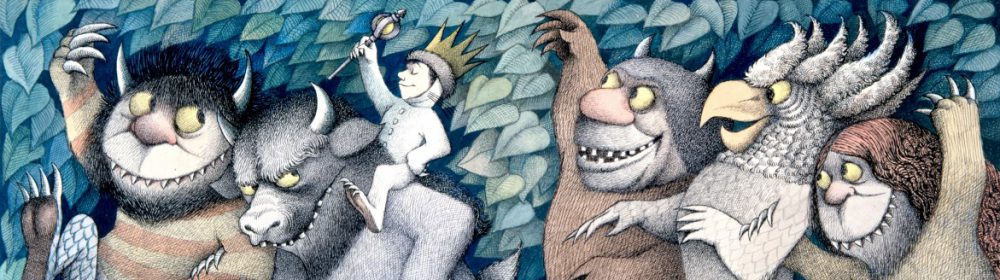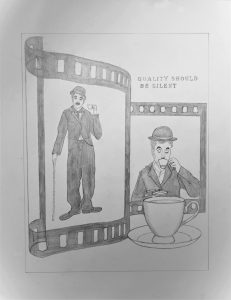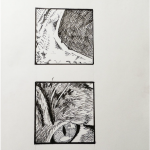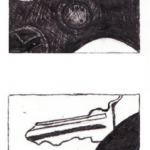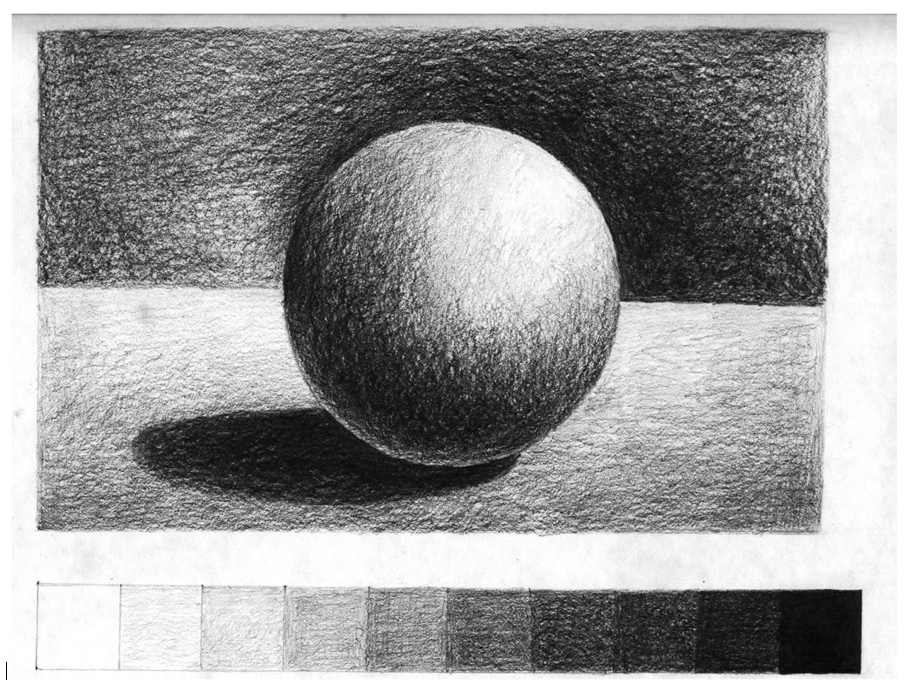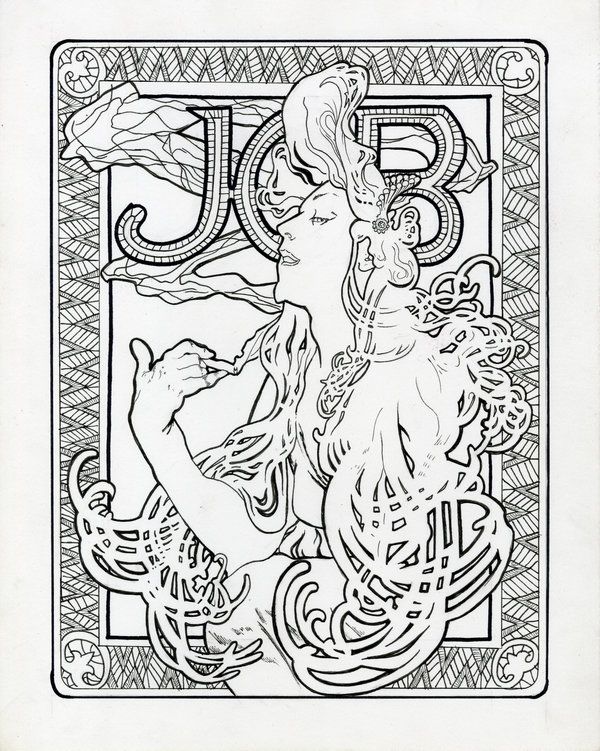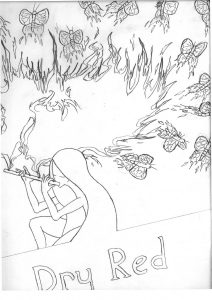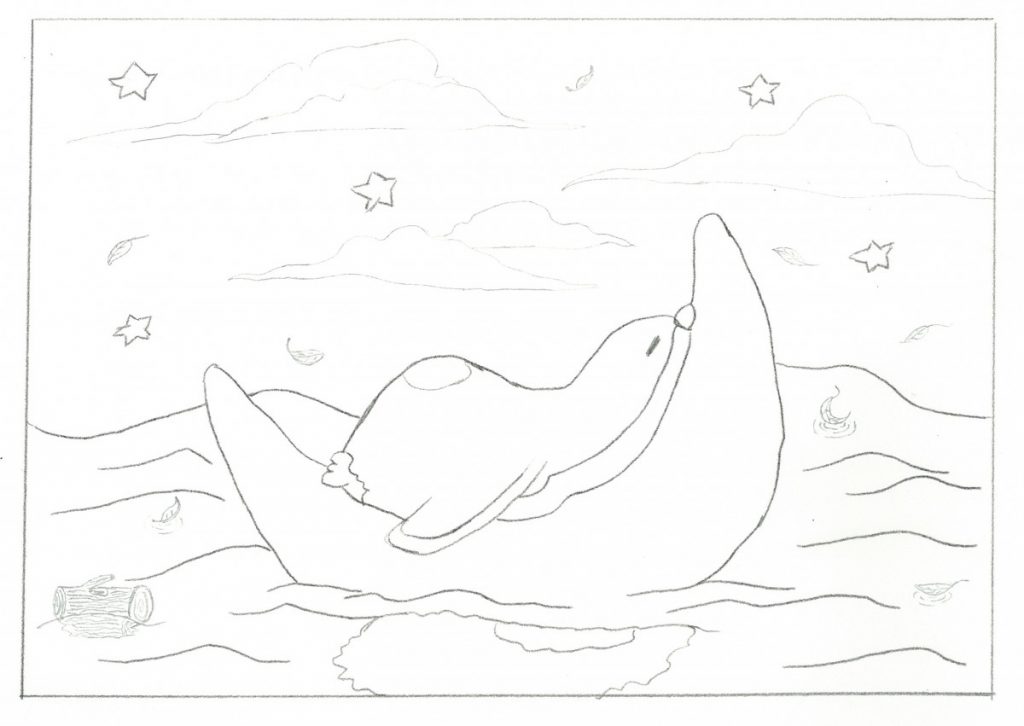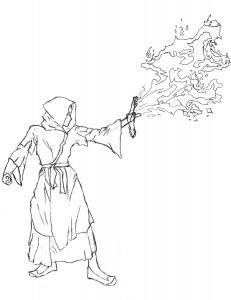Category Archives: Assignments
Irina Mashuryan, Assignment One
Exercise 2: INK Objects
Exercise 2: Ink Objects
(Part 1 – Pencil)
(Part 2 – ink)
For your second exercise, you’ll have to find photo references for two objects. Choose objects that are very different from one another. They do not need to relate, thematically.
Looking at your references, ink the surfaces and details as realistically as you can with various pens. You must have a minimum of five different textures total for the two objects. Rendering different textures is a good way to explore different ways of inking and becoming familiar with your pens.
PART 1
- Find a photo reference for two objects of varying texture, such as a wood-grain surface, basket, mammal, reptile, grass, flower, tree, metal surface, etc. The objects must have very dissimilar surface textures.
- Using pencil and paper, sketch from the reference, focusing on its contours. Draw the majority or entirety of the object.
- Position and scale your sketches to create interesting positive and negative shapes within the 3-inch square. Enlarge, reduce, rotate, and/or crop each sketch before transferring it onto the Bristol paper to ink.
- Bring transferred Drawing to Class
PART 2
- Before you begin to ink, preplan the strokes. Mentally organize the shapes that are to be a pattern, texture, or local color/value. You need to decide whether the stroke has a specific function, such as defining a form or creating a surface like fur or scales. No strokes should be random.
- Ink two 3-inch x 3-inch squares on one sheet of Bristol paper, per the requirements in the diagram below.
- Once Complete UPLOAD to OPENLAB as PART 1)
- Student Example
- Reference
- Refererence
- Student Example
- Student Example
- Student Example
- Student Example
Assignment 2: Object Staging part 1
Assignment 2: Object Staging
Part 1 Brainstorm, and Thumbnails and Rough Sketches
Description
For the first stage of this three part assignment, you will create a concept based on one of your objects from the Inked Object Exercise. Your concept must meet the following parameters:
- Your original object must be visible and central to the new concept.
- The composition must feature a simple setting with only the props necessary to communicate your concept.
- The owner of your object must be incompetent, unreliable, eccentric, otherwise not quite normal.
- You must describe the owner without any visible figures (including the owner).
To gain a better understanding of the assignment, please review the student examples.
For this stage, you’ll brainstorm on the object using the IDEATION Method viewed in class.
Then Sketch a minimum of 20 thumbnails for review. Next class you’ll create a pencil rough and value roughs, in preparation for the final inked illustration.
Specifications
Directions
|
| Tip: | |
|
|
| Purpose |
The purpose of this assignment is to practice creating concepts, thumbnails, and learn illustration process.
Tools
- Tracing paper and Sketchbook for thumbnails
- Pencils
- Ruler
Due Date
- The 20 thumbnails are due next week.
Julie Bradford, Assignment One
Exercise 1: Value Scales & Rendered Form and 3 Value Studies
Exercise 1: Using a soft graphite pencil, create a value scale as pictured below, then try rendering a simple form to represent lighting and dimensionality using only value. Lastly try shading 3 different value studies for Assignment 1.
First: In your sketchbook do a drawing with a Value Scale of a sphere.
Create a simple value scale such as the one at the bottom of the study below. Find a cube and a sphere to light and draw. Do a value study from observation. Set up a simple form and a light source. Try to “turn the form” or create volume by using the values in the scale you created.
- Be sure to use the full range of values.
- Allow 30 minutes for the drawing and 30 minutes for the value scale. Take your time.
NEXT:
USING your Value Scale as reference. Create 3 different Value Studies of Assignment 1.
If you are UNPREPARED FOR CLASS and clan’t shade your OWN WORK… here is a value shading Exercise to get you started.
POST to OPENLAB When Complete
Alana Langyel, Assignment One
Peiwen Tan, Assignment One
Role of Reference
Eric Fortune uses photographs as reference for his illustration. The photographs helped him to figure out, which poses he wanted to use for the piece. Using the photos made this piece successful because he was also able to correct the anatomy before transferring. In fact, it also helped him when testing out colors and opacity for the final piece.