Class Info
- Date: Thursday, December 8, 2022
- Meeting Info: In person, Pearl 116, 8:30 to 11:00am, followed by Professor’s office hours from 11:00am to noon in Pearl 116.
Due Date for Refined/Revised Projects 01 and 02: December 12 by 8pm for Class 28 December 13, 2022.
Topics
- Type Classification. Scripts.
- Look at some typographic posters. (Playful; grid and hierarchy and space not so obvious.)
- Revise and refine your Posters and Social Media Posts. (Posters are informational; grid, hierarchy and space ARE important.)
- Exploration of Expression Poster (Type Challenge)
- Begin to prepare for submissions and presentations of Project 3 (do for Class 28 so you can refine by Class 29).
- NOTE: In Class 28, we will further explore animation (tweening).
- NOTE: In Class 28, we will build the InDesign document that will contain your Project 03.
Objectives
- Review Classification of Serifs/Scripts. See PDF in Dropbox.
- Review other posters.
- Revisit playful typography.
- Review/Refine/Redo posters and Social Media Posts.
- Think ahead to presentation/ develop presentation skills.
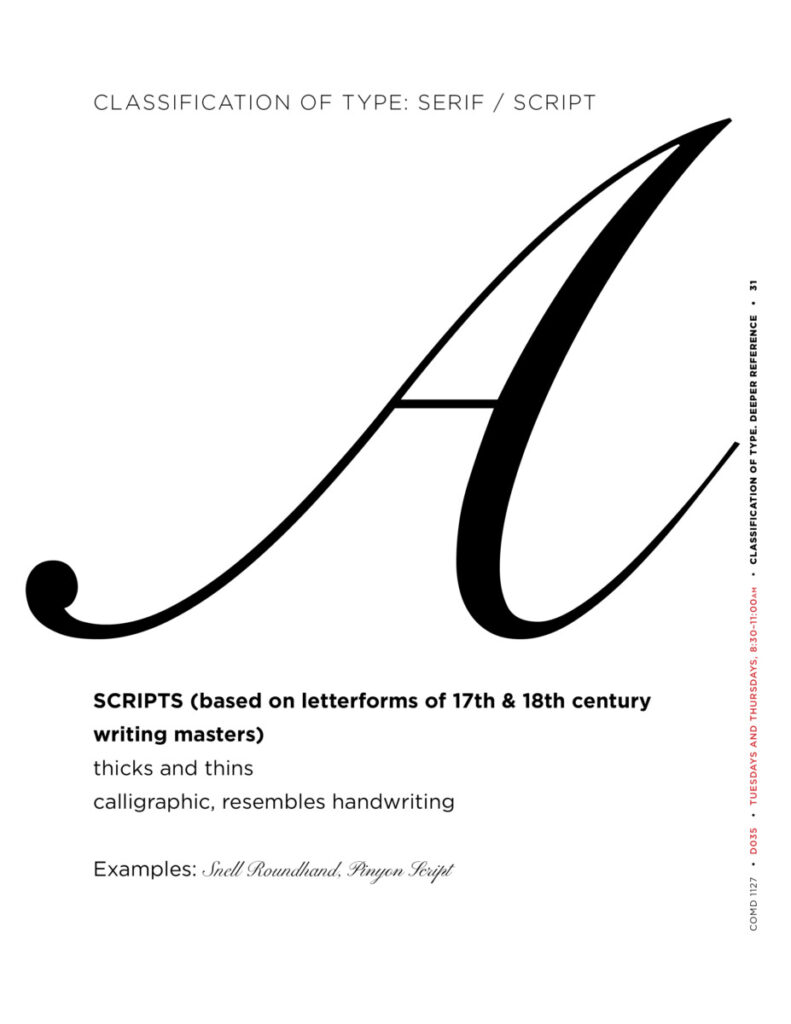
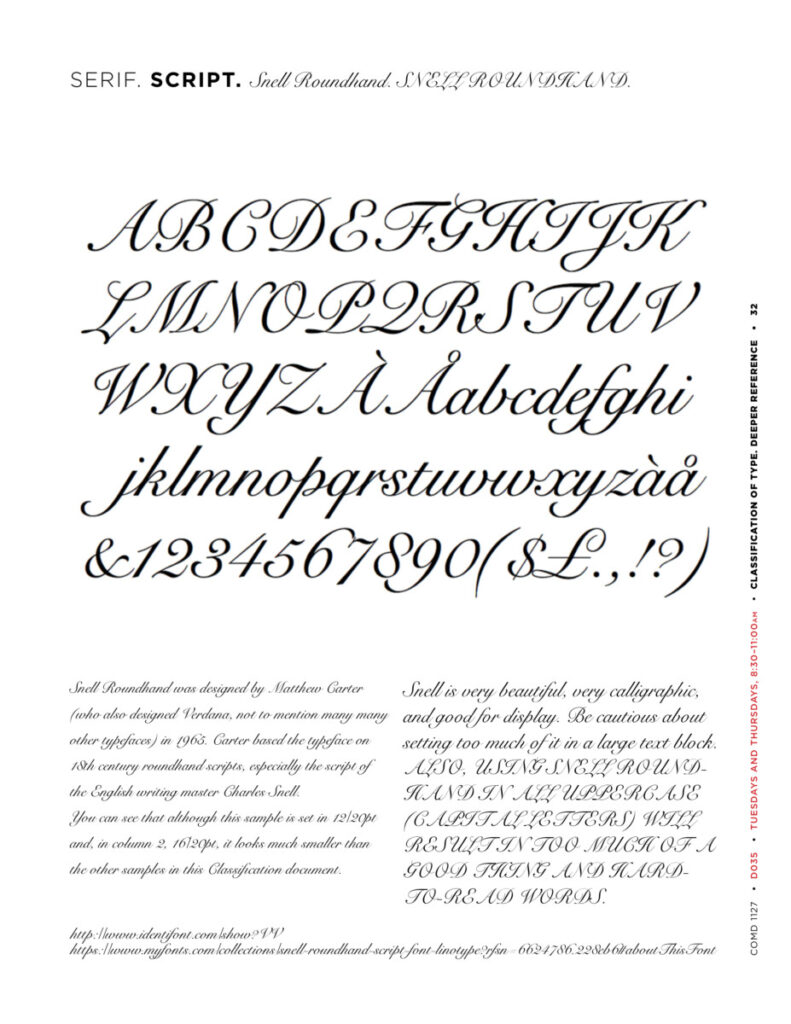
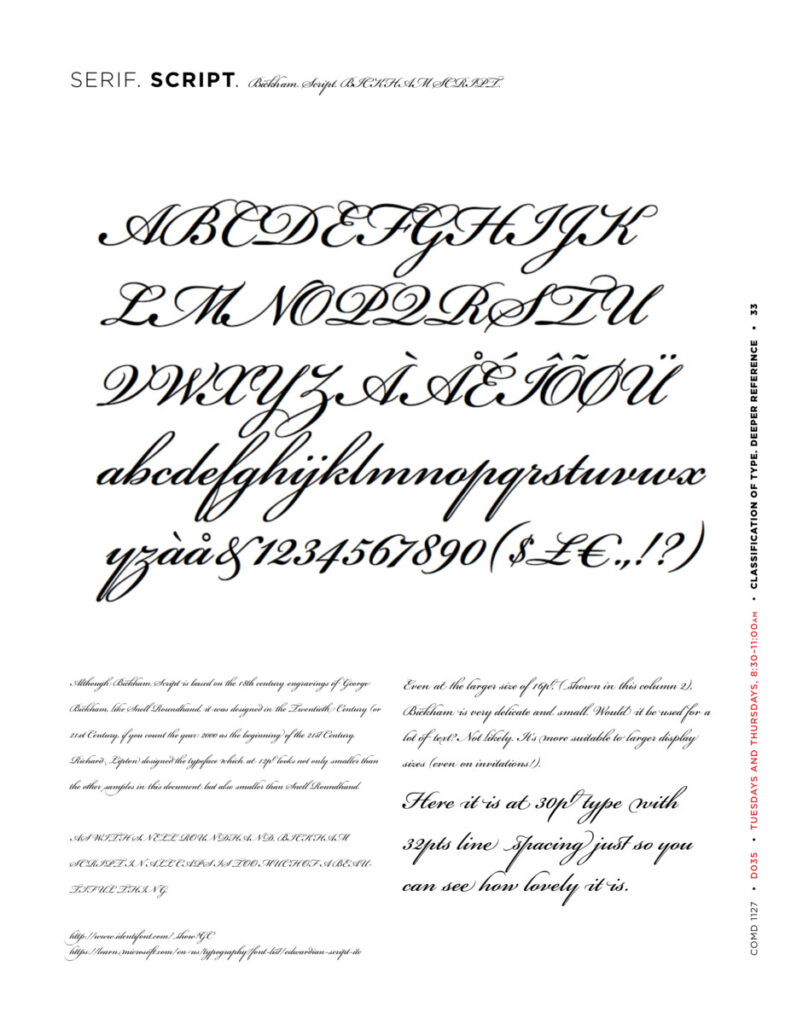
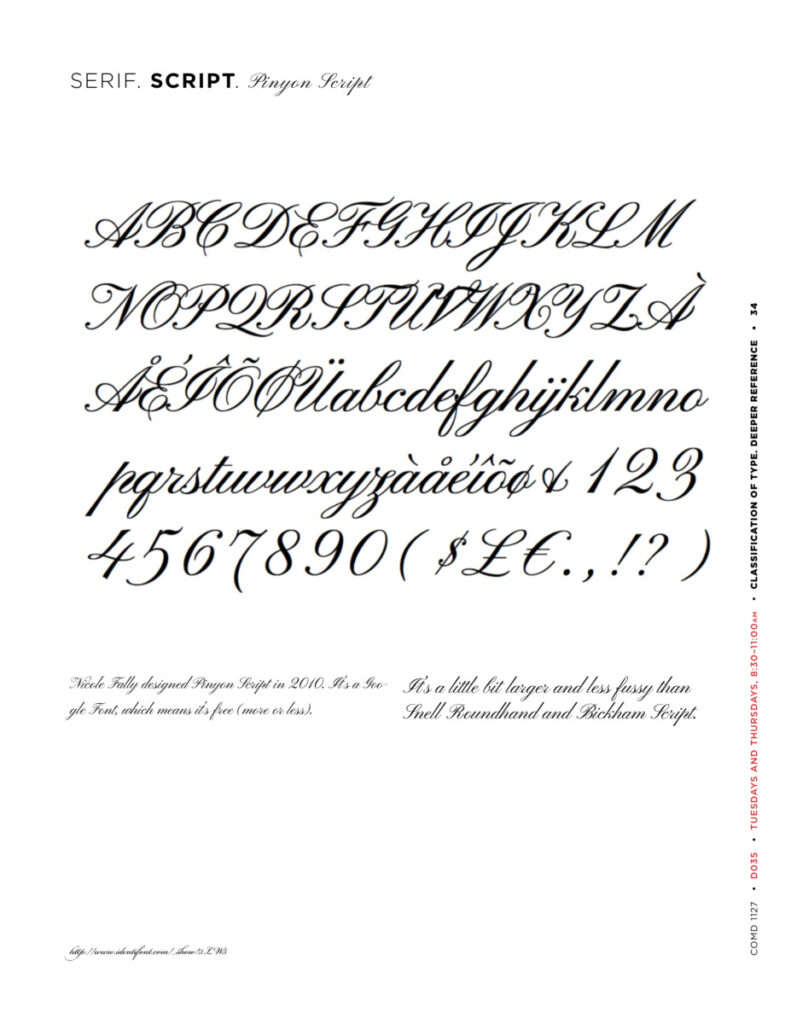
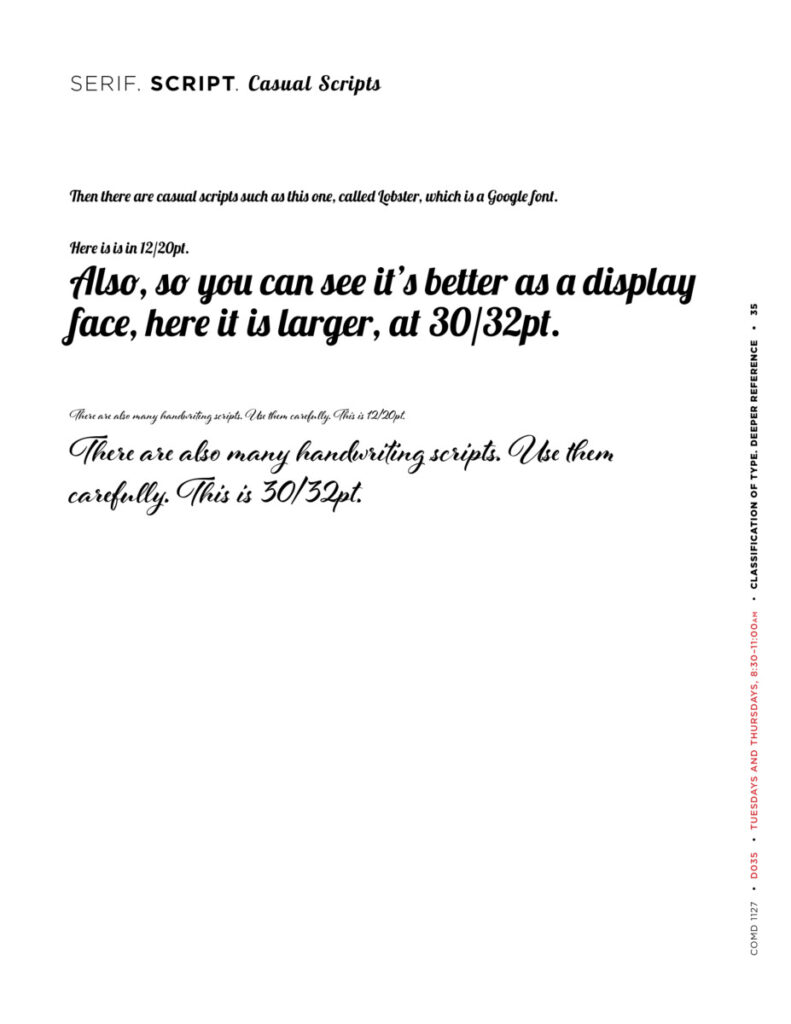
Activities (2 Activities)
Priority Note: your Posters and Social Media Posts are more important than the Type Challenge.
- Activity 1 (in class). TYPE CHALLENGE. Fun (I hope) almost-end-of-semester-pick-me-up.
- Look at the typographic posters in this link.
- Also have a look at The People’s Graphic Design Archive not just to know about it but also to get inspiration.
- Unrelated side note for those interested in video games: see the transcript of the TED Talk about Video Games for Girls.
- Then, get playful and holiday-like and this stressful time of year. Let yourself go.
- Type Challenge.
- Student Posts>Type Challenge
- Make your own Typographic Poster. Use the document you set up to 11inches wide x 14 inches high.
- Use the text “Holidays.”
- Repeat the word “Holidays” using expressive type.
- Include your name at the foot.
- You can work in InDesign, Illustrator or Photoshop. OK to animate. If you animate, remember to use separate layers for maximum animation (or, you can combine as I unwittingly did in Class 26).
- Here’s some info about creating a brush in InDesign. Simple answer: it’s better to do it in Illustrator.Here, the hierarchy and space are not as crucial as your Cause for Concern posters.
- Export your work as a jpeg and post to OpenLab
- Post to Student Posts>Type Challenge
- Name:
lastname_TC_TypographicHols_120822.
- Name:
- Also upload your native files to Dropbox.
- Activity 2 (in class and afterwards)
- Continue to work on and to refine your posters and Social Media Posts. Remember that Posters are to use the grid as an organizing principle. Consider scale and weight and space.
Note: any photos must be yours, or copyright-free or Creative Commons. Be sure to give a credit for all photos, even if they are yours.- Some sources: pixels.com, Creative Commons, unsplash.com, YOUR OWN images.
- It is OK to introduce color to your posters.
- Keep two of your Social Media posts Black and White.
- Remember, our class is doing “CAUSE FOR CONCERN” instead of “PET PEEVE,” but the basic principles are the same.
- Continue to work on and to refine your posters and Social Media Posts. Remember that Posters are to use the grid as an organizing principle. Consider scale and weight and space.
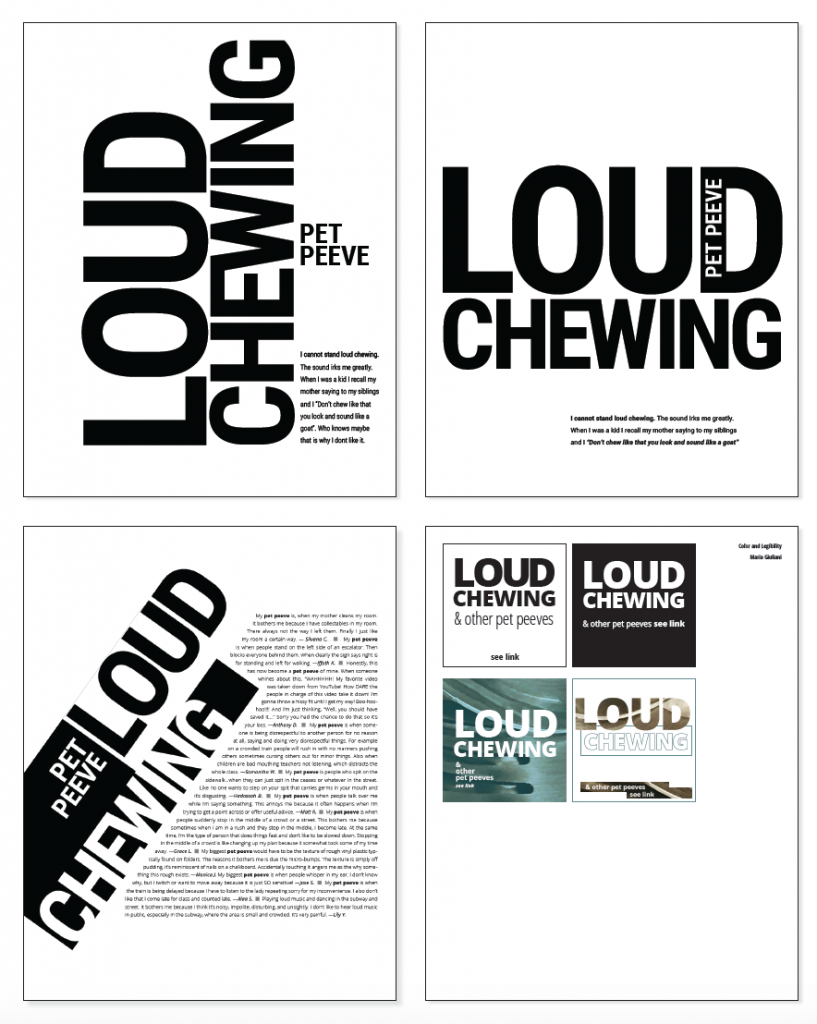
THINKING AHEAD TO WEEK 28 (which is Dec. 13); specifications for presentation in Class 30:
- Place all pages into one document. See above. (I will give you PDF with detailed submission specification in Class 28 on December 13.)
- Specified text, in addition to content listed below, is as follows:
- Cause for Concern. This is a heading but does not need to be as large as the title of your concern.
- The text you wrote
- A factoid (small amount of factual information you’ve researched
- The source of above (a link, OR a name with publication and date). “Found on Google” is NOT an accurate source.
What goes where:
- Page 1
- Poster 11 x 14 Cause for Concern/ following given grid / Your Concern with specified text (see above).
- Page 2
- Poster 11 x 14 Cause for Concern/ following given grid / Your Concern with specified text (see above)
- Page 3 (NEW. You did text wrap as an exercise. Now, refine and complete it.)
- Poster 11 x 14 Cause for Concern/ following given grid / Text Wrap/ Use 10 of your classmates’s concerns with specified text (see above)
- Page 4
- 11 x 14 Page with 4 square social media posts
Assignment / To-Do After Class
- Remember that the TYPE CHALLENGE you did in class goes into OpenLab as a jpeg in:
- Student Posts > Type Challenge > lastname_TT_TypographicHols_120822
- Also upload your native files for Type Challenge to today’s Dropbox.
- Work on posters and social media post and Animated gif for review in Class 28, for completion for Class 29, and presentation during Class 30.
- Upload work to date to Dropbox folder.
- Save as:
Lastname_Proj03_Progress_120822.
PREVIEW:
- In Class 28, we may further explore animation (tweening).
- In Class 28, we will build the InDesign document that will contain your Project 03.




Leave a Reply