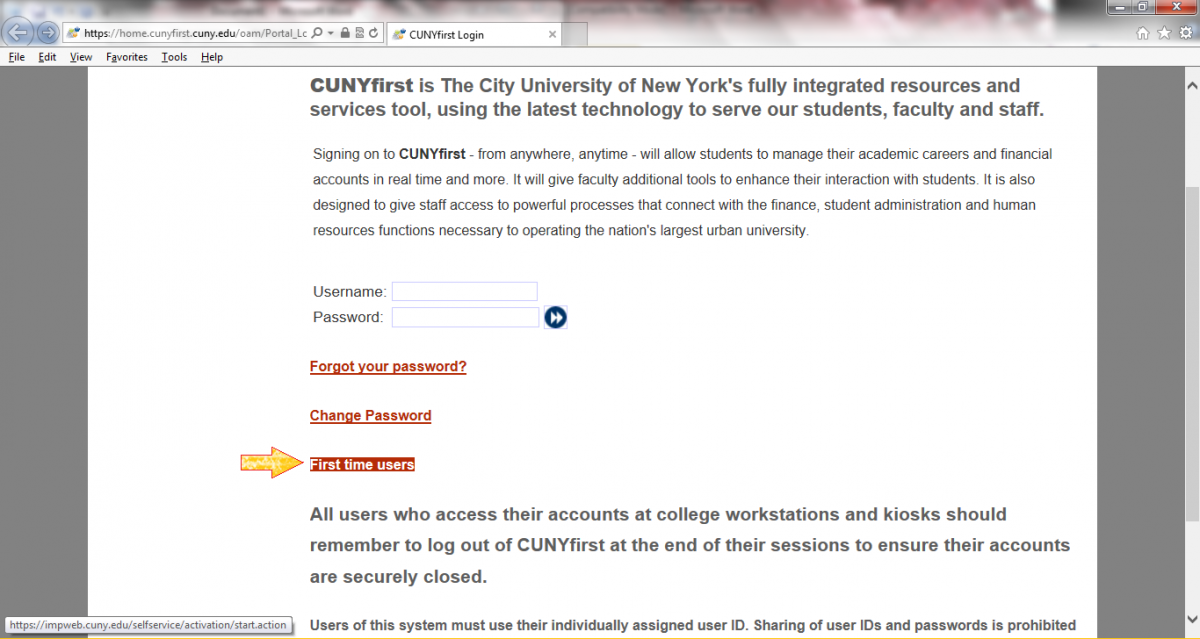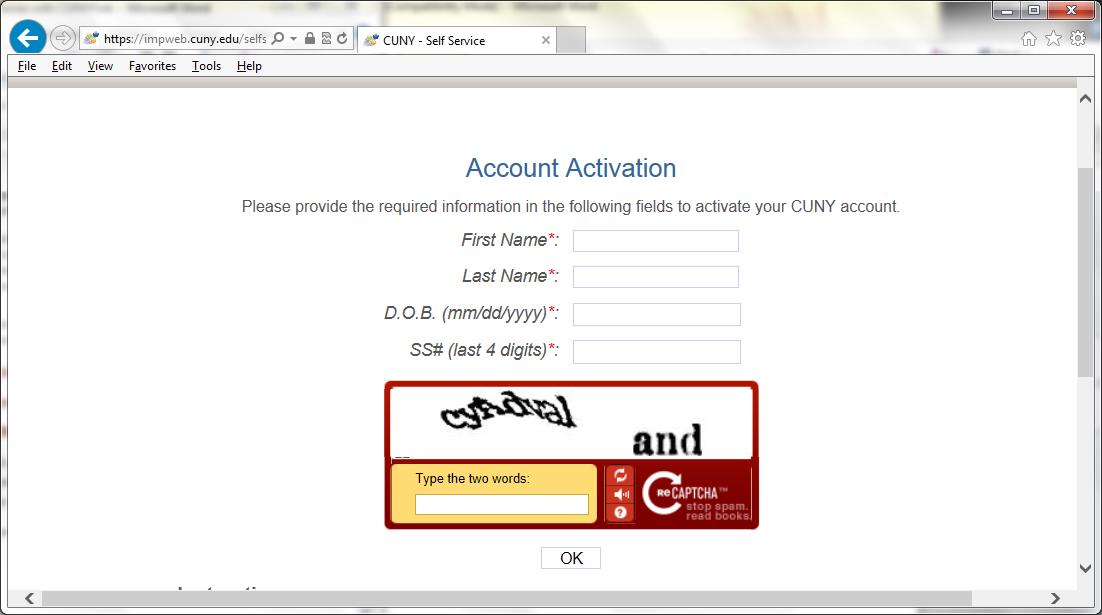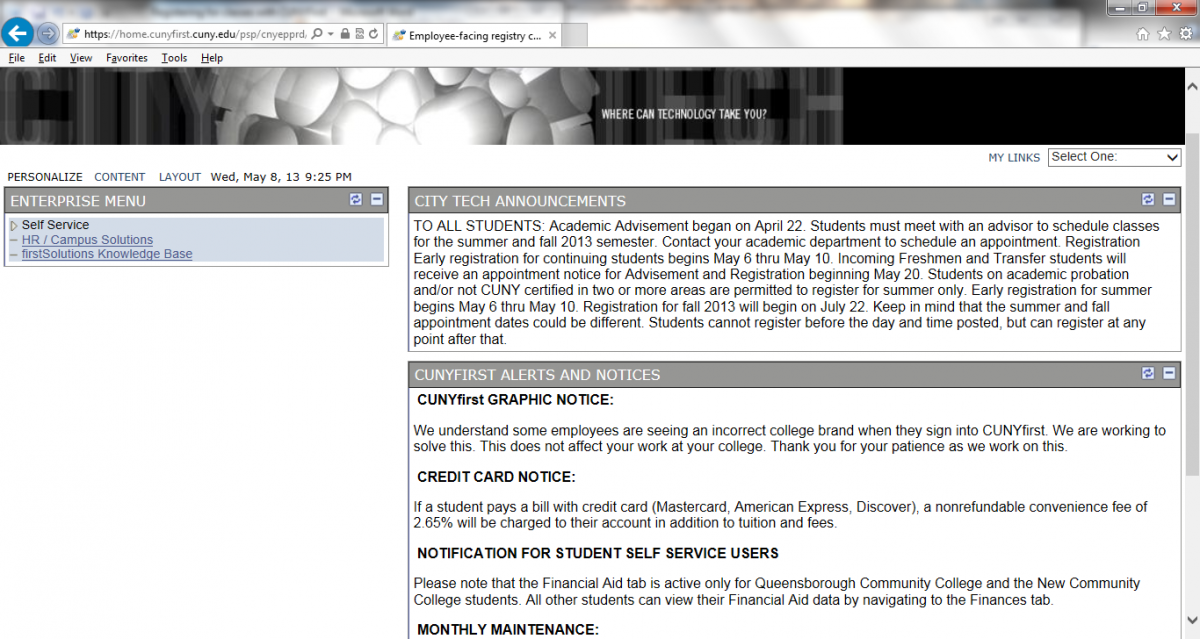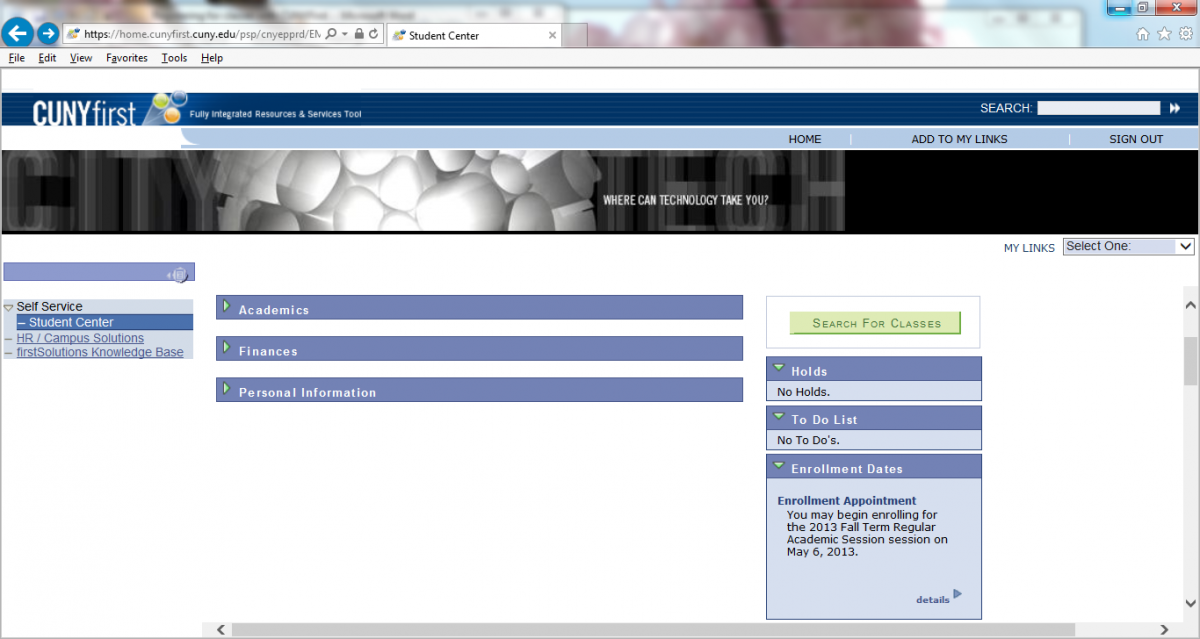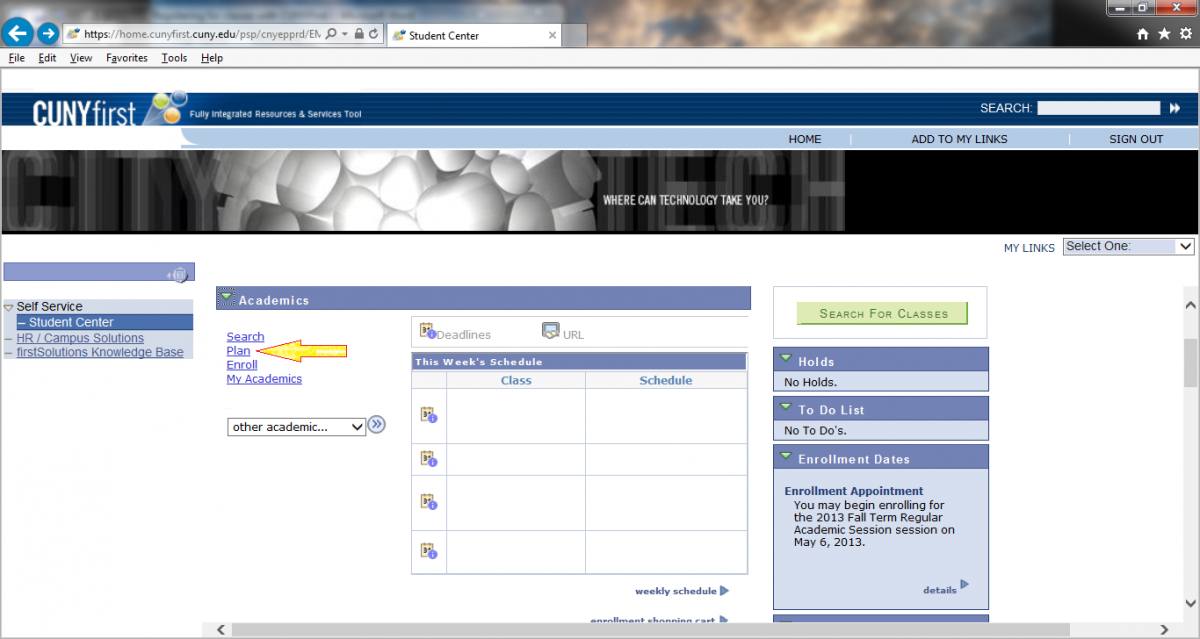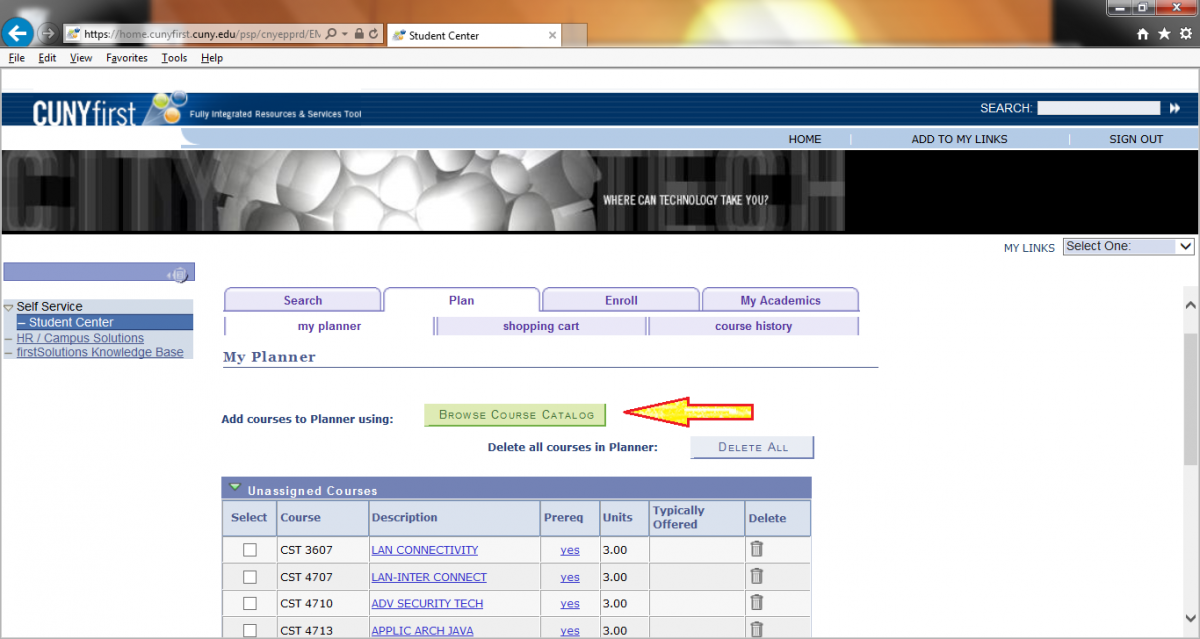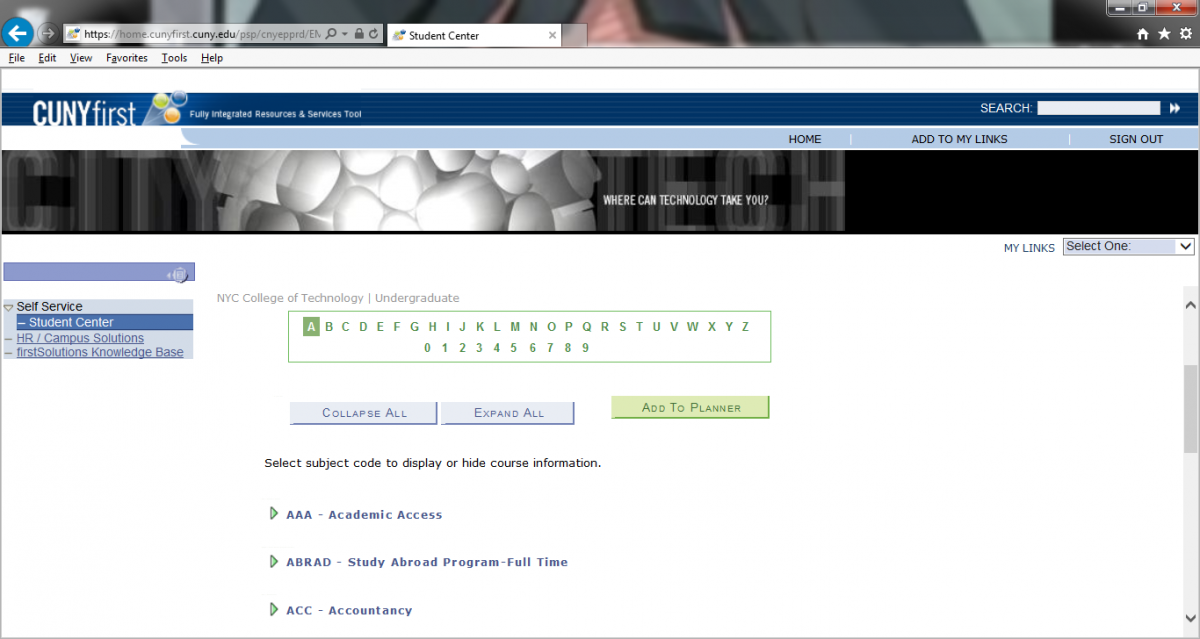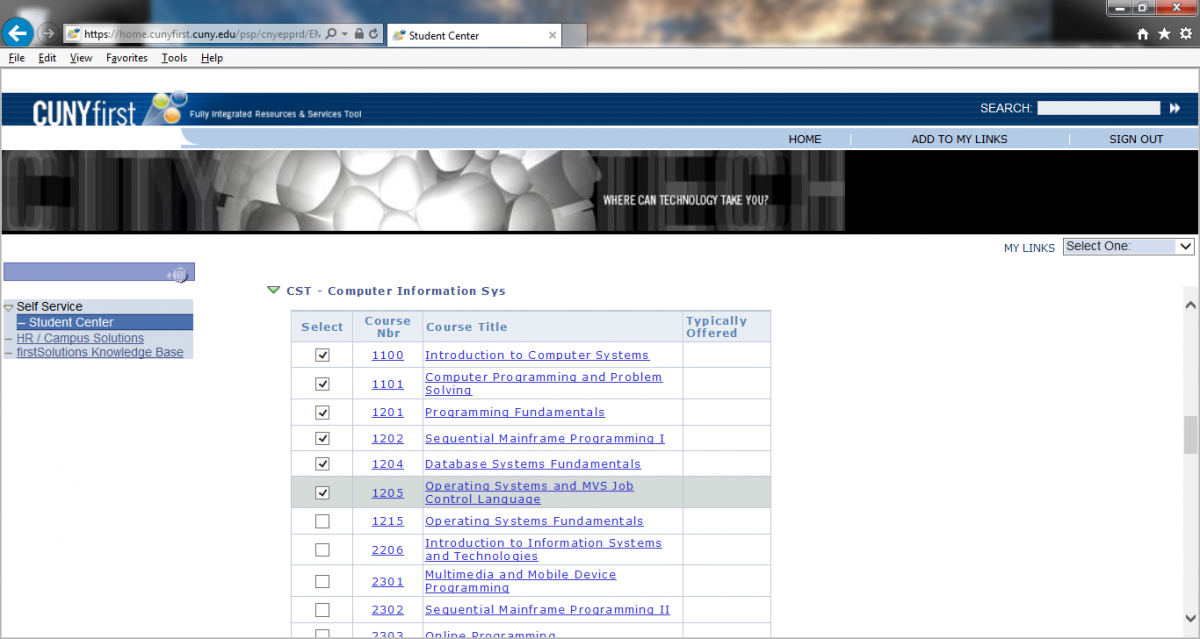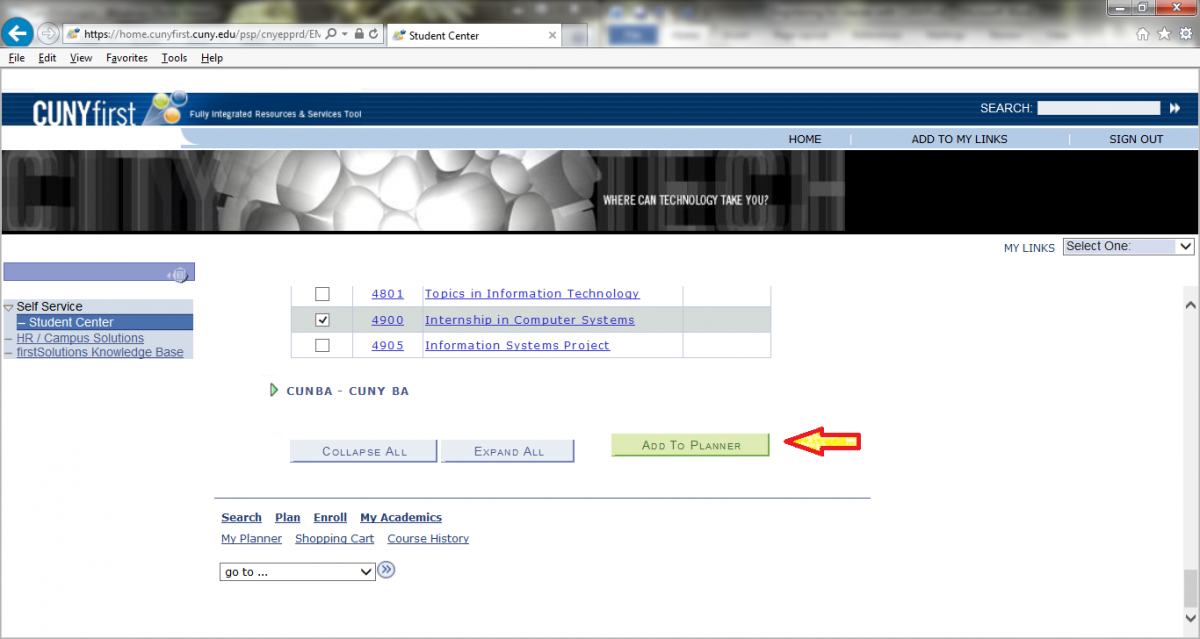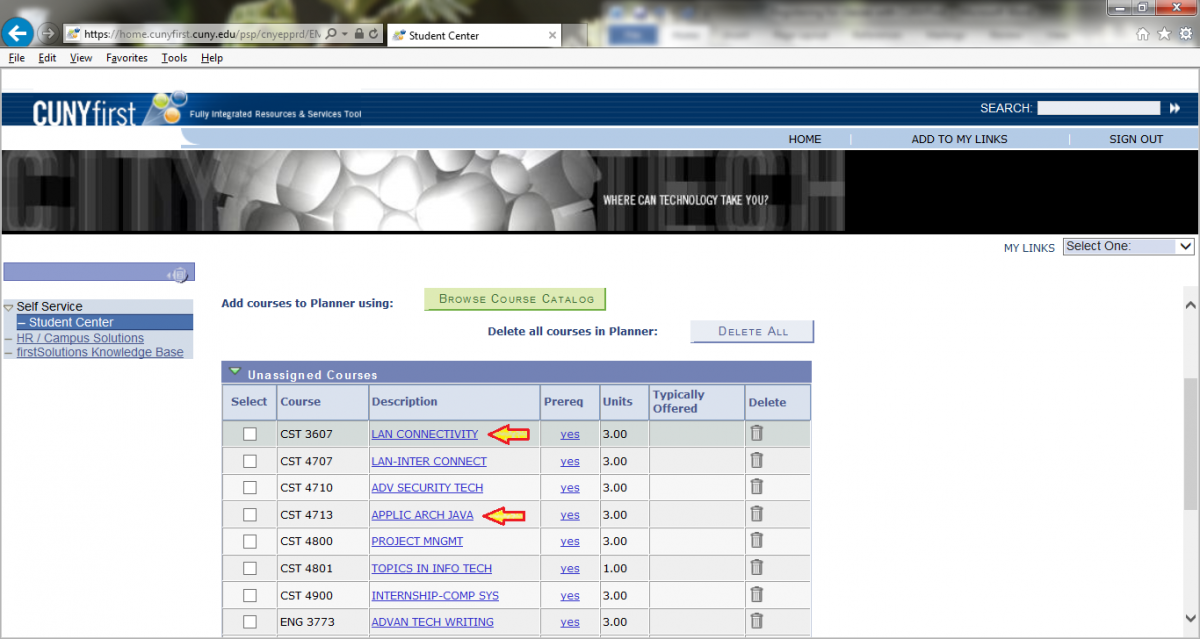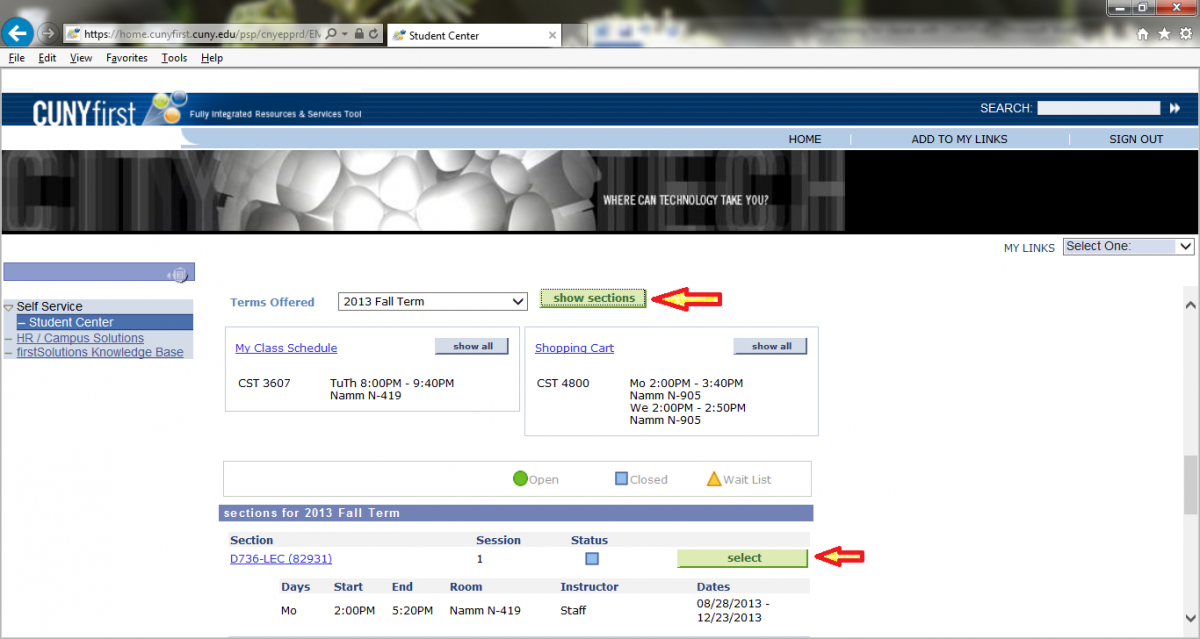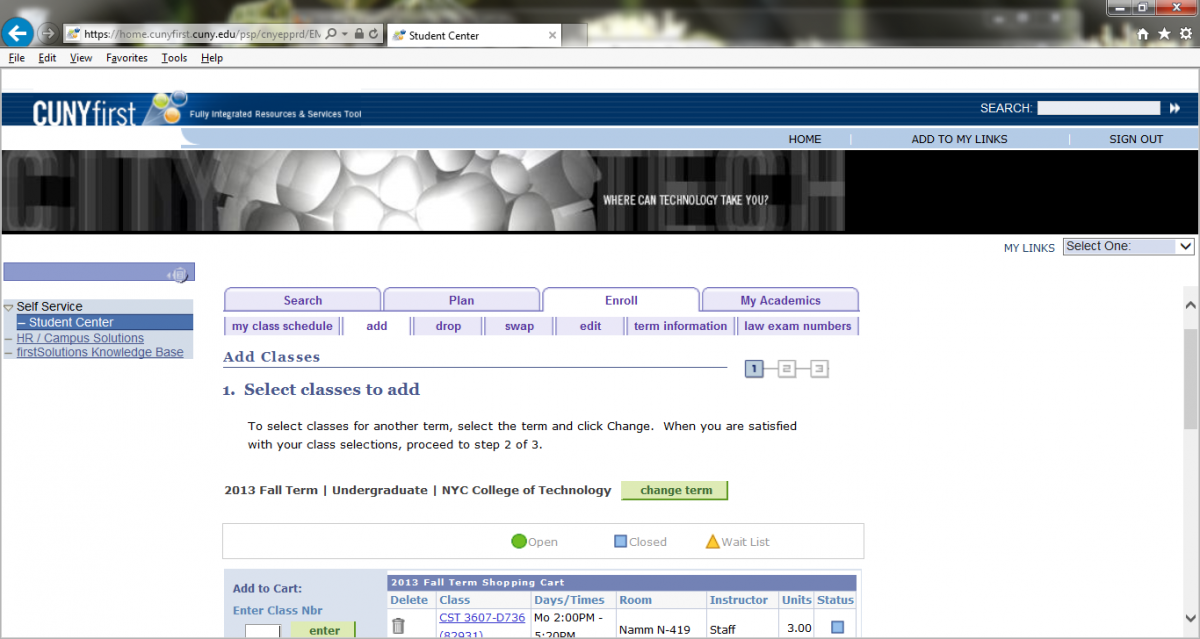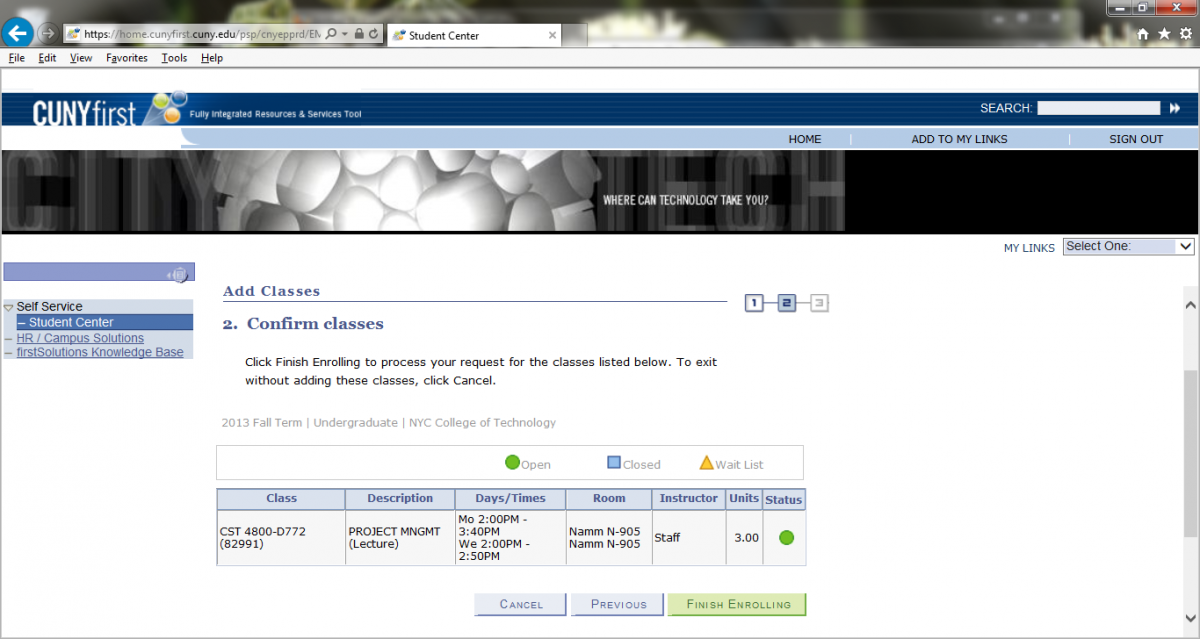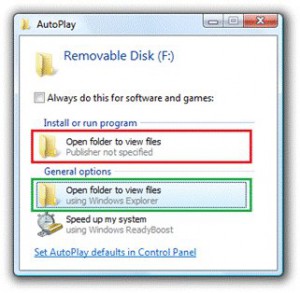It’s been a few weeks since the semester has started so everyone should have noticed the new vending machines around campus.
We traded up (in my biased opinion) to Pepsi products allowing our vending machines a delicious variety of drinks including Starbucks Frappuccinos, Cherry Pepsi and Amp energy drinks. As a student completely reliant on caffeine, I often find myself visiting vending machines to get an iced coffee, or an amp energy drink – usually without thinking about the consequences of consuming them. To all the people drink enough coffee to bleed caffeine: you should.
Amp is Pepsi’s attempt to compete with RedBull and Monster and it contains around 160mg of caffeine per can. On a bad day a student can drink
2 or more per day. That’s 320 mg of caffeine. The snack foods that are available on campus like Kit Kat bars and Snickers contain chocolate – another source of chocolate that can add between 8 and 20 additional milligrams per serving. There’s caffeine in the cookies, cakes and yogurts students eat each day as well. That’s quite a bit of caffeine when you consider the normal serving for adults is about 200 mg per day.
For anyone who wants to argue that caffeine gives you much needed energy, you’re absolutely right. A shot of caffeine can give a tired student just the boost they need to get through an exam or a cram session. It can also give you heart palpitations, headaches, anxiety attacks, tremors, seizures, vomiting and increased blood pressure.
That’s not to say people should swear off caffeine – in moderation, caffeine has been proven to have many beneficial effects on health. Regular coffee drinkers have been proven to be up to 80% less likely to develop Parkinson’s disease. Caffeine intake can also contribute to reductions in the risk of developing cirrhosis and developing gallstones.
Mark Twain said “Water, taken in moderation, cannot hurt anybody “. While I’m pretty sure he was talking about drowning, his wise words can be applied to caffeine intake just the same. When you eat or drink foods that contain caffeine in moderation, it can be greatly beneficial, but overindulging is harmful. Be careful what you eat.
Sources:
http://www.energyfiend.com/caffeine-overdose-facts-and-fiction
http://science.howstuffworks.com/caffeine.htm
http://www.energyfiend.com/top-10-caffeine-health-benefits
http://emedicine.medscape.com/article/821863-overview
http://www.webmd.com/diet/features/caffeine-shockers-products-surprisingly-high-in-caffeine
http://www.mayoclinic.com/health/caffeine/NU00600
http://diet.lovetoknow.com/wiki/Foods_Containing_Caffeine
http://www.energyfiend.com/caffeine-content/amp-energy-drink
Image Source:
http://reachingutopia.com/wp-content/uploads/2013/04/caffeine-drinks.jpg