Contents
Topic
Typography in Photoshop and the Combo of Vector and Raster
Today, we will discuss using type in Photoshop.
- Not only can type be created in Photoshop, but it can also be imported from Illustrator.
- Type can be raster as well as vector elements in Photoshop.
- How to use Type in PS
Lab
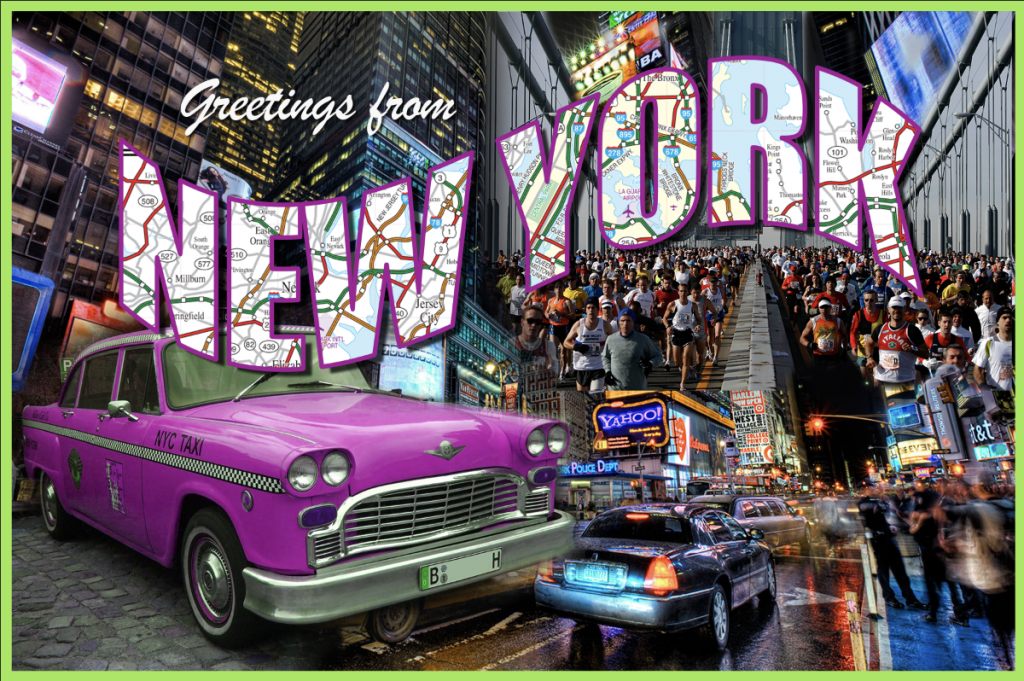
Lab assignments are done during class time.
- Create a New York City postcard promoting tourism in NYC.
- The theme/title: Visit New York City
- Use a collage style design along with an interesting type treatment for the title. Use at least 3 images in your collage.
- Postcard size = 6in x 4in, 300ppi
- The file should be named FirstNameLastName_NYCPostCard.PSD (Photoshop file with layers).
- Upload the file to the Google Drive folder for today’s in-class work.
- Sample file
Final Assignment
- Create a self-portrait where, through conceptual planning and technical execution, create an alter-ego of yourself.
- Sketch ideas, write a description of the alter-ego that includes backstory (origin) and worldbuilding (the imaginary world of your character). Share sketch with me in class for approval before you begin your final Photoshop document.
- Plan and shoot a photo of yourself to use as a source image and, using raster and vector tools, create a complete composition using type and image.
- You must begin with an image of yourself. Add in other images, textures, effects to create your alter ego.
- Write a paragraph explaining your choice of images, filters, and text in a Word document, and submit with your PSD file in the Google Drive folder.

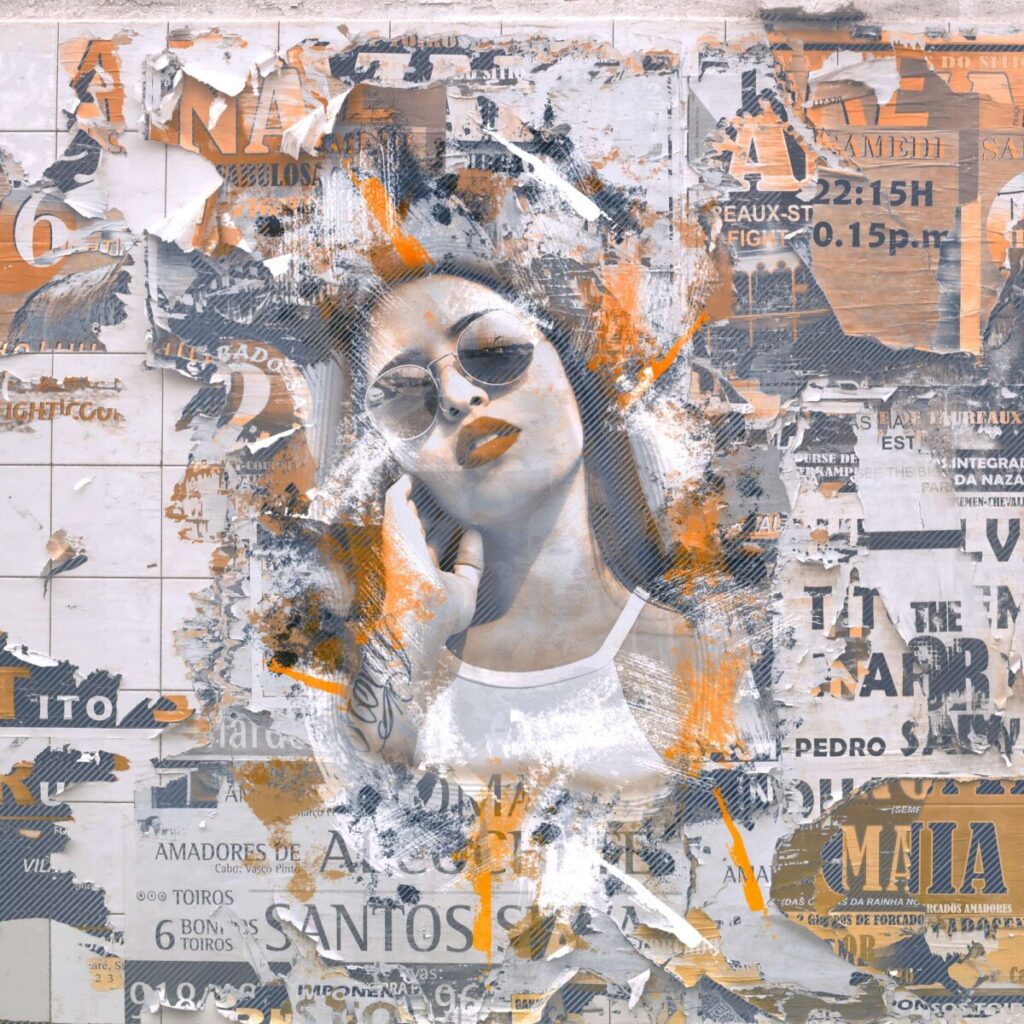
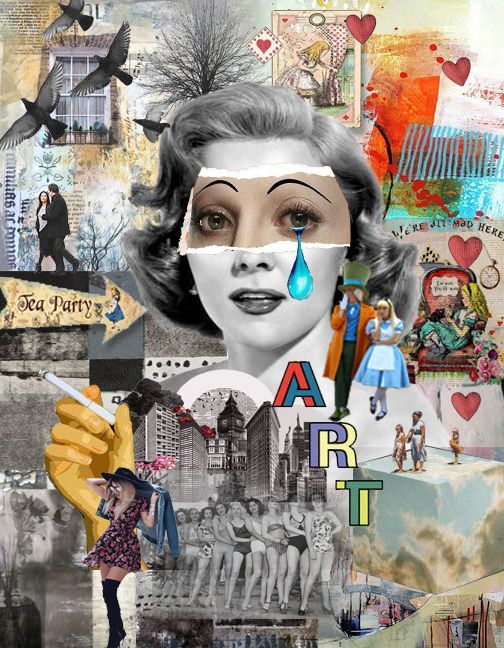

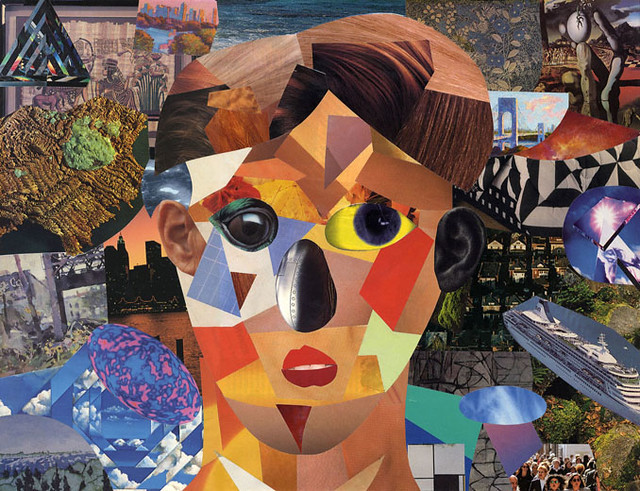
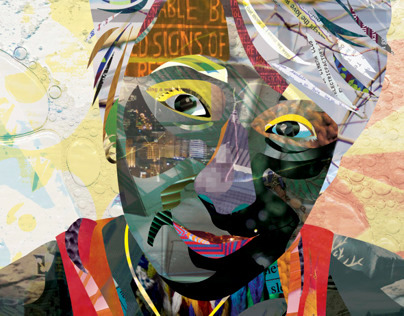




Leave a Reply