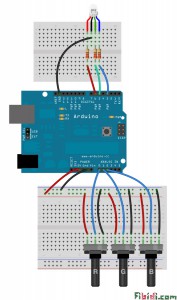Objective: Control a RGB LED with a potentiometer (nob)
Materials RGB LED Arduino RGB COLOR CHOOSER from Arduino playground Jumper cables Potentiometer USB cable
Procedure:
1) Plug in Arduino to make sure power light comes on.
2) Open Arduino software and select the “tty usbserial” port under tools
3) Verify that the proper board is selected
4) Load a test such as the blink example from the basic example menu
5) Attach a jumper to the power wires to have them share the 5v path and the ground.
6) Wire the led and resistors onto the bread board according to the code and the fritz diagram except that we are not using a second bread board
7) Upload the program
8) We only get red to light up and to be controlled by potentiometer.
9) We tested the other potentiometers and they work.
10) After testing many LEDs we have come to the conclusion that we have a different kind of LED we tested a known working LED and surprise it works
Results:
Our wiring worked and we found out that there are many different kinds of LEDS