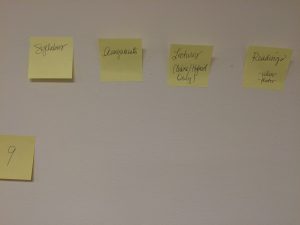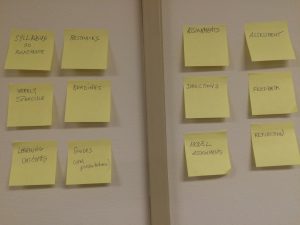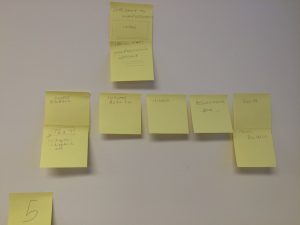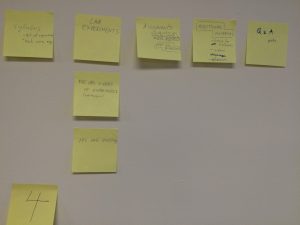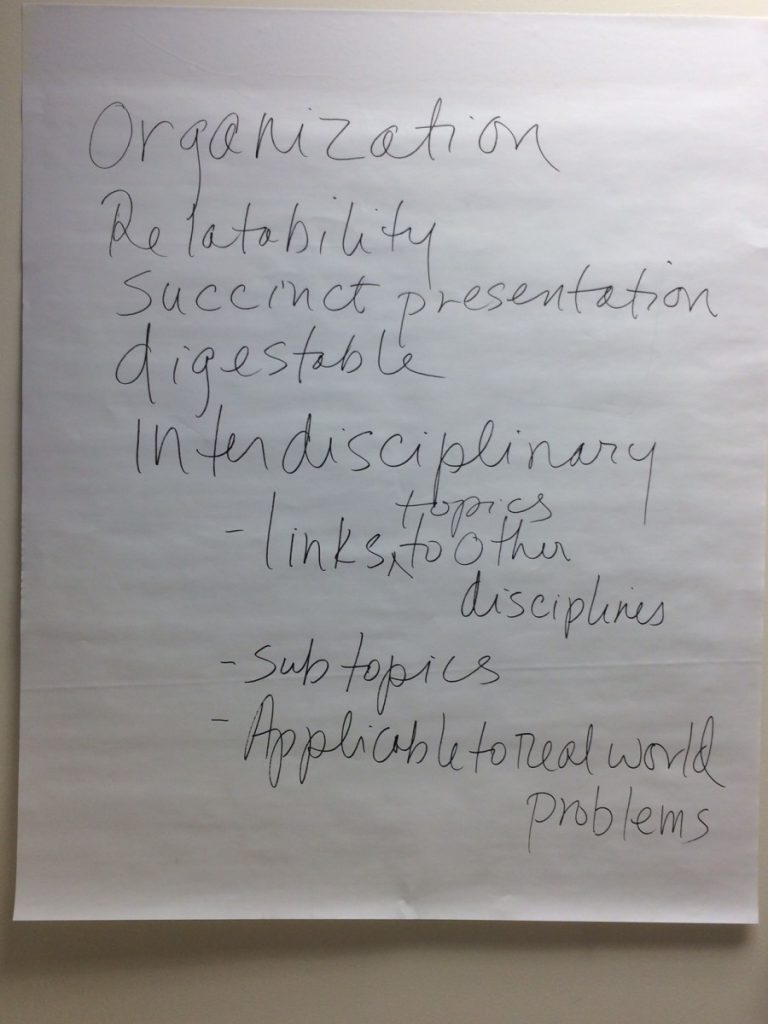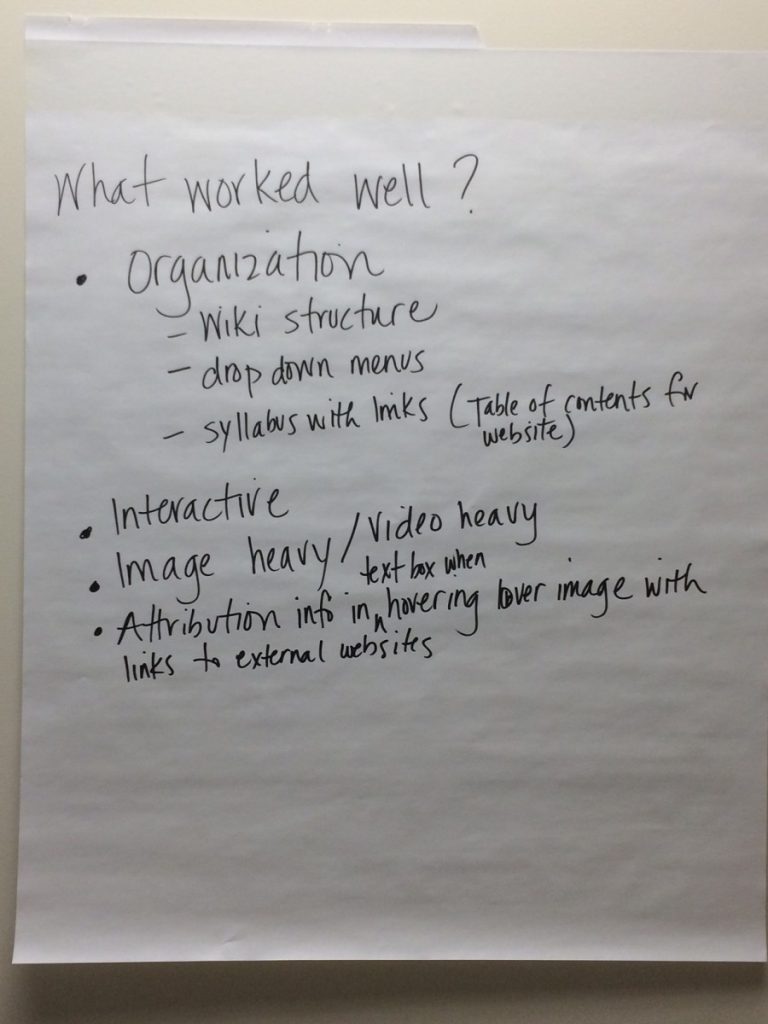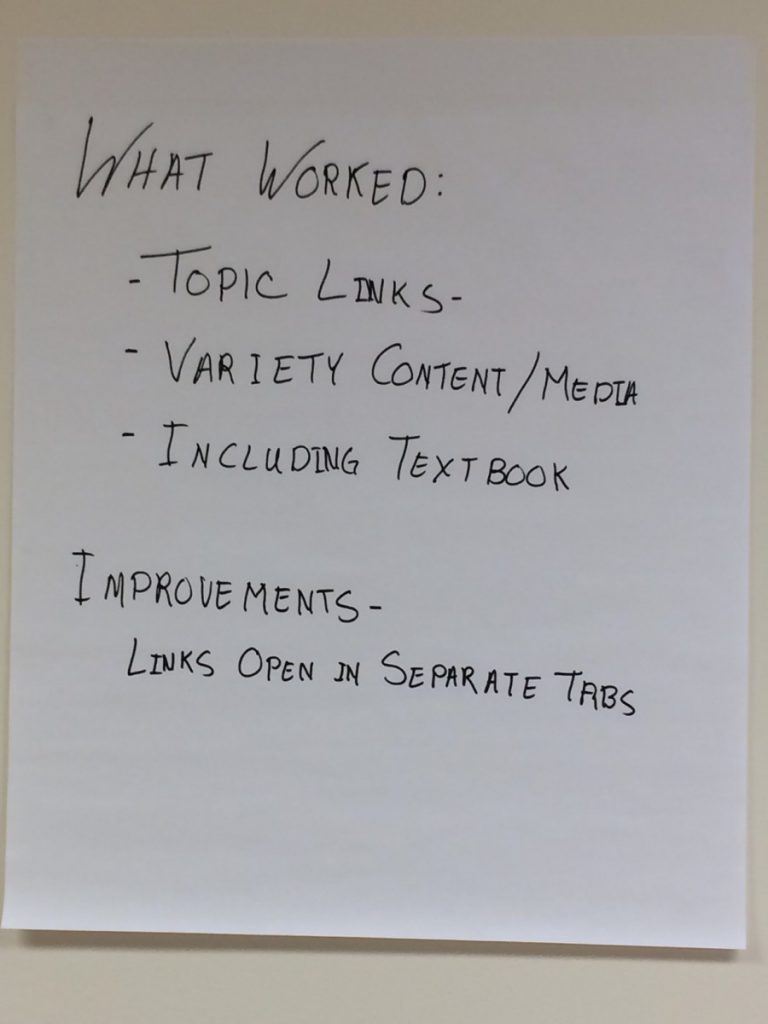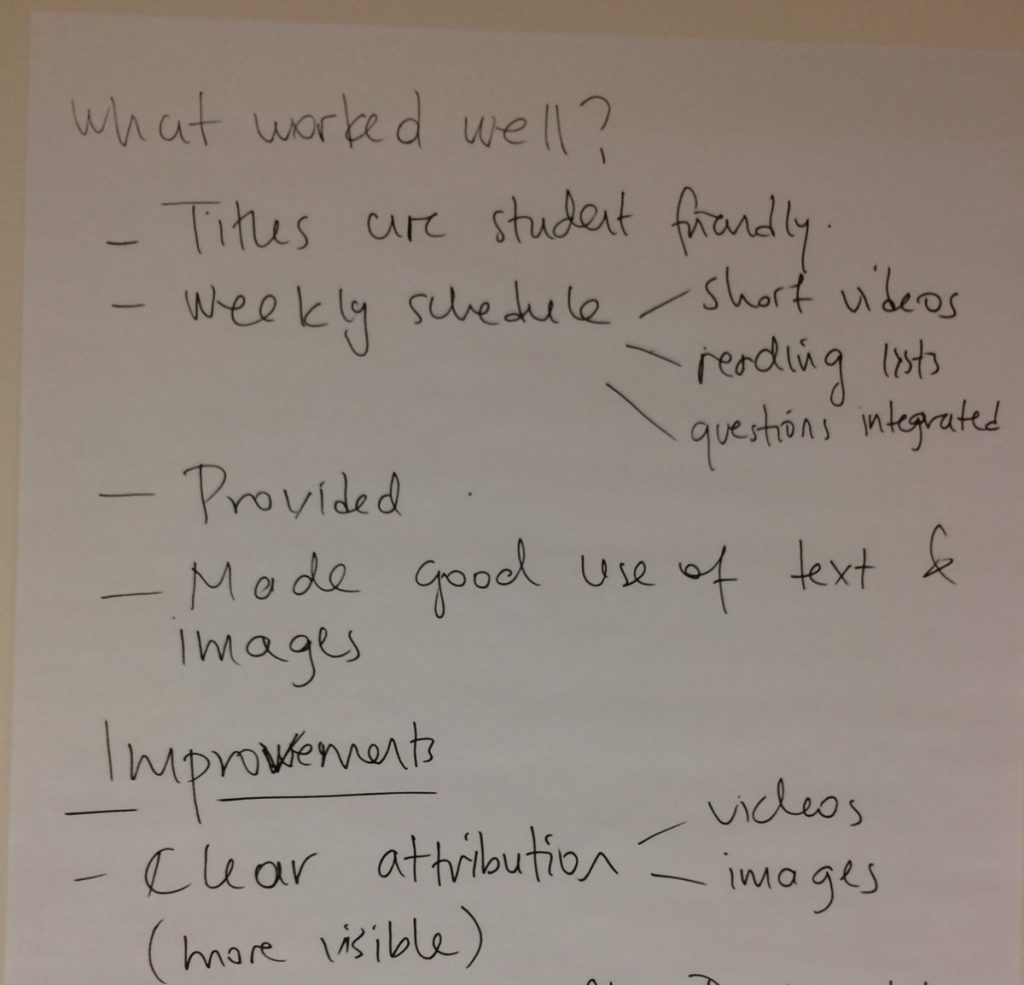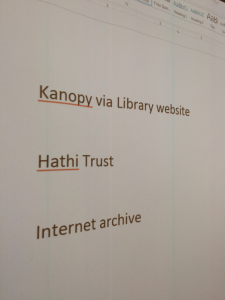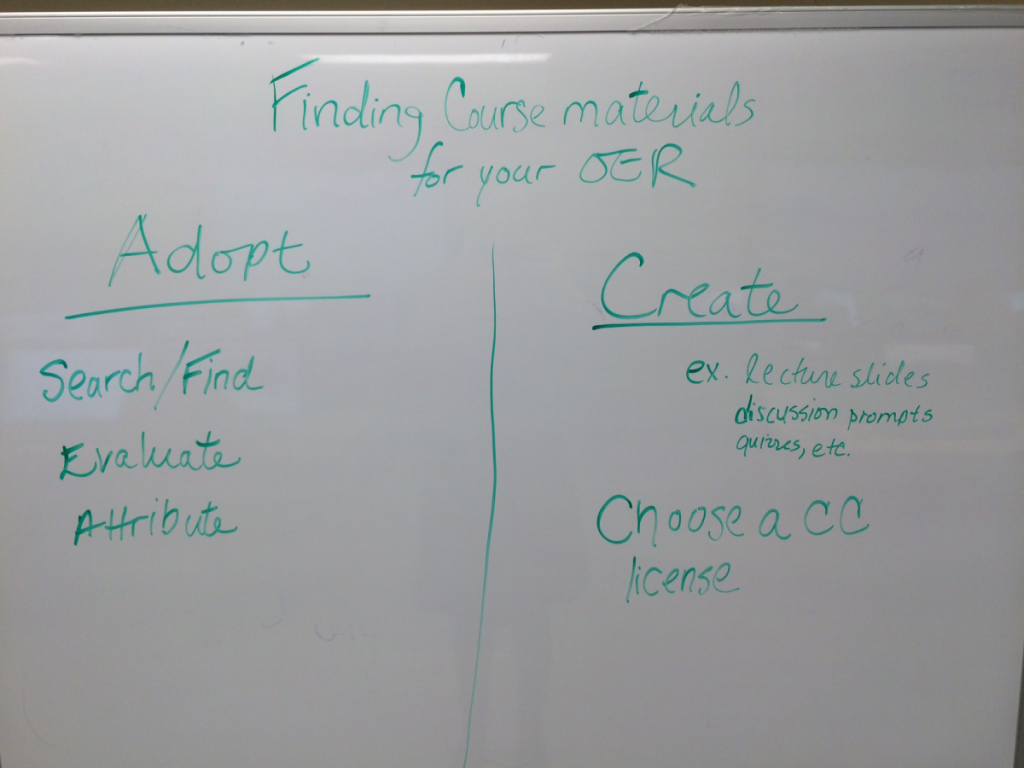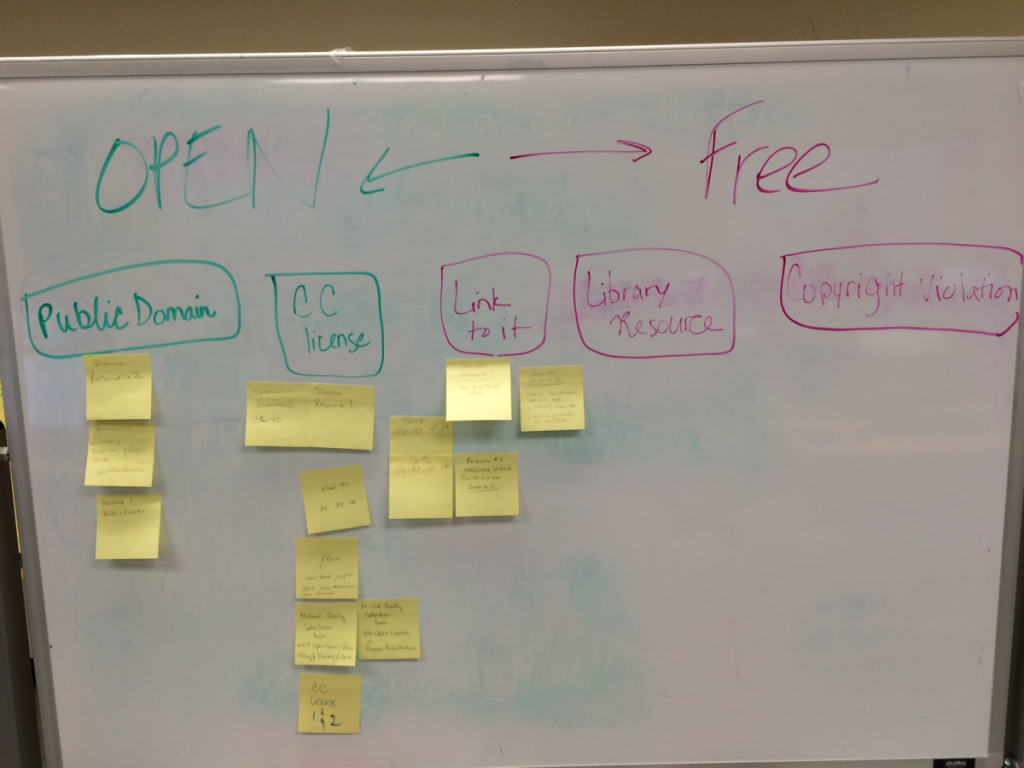This Fall, consider attending a workshop with the OpenLab! Check out the list of all the great options (below), also included on this printable flyer.
OPENLAB FACULTY AND STAFF WORKSHOPS — SEPTEMBER 2018
*Newly attending part-time faculty receive a stipend for participation.
DESIGNING AND ASSESSING WORK ON THE OPENLAB
Thursday 9/13, 2:30 pm – 4:00 pm (L540 – in Library)
Do you want to create online interaction with your students and also be able to assess it within the OpenLab? This workshop shares useful penLab tools for blogging and assessing student work and helps you to brainstorm assignment design for your OpenLab course. Please note: An OpenLab account is required! RSVP http://bit.ly/152nATa
OCTOBER 2018
SUPPORTING STUDENT SUCCESS ON THE OPENLAB
Thursday October 4th, 2:30pm-4:00pm (G604)
Learn how to use the new course cloning feature, a new OpenLab functionality to promote collaborative pedagogy while building from existing models. RSVP http://bit.ly/152nATa
OPEN PEDAGOGY EVENTS – FALL 2018
*Refreshments will be served; Part-time faculty receive a stipend for participation.
OPEN DIGITAL PEDAGOGY IN GATEWAY COURSES
Thursday 9/27, 4:30 pm – 6:00 pm (N227)
Come discuss how to help students succeed in introductory courses across the curriculum, looking to the successful model of City Tech and BMCC’s Title V grant-funded project, “Opening Gateways to Completion: Open Digital Pedagogies for Student Success in STEM.
REMIXING AND SHARING IN OPEN DIGITAL PEDAGOGY
Thursday 10/18, 4:30 pm – 6:00 pm (N227)
Come discuss the ethics and responsibilities of remixing and sharing in open digital pedagogy, & learn about new functionality for cloning and adapting content on the OpenLab.
OFFICE HOURS FALL 2018
Monday, 10:00am – 2:00pm 9/17, 10/15, 11/19, 12/10
Wednesday 12:00pm – 2:00pm 8/28, 9/25, 10/23, 11/27
Friday, 12:00pm – 2:00pm 9/7, 10/5, 11/2, 12/7
All office hours take place in the conference room of the Faculty Commons, N227.
JOIN OPENLAB PROJECT SITES FOR MORE!
The Open Road is your one-stop-shop for everything OpenLab. The site including monthly development updates, our blog series, ‘In the Spotlight’ and up-to-date information on workshops, office hours and OL events!
Open Pedagogy on the OpenLab aims to generate community and discussion around digital pedagogy on the OpenLab. Faculty and staff can pose questions, stimulate discussion and share teaching materials, resources and ideas related to teaching and learning on the OpenLab. We also share information on our Open Pedagogy events, which are CUNY-wide events held at City Tech where we discuss particular aspects of critical digital pedagogy. Past topics have included Open Educational Resources, Writing and Open Digital Pedagogy, and Annotating Digital Texts.