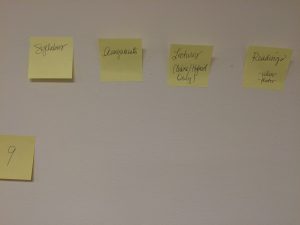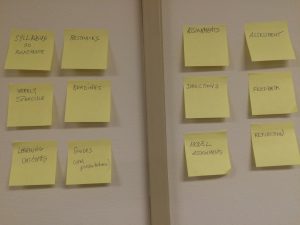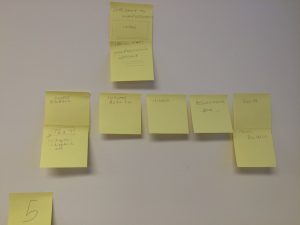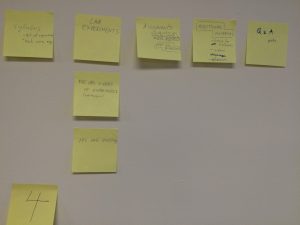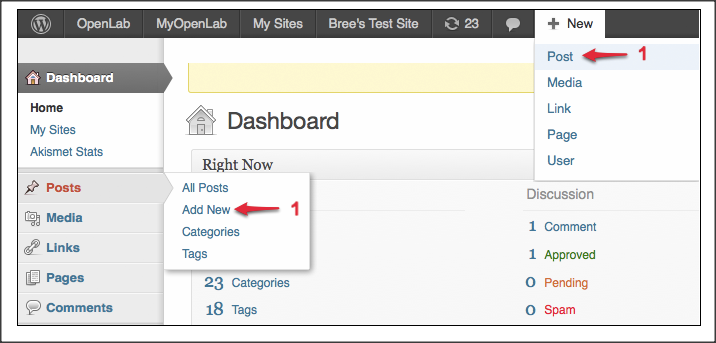Category: Tips
Upcoming OpenLab Workshops
This Fall, consider attending a workshop with the OpenLab! Check out the list of all the great options (below), also included on this printable flyer.
OPENLAB FACULTY AND STAFF WORKSHOPS — SEPTEMBER 2018
*Newly attending part-time faculty receive a stipend for participation.
DESIGNING AND ASSESSING WORK ON THE OPENLAB
Thursday 9/13, 2:30 pm – 4:00 pm (L540 – in Library)
Do you want to create online interaction with your students and also be able to assess it within the OpenLab? This workshop shares useful penLab tools for blogging and assessing student work and helps you to brainstorm assignment design for your OpenLab course. Please note: An OpenLab account is required! RSVP http://bit.ly/152nATa
OCTOBER 2018
SUPPORTING STUDENT SUCCESS ON THE OPENLAB
Thursday October 4th, 2:30pm-4:00pm (G604)
Learn how to use the new course cloning feature, a new OpenLab functionality to promote collaborative pedagogy while building from existing models. RSVP http://bit.ly/152nATa
OPEN PEDAGOGY EVENTS – FALL 2018
*Refreshments will be served; Part-time faculty receive a stipend for participation.
OPEN DIGITAL PEDAGOGY IN GATEWAY COURSES
Thursday 9/27, 4:30 pm – 6:00 pm (N227)
Come discuss how to help students succeed in introductory courses across the curriculum, looking to the successful model of City Tech and BMCC’s Title V grant-funded project, “Opening Gateways to Completion: Open Digital Pedagogies for Student Success in STEM.
REMIXING AND SHARING IN OPEN DIGITAL PEDAGOGY
Thursday 10/18, 4:30 pm – 6:00 pm (N227)
Come discuss the ethics and responsibilities of remixing and sharing in open digital pedagogy, & learn about new functionality for cloning and adapting content on the OpenLab.
OFFICE HOURS FALL 2018
Monday, 10:00am – 2:00pm 9/17, 10/15, 11/19, 12/10
Wednesday 12:00pm – 2:00pm 8/28, 9/25, 10/23, 11/27
Friday, 12:00pm – 2:00pm 9/7, 10/5, 11/2, 12/7
All office hours take place in the conference room of the Faculty Commons, N227.
JOIN OPENLAB PROJECT SITES FOR MORE!
The Open Road is your one-stop-shop for everything OpenLab. The site including monthly development updates, our blog series, ‘In the Spotlight’ and up-to-date information on workshops, office hours and OL events!
Open Pedagogy on the OpenLab aims to generate community and discussion around digital pedagogy on the OpenLab. Faculty and staff can pose questions, stimulate discussion and share teaching materials, resources and ideas related to teaching and learning on the OpenLab. We also share information on our Open Pedagogy events, which are CUNY-wide events held at City Tech where we discuss particular aspects of critical digital pedagogy. Past topics have included Open Educational Resources, Writing and Open Digital Pedagogy, and Annotating Digital Texts.
Guidelines for designating a course section “zero cost” in CUNYFirst
Faculty! There’s a new CUNYFirst attribute for course materials that are zero-cost to students. Download this Word doc for directions on how to designate your class section with the “ZERO Textbook Cost” attribute.
Highlights from Seminar 3 (11/3): Pedagogy, Access, and Usability
Hi everyone,
Finally getting around to posting materials/discussion points from our third seminar. Here are the session slides and the rubric we used for the initial activity.
And a brief summary below.
Essential accessibility tips
- Choose an accessible theme from the list on the Accessibility Best Practices for the OpenLab document
- Check to see if PDFs you post to the site are accessible:
- In Adobe Acrobat X Pro, select View > Tools > Accessibility (Alt+V+T+A). The Accessibility Tool pane will be revealed. Select “Full Check.”
- Fill out the Alt Text when you upload a photo to the media library
Essential usability tips
A few points we didn’t get to cover because we ran out of time:
- Information Architecture (drawn from Nora’s usability study findings):
- Balance the amount of content presented
- Keep the # of menu items (pages) on your site to between 3-7 (5 is optimal)
- Keep consistent language across the site / syllabus / classroom
- Use one level of submenu
- Make sure links open in new tabs
- Student preferences (drawn from Cailean’s study with students using OER):
- Students like having everything they need to complete the course in one place (even if that means linking to Blackboard for students to complete an assessment)
- Students like when multimedia is integrated into the curriculum
- Students like when the course readings are targeted and more concise
Using the Course Profile to organize class discussions
LIB/ARCH2205 Learning Places forum
Nora’s takeaways:
Likes:
-It’s the only way in OpenLab to create a threaded response where students are replying to one prompt
-Responses don’t get buried by subsequent discussions
-Prevents confusion if you also use OpenLab for formal assignment submission
Challenges:
-Lives on course profile so requires some explicit tech instruction
-No option for grading / replying privately as with posts
Pictures from the card sort activity!
(Click to enlarge)
Highlights from Seminar 2: Selecting resources & Licensing
Following up here with documentation relevant to today’s seminar. Also, if you’d like assistance embedding a CC license into the footer of your OER site, see the OpenLab workshop/office hours and/or check out the resources on the “Help” tab on the OpenLab’s main menu.
- Lecture slides from the second seminar are available here.
- Download the seminar activity worksheet
- Fellows mentioned several digital resources that can be useful for finding course content
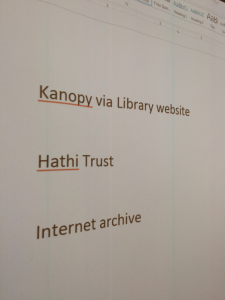
- Notes for adopting existing resources and creating your own resources
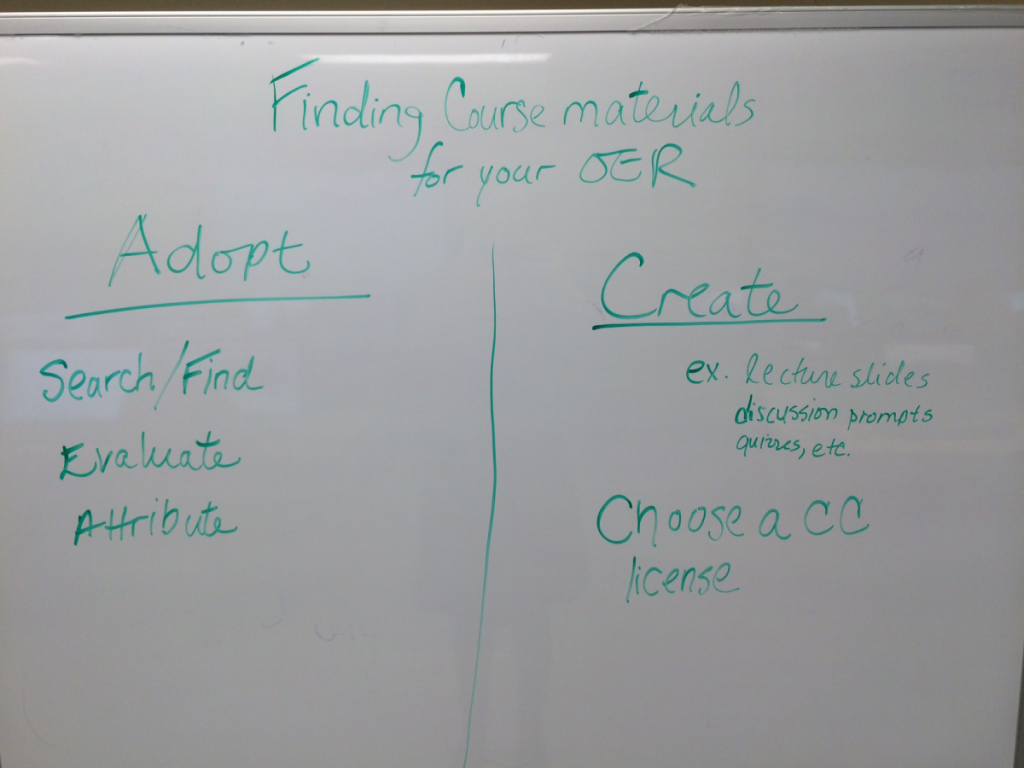
- Diagramming what “category” our resources fall into (based on worksheet)…yay no copyright violations here!
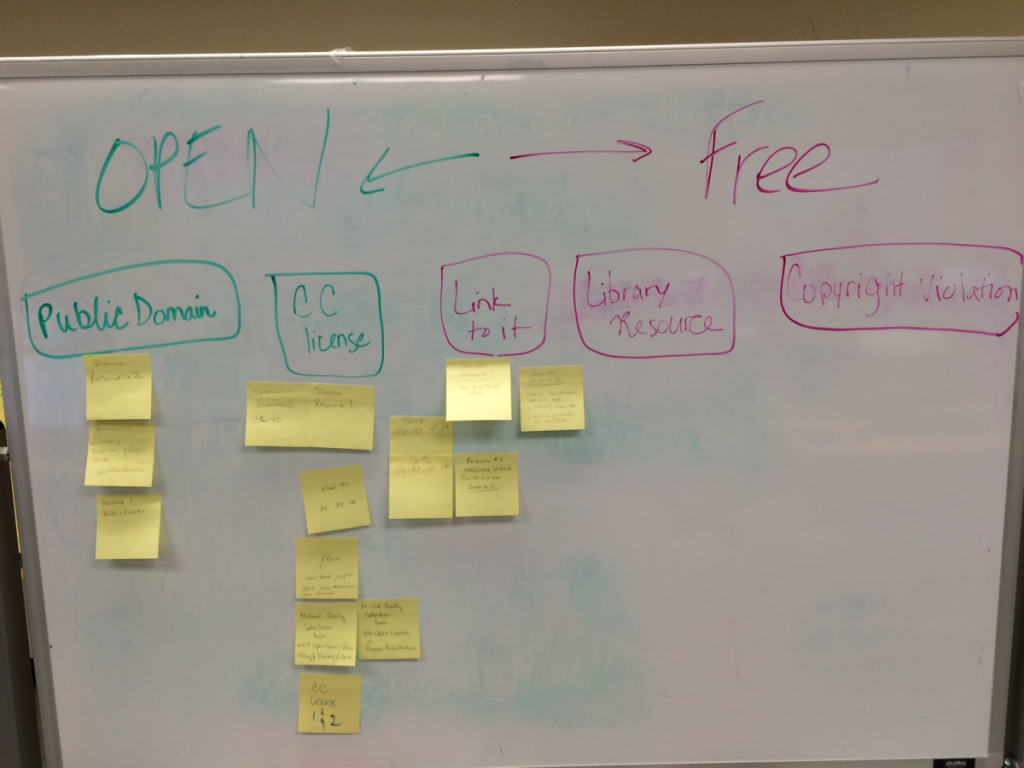
Hypothes.is for OERs
Hypothes.is an open annotation tool that allows users to collaboratively annotate, highlight, and tag web pages and .pdfs. We’re happy to share that the OpenLab now has the Hypothes.is plugin as well as the Hypothes.is aggregator plugin. Created for open peer review, Hypothes.is has many uses for teaching and learning and it is an important tool for OERs.
The chief use for Hypothes.is is for students to collectively annotate a shared assigned reading. Rather than blogging in response to an entire reading, students can respond to a specific piece of the reading and, in turn, respond to their classmate’s comments. Students can also use it to give feedback to their instructor on the OER they are using. Peter Brantley on the Hypothes.is blog writes:
“The promise of annotation lies in its ability to create a richer and more interactive environment for learning. This support ranges from the point of creation of educational materials through aiding editing workflows for content authors, to active use in pedagogy. Annotation can enable classroom or workgroup-based student-student assistance, and it can also create a framework enabling the creation and review of assignments by teachers for their students. Perhaps most intriguingly, annotation is a “write-back” technology, enabling students to provide direct feedback on the utility or educational content and their use, providing a means to suggest improvement and clarification.”
The plugins
I initially tried Hypothes.is as a browser extension for Chrome. Users not on the OpenLab also have the option of installing it as bookmarklet for their browser. All users need to create an account in order to save their work. But now that we have the OpenLab plugin, all you have to do is activate the plugin for your OER and you’re good to go.
The hypothes.is aggregator plugin can collect the work of the entire class from a specific OpenLab site such as your OER. An article in the Chronicle of Higher Education Professor Hacker blog by George Williams explains how the aggregator can be used for OERs:
“Many instructors already use hypothes.is by assigning a reading that students will annotate together. Hyopthes.is Aggregator makes it easy to assign a topic, rather than a reading, and ask students to find their own readings on the web, annotate them, and tag them with the course tag. Then Hypothes.is Aggregator can collect all the annotations with the class tag in one place, so students and instructors can see and follow-up on each other’s annotations.”
My experience
I tested out Hypothes.is on a variety of library resources and it should work in any OER-related context. It works perfectly on all kinds of websites except, not surprisingly, proprietary content in library databases. Library database content can be highlighted and annotated and tagged if it is in .html but .pdfs allow only annotations and tags.
The user interface is fairly intuitive although it should be noted that in order to highlight specific text, the text needs to be selected with a cursor and only then does the icon for highlighting get invoked.