Contents
Class Info
- Date: October 31, 2023
- Meeting Info: In Person
Topic
Selections and Brushes
What you can expect to learn
- Use of the Selection Tools
- Move Tool
- Marquee Tools
- Rectangular
- Elliptical
- Single Row
- Single Column
- Lasso Tools
- Lasso Tool
- Polygonal Lasso
- Magnetic Lasso
- Object Selections
- Quick Selection
- Magic Wand
Critique
Each week we will review homework assignments from the previous class. Students will be asked to discuss the Disney Poster Midterm Project.
Lab
Lab assignments are done during class time.
- Follow the demonstration and select vegetables. Make selections and arrange vegetables on the green board. Use the brush or the eraser to remove cut spots from vegetables.
Discussion:
Each week you will need to respond to two questions posted. This is a requirement for participation part of your grade.
Homework Due Next Class:
All work should be submitted by 5:00 p.m. the day before class.
Each file should be saved according to the following naming convention. i.e., 09_LastName.psd (Photoshop).
- Get the 09_HW.psd file and use the selection tools discussed in class to isolate lettuce, board, label, tomato, pepper, olives, and carrot onto a layer by themselves. They include Lasso, Magnetic Lasso, Polygonal Lasso, and Magic Wand. Use the Edit > Transform Tool to Warp or manipulate your veggies to create a veggie person. Be sure to create an adjustment layer using hue/saturation (at the bottom of the layers palette (Circle half black and white). Clip that hue/saturation layer to the layer beneath it so that change will only affect that layer.
Vocabulary
Tolerance, Marquee Tool, Lasso Tools, Quick Selection Tools, Magic Wand, Brush Attributes
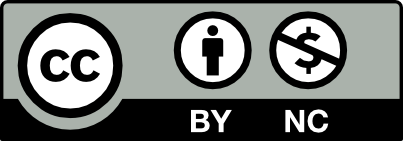



Leave a Reply