Each week you will need to respond to two questions posted. Your response should be a minimum of 150 words for both questions. You should also include at least one response to your fellow students. The responses are a requirement for participation part of your grade.
Question 01 –
Describe how to load a selection and explain why it is beneficial to use this technique.
Question 02 –
How do you fill a selection with the foreground color? Background color?
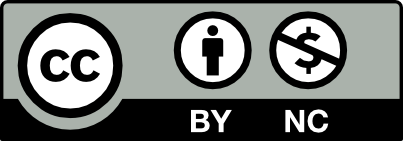



In photoshop before a selection is selected, one has to save it by going to the to top part of photoshop to click on edit. Than click on a layer and go to select, after that click on save selection. Now in order to load a selection, one must go to selection and click on load selection. After that pick the saved layer from the selection and say Ok. If you want to fill the selection with the foreground color it is option/alt and delete but if you want to fill it with background color than it is command/crtl and del.