Each week you will need to respond to two questions posted. Your response should be a minimum of 150 words for both questions. You should also include at least one response to your fellow students. The responses are a requirement for participation part of your grade.
Question 01 –
Describe four kinds of Selection tools in Photoshop.
Question 02 –
Which Selection Tool picks only solid colors?
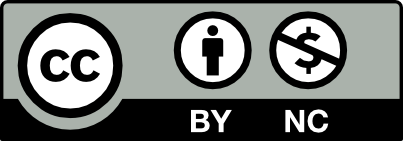



Four types of selection tools include the Lasso tool (a freehand type selection; you can select between the magnetic lasso tool, the polygonal lasso tool, and the freehand lasso tool to create lined-selections around an object), the Object Selection tool (selects a given object in an image for example), the Magic wand tool (selects solid colors), and the Marquee tool (you can select between the rectangular, elliptical border selections to select an object).
The selection type tool that can select solid colors is called the magic wand tool.
Q1 –
The four kinds of selection tools in Photoshop include the marquee tool, the lasso tool, the magic wand tool, and the object selection tool. In the marquee tool, you make a selection in the shape of either a rectangle, elliptical, or a single row and column. There are three lasso tools that allow the user to either make a freehand selection(lasso tool), connect lines to make a selection(polygonal lasso tool) or make connections that automatically connect to the edge of an image(magnetic lasso tool). Next, the magic wand tool selects the area with the same color. Lastly, the object selection tool automatically finds and selects an object.
Q2 –
The magic wand tool selects an area with a solid color.
The four kinds of selection tools in photoshop are the marquee tool, object selection tool, lasso tool and polygonal tool. Each selection tool has a different function, for example the rectangular marquee tool makes a square or rectangle border around an object. Compared to the elliptical marquee tool that makes an oval or a circle border around an object. The lasso tool select object free hand and polygonal tool select an object to make straight edges. Finally the object selection tool, can select a thing in a photo like a person, place or thing. The selection tool that only pick solid color is the magic wand tool, it selects an area and then you can change that selected area to a different color.
The magnetic lasso tool is also another good tool to make select an object edges accurately.