Each week you will need to respond to two questions posted. Your response should be a minimum of 150 words for both questions. You should also include at least one response to your fellow students. The responses are a requirement for participation part of your grade.
Question 01 –
Why would you make a mask in Photoshop?
Question 02 –
What can you do if you make a mistake with the brush on the mask?
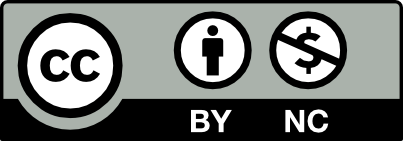



I would make a mask in photoshop for various reasons, whether it is to seamlessly blend two or more images together, or to selectively hide or reveal various parts of an image, or to utilize various effects such as gradients, creating focus, blurring specific parts of an image, or adding or removing elements of an image.
If i make a mistake with the brush tool on the mask, i can easily switch foreground and background (black and white colors), as the white reveals the image, and the black erases it, i can also use the eraser tool to do it as well, or try to bring it back but with a lowered opacity. if anything, command z works fine too to undo the damage. or just delete the whole mask and do it again. but that would be too destructive.