Each week you will need to respond to two questions posted. Your response should be a minimum of 150 words for both questions. You should also include at least one response to your fellow students. The responses are a requirement for participation part of your grade.
Question 01 –
What is the value of creating layers in Illustrator?
Question 02 –
Describe how you can be sure the shapes you are creating are closed. How can you check to see if they are?
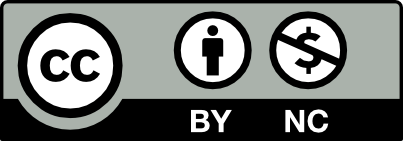



Question 01 –
In Illustrator, it is extremely important to create layers, especially when creating a lot of shapes, patterns, and gradients to ensure your elements within the design are not only organized, but safe if you decide to alter something within a specific layer. To elaborate, if you have all of your work in one layer, and none of your objects are locked, it will be hard to work around these elements without altering them in some way if you incorporate something new. Adding in a gradient will alter every color in your design, when you probably didn’t want that, or you may accidentally delete the anchor point of a complex shape you made while tryna get to another one. These are a few of the many mistakes you can make while having all of your work in one layer, so in conclusion, start layering.
Question 02 –
You can figure out whether a shape is closed or not by clicking on the shape to reveal its anchor points. If these points aren’t connected to each other by a path, then your path has an open end, and so does your shape.
Creating layers in Adobe Illustrator serves several purposes: for helping you keep your artwork organized, where you can group related objects on the same layer, making it easier to locate and work with specific elements of a project. You can also isolate work on specific parts of your design without affecting other elements. You can hide and unhide layers, the order of the layers determine stacking order where you can overlap elements the higher up the layers are, creating depth. Layers make it easier to select and manipulate individual elements without accidentally selecting others. Having layers also promotes non-destructive editing, allowing you to make changes without altering the original design. You can always return to the base layer for reference.
How one can be sure that shapes are closed in illustrator is if you use the selection tool, and click on a shape that you want to check, and you can also check for anchor points by using the direct selection tool to select individual anchor points on your shapes, and if the paths are open, you can see anchor points that aren’t connected to anything indicating there are gaps.
A piece of the image may be made, edited, changed, and focused using layers. It promotes effective organizing and keeps everything tightly related. As an illustration, I might create three layers for the face, facial characteristics, and afro of a person with an afro. In this situation, it is simpler for me to concentrate on one aspect of the work while also making sure that everything is well crafted. In Illustrator, you may collapse shapes by selecting the visibility column in the layer section. When the visibility column does not display the eye sign, there is no closed form.
Can you explain the last sentence? It seems a little confusing. Are you referring to the eye tool on the layers panel? That’s for visibility of the current layer. Or is that not what you’re explaining?
Layers allows to make things, edit, change, and focus one section of the image. It helps keep things very connected and builds good organization. For example if I was drawing a person with an afro, I would make three layers, face, facial features and afro. In this scenario, it is easier for me to focus on one part of the piece as well make sure that everything is designed well. Shapes can be closed in illustrator by going to the layer section and clicking on the visibility column. You will know there is no closed shape when the visibility column does not show the eye symbol.
I agree with what you’re saying how its important to make layers for certain detailing of an appearnce for example like hair textures, eye colors, etc. This overall makes your process in design simplified and smoother. That way you can go back edit and work faster.
This is a duplicate of your other post.
Are you sure these directions are true? Because I followed them and wasn’t able to check whether my shapes were closed or not.