Each week you will need to respond to two questions posted. Your response should be a minimum of 150 words for both questions. You should also include at least one response to your fellow students. The responses are a requirement for participation part of your grade.
Question 01 –
Name three kinds of controls you have over a gradient?
Question 02 –
How would you change the color of a gradient stop? Describe three ways to change colors.
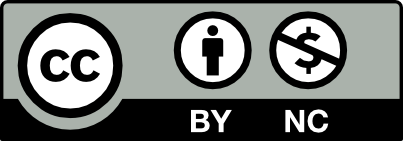



Question 01 –
When utilizing the gradient tool, you have 3 types of ways to control the gradient itself. These three kinds of controls consist of, the linear, radial, and freeform gradient. The difference between these three types of gradients is their change of pattern and or position in a composition.
Question 02 –
One method you can use to change the color of a gradient stop is clicking on the stop that you want to change, going to Windows, finding the swatches menu there, and then selecting a pre-made swatch to change the color of your selected stop to a pre-made swatch of your choice. Secondly, assuming your workspace is in “essentials,” you can go to the Appearance section, on the right side of your screen, to change the color of your stroke or fill by simply clicking on the icons, and then choosing a pre-made swatch after. Lastly, if you want a very specific color on your gradient stop, you can click on the stop itself to formulate the exact properties you want in your created color.
The three types of control over a gradient are linear, radial, and freeform. Linear blends colors from end to end in a straight line. Radial blends color in a circular pattern. Freeform gradually blends colors within a shape using two modes Points or Lines. One way to change the color of a gradient is to select the object, open the gradient panel, and double-click the color stop to change the color. Another method would be to find the color you want to use and drag it to the color stop to replace it. Lastly, you can adjust the color of the gradients by moving the color stops in the gradient panel.
I like the way you thoroughly described the properties of each type of gradient! I wish you did the same while answering the second question.
The three types of control one has over a gradient are linear, radial, and freeform. Each type offers unique control over how the gradient is applied to an object. Three ways to change the color of a gradient stop is to either select the object with the gradient, open the Gradient panel, click the color stop you want to change and double-click the color swatch and choose a new color with the Color Picker, by using the Direct Selection Tool (Click the specific color stop within the object, color the Color panel via Window > Color, and pick a new color), or by opening the Gradient panel, click and dragging the gradient slider to change the color directly.
In illustration the three types of control you have in gradient descent are the linear, radial, and conic gradients. You can change the color of the gradient by double clicking on the gradient stop and picking the color. Another way to change the colors of the gradient stops is to go to swatches and click on one of the colors to drag to the gradient stop in order to change gradient color. Finally the last way is to use the gradient annotator to change the amount of color in the gradient stop for an object. For example rotate the gradient annotator left to show more red than blue or vice versa.
Great explanation! Each method is well written, and easily understandable.